Prizm L4-108 1.8L DOHC VIN 8 MFI (1998)
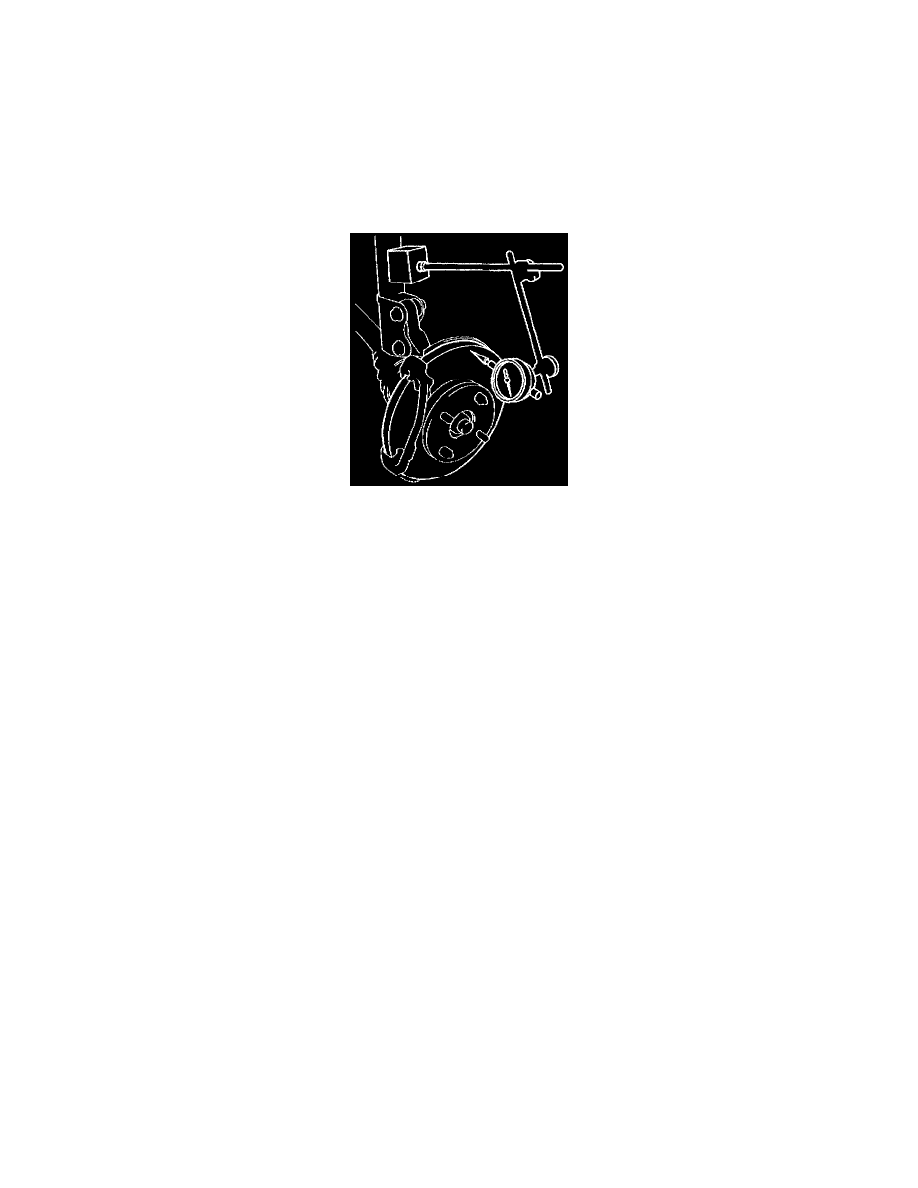
Brake Rotor/Disc: Testing and Inspection
Brake Rotor Lateral Runout Check
^
Tools Required
-
J 8001 Dial Indicator Set
-
J 26900-13 Magnetic Base
1. Raise the vehicle. Support the vehicle.
2. Remove the tire/wheel assembly. Refer to Tire and Wheel Removal and Installation.
3. Remove the caliper. Refer to Brake Caliper Replacement.
4. Invert and install all wheel nuts to retain rotor.
5. Fasten the J 26900-13 and the J 3001 to the strut. Ensure that the indicator button contacts the brake rotor 10 mm (0.39 in) from the rotor edge.
6. Zero the J 8001.
7. Move the rotor one complete revolution and observe the total indicated runout.
8. The maximum rotor lateral runout is 0.05 mm (0.0020 in).
9. If the lateral runout exceeds specifications, clean wheel hub and rotor mating surfaces.
10. Measure the lateral runout again.
11. If lateral runout still exceeds specifications, index the rotor on the hub one or two bolt positions from the original position.
12. Measure the lateral runout again.
13. If the lateral runout still exceeds specifications, inspect the bearing play and axle hub deviation. Refer to Wheel Bearings Diagnosis in
Transmission and Drivetrain.
14. Measure the lateral runout again.
15. If hub and bearing assembly are within specifications, refer to Brake Rotor Tolerance.
16. If the rotor surface finish depth does not meet specifications, refer to Brake Rotor Thickness Variation Check.
17. Replace a rotor that does not meet the specifications for thickness variation, finish depth, and lateral runout. Refer to Brake Rotor Replacement.
