Prizm L4-108 1.8L DOHC VIN 8 MFI (1998)
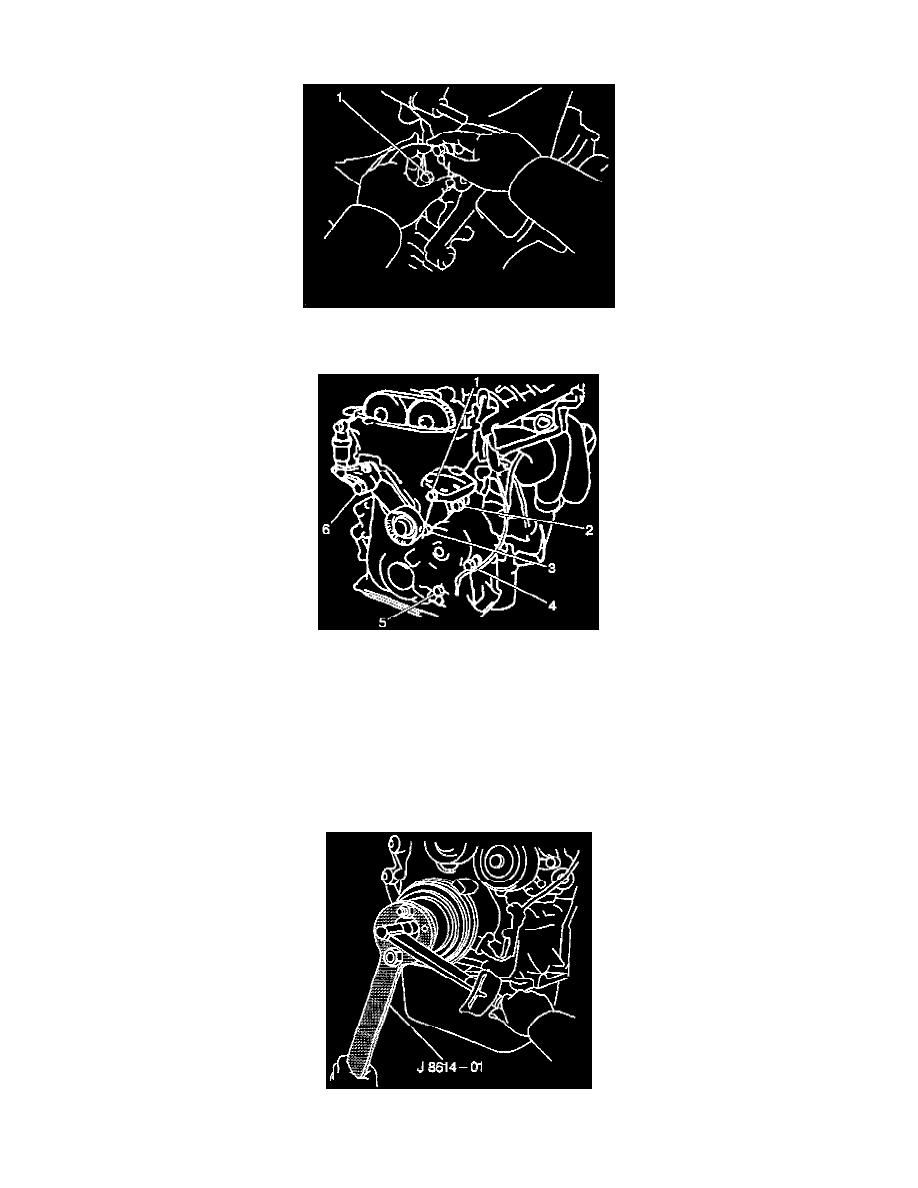
3.2 Apply the hook (2) to the pin (3).
3.3 Install the timing chain tensioner.
4. Install the timing chain tensioner. Secure the timing chain tensioner using two bolts (1).
^
Tighten the timing chain tensioner bolts to 10 Nm (89 inch lbs.).
5. Install the right side engine mounting bracket. Secure the bracket using three bolts.
^
Tighten the engine mounting bracket bolts to 54 Nm (40 ft. lbs.).
6. Install the drive belt tensioner. Secure the tensioner using one bolt and one nut.
^
Tighten the bolt to 69 Nm (51 ft. lbs.).
^
Tighten the nut to 29 Nm (21 ft. lbs.).
7. Raise and properly support the vehicle.
8. Install the crankshaft position sensor. Secure the sensor using one bolt (5).
^
Tighten the crankshaft position sensor bolt to 12Nm (106lbinch).
9. Install the crankshaft pulley. Secure the crankshaft pulley using one bolt.
^
Tighten the crankshaft pulley to 142 Nm (105 ft. lbs.).
