Prizm L4-108 1.8L DOHC VIN 8 MFI (1998)
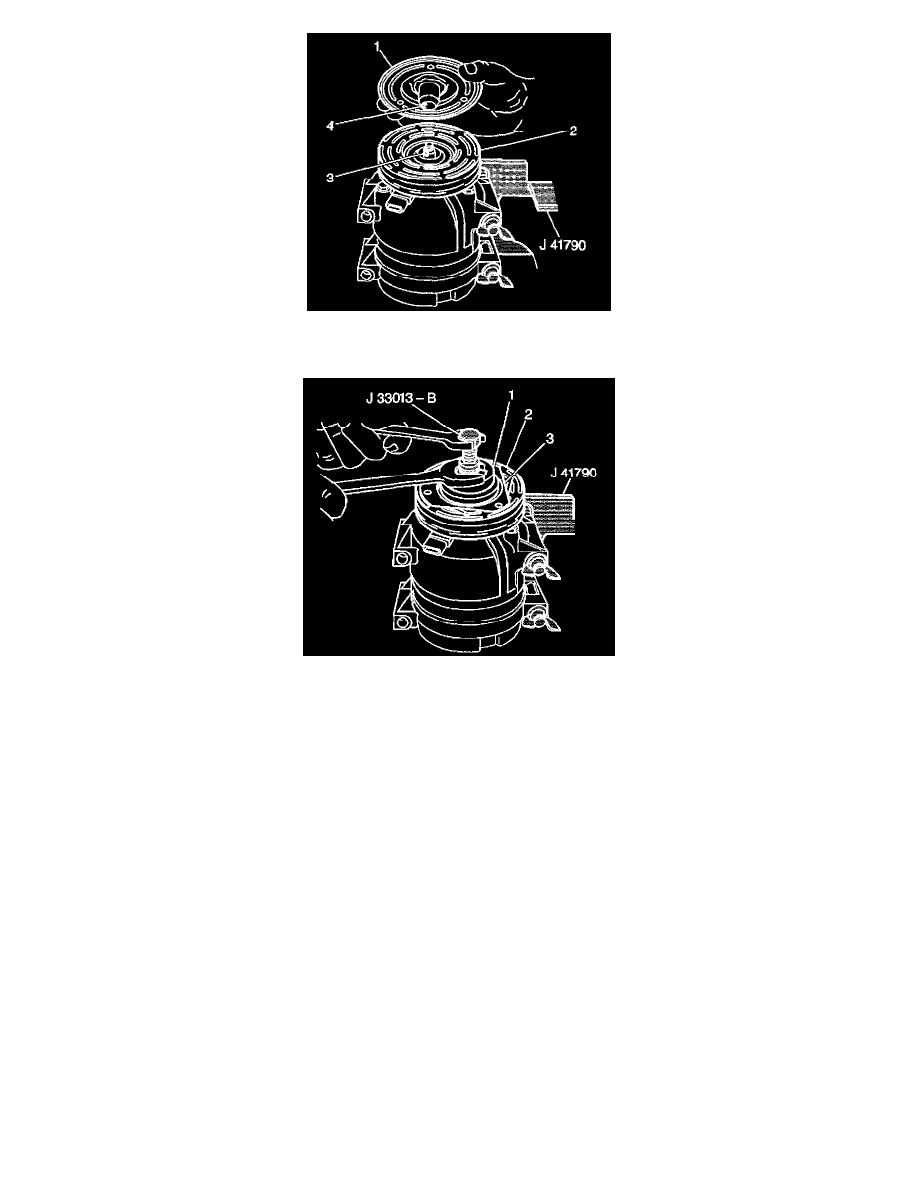
2. Clean the surfaces of the clutch plate (1) and the clutch rotor (2) before installing the clutch plate and hub assembly.
3. Align the shaft key with the shaft keyway in the clutch plate and the hub assembly and place onto the compressor shaft (3).
4. Remove the J 33013-B.
4.1. Remove the center screw from the body of the hub and drive plate installer.
4.2. Install the center screw into the opposite end of the hub and drive plate installer.
5. Install the J 33013-B and bearing tools (1) onto the clutch plate (3) and the hub assembly (2).
5.1. Back the body of the hub and drive plate installer tool off enough to allow the center screw to be threaded onto the end of the compressor
shaft.
5.2. Thread the center screw several turns onto the end of the compressor shaft.
Do not tighten the center screw on the compressor shaft.
6. Hold the center screw with a wrench.
6.1. Tighten the hex portion of the hub and drive plate installer body several turns.
6.2. Remove the hub and drive plate installer from the clutch plate and hub.
6.3. Make sure that the shaft key is still in place in the keyway.
7. Reinstall the J 33013-B.
8. Place a feeler gage between the clutch plate and the clutch rotor.
9. Tighten the hex portion of the hub and drive plate installer until the air gap between the clutch plate and clutch rotor is 0.40 mm (0.015 in).
Make sure that the air gap is even all around the clutch plate and hub assembly.
10. Remove the J 33013-B.
