S10/T10 Blazer 4WD V6-4.3L VIN W (1997)
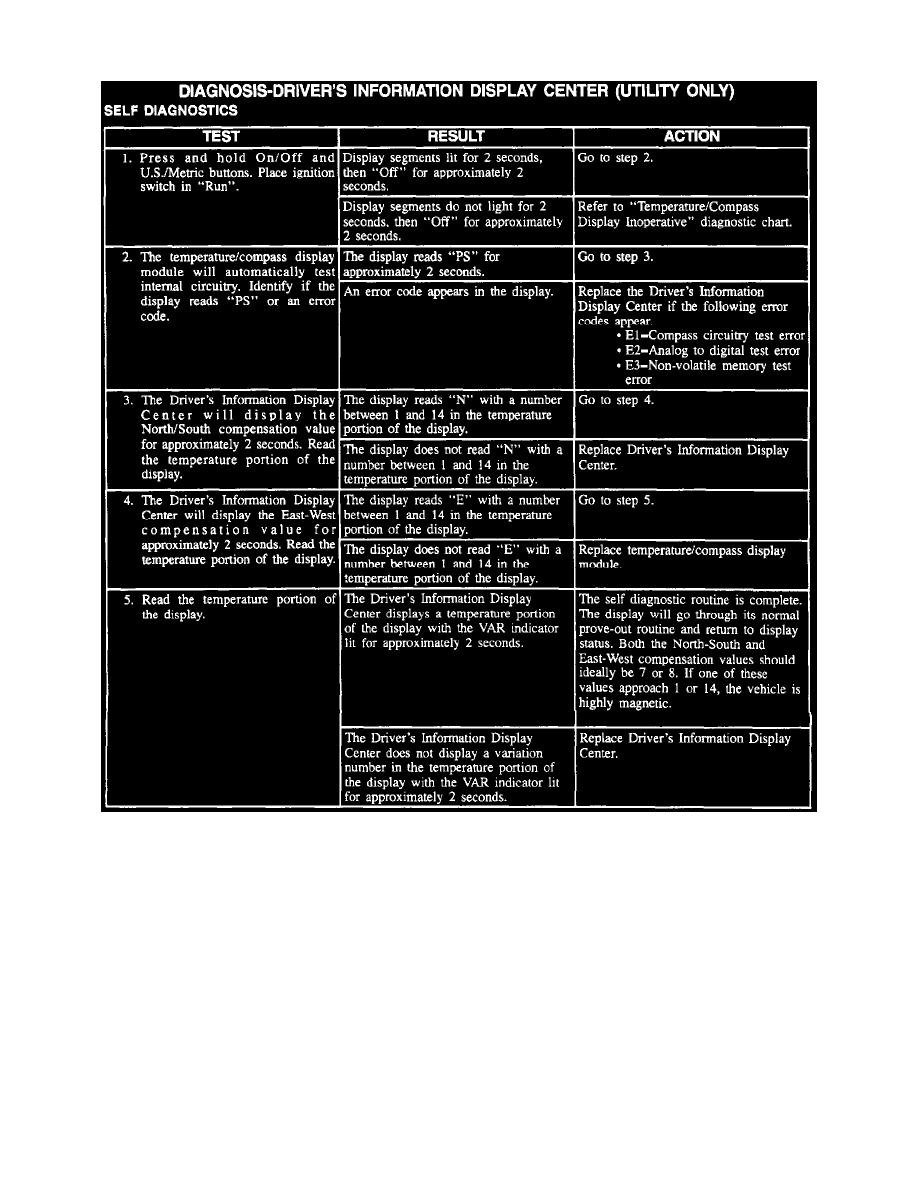
Driver/Vehicle Information Display: Initial Inspection and Diagnostic Overview
Diagnosis-Driver's Information Display Center
Preliminary Diagnosis
SELF DIAGNOSTICS
The Driver's Information Display Center can perform self diagnostic tests to the display segments and internal circuitry. Refer to "Self
Diagnostics" to initiate and interpret the self diagnostic capabilities.
See: Functional Test - Driver's Information Display
Refer to the appropriate diagnostic chart(s) for diagnostic procedures.
Troubleshooting Hints
1. Check for missing or damaged connector seal at the Ambient Air Temperature Sensor.
2. "SC" or "OC" appears in temperature display during operation, see the appropriate diagnostic chart. Check for a broken (or partially broken) wire
inside of the insulation which could cause system malfunction but prove "GOOD" in a continuity/voltage check with the system disconnected.
These circuits may be intermittent or resistive when loaded, and if possible, should be checked by monitoring for a voltage drop with the system
operational (under load).
^
Check for proper installation of aftermarket electronic equipment which may affect the integrity of other systems (Refer Troubleshooting
