S10/T10 Blazer 4WD V6-4.3L VIN W (1997)
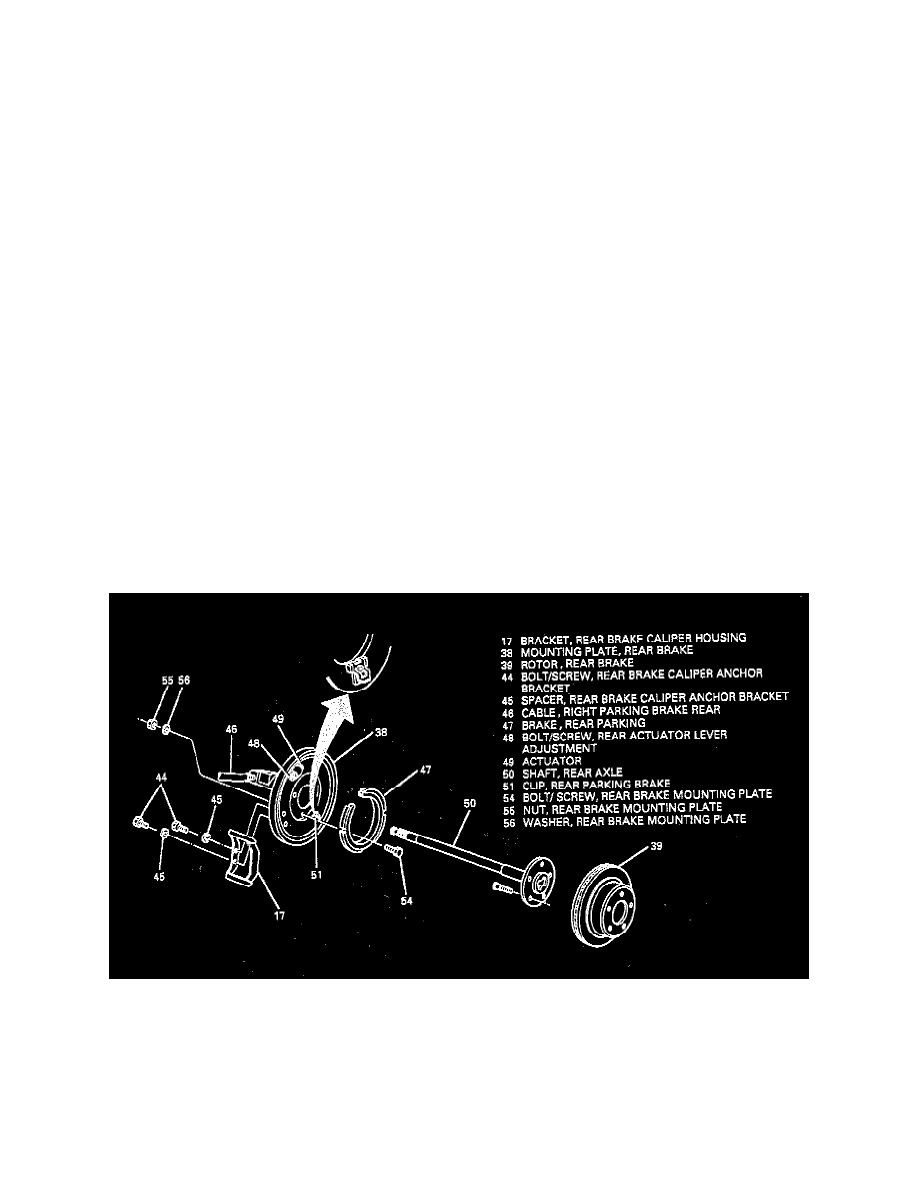
Brake Rotor/Disc: Service and Repair
Rear Disc Brakes
Disc Backing Plate
REMOVE OR DISCONNECT
1. Brake caliper.
Note: Remove anchor bracket only if it is damaged or if rotor is being removed for refinishing or other service operations.
2. Anchor bracket bolts/screws.
3. Anchor bracket from mounting plate.
4. Parking brake cable, rear.
5. Rear parking brake shoe and lining.
6. Rear axle shaft.
7. Bolts/screws, nuts, and washers.
8. Mounting plate from axle housing.
INSTALL OR CONNECT
1. Position mounting plate to axle housing.
2. Bolts/screws, nuts, and washers.
^
Tighten mounting plate nuts to 65 Nm (47 ft. lbs.).
3. Rear Axle Shaft.
4. Rear parking brake shoe and lining.
5. Parking brake cable, rear.
6. Anchor bracket to mounting plate. Anchor bracket bolts/screws.
^
Tighten anchor bracket bolts/screws to 70 Nm (52 ft. lbs.).
8. Brake caliper.
Removal and Installation
NOTE: Rear brake rotor can be removed without removal of caliper from anchor bracket.
Rear Brake Rotor, Caliper Anchor Bracket, And Mounting Plate
REMOVE OR DISCONNECT
1. Raise and suitably support vehicle.
2. Tire and wheel.
3. Anchor bracket bolts/screws.
4. Anchor bracket with assembled caliper from mounting plate and suspend them from rear suspension out of the way using locally fabricated wire
hook.
5. Rotor.
