S10/T10 P/U 2WD V6-4.3L VIN W (1997)
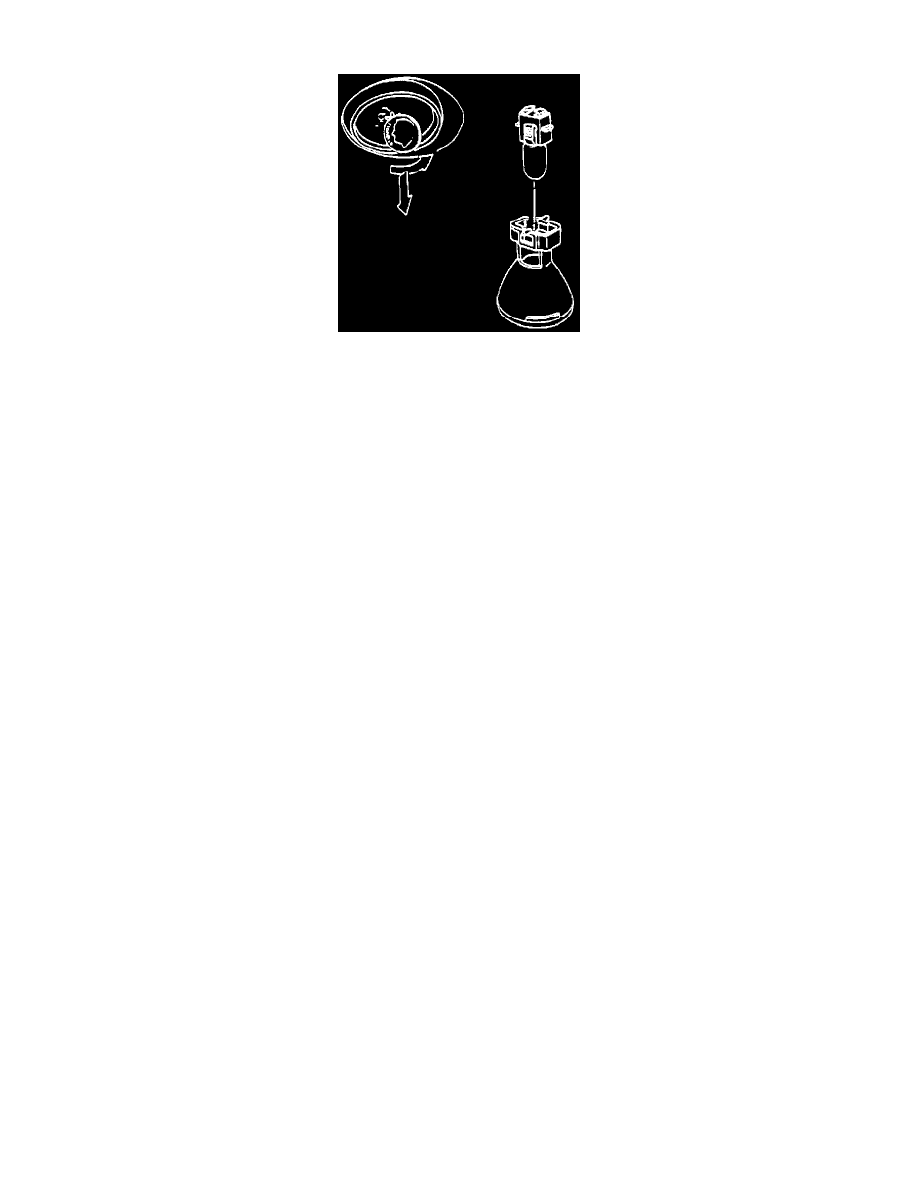
Map Light: Service and Repair
Description
Remove or Disconnect
^ Make sure the reading amp switches are in the OFF position.
1. Reading lamp assembly from the overhead console.
-
Use the edge of a coin or a small screwdriver to press the lamp assembly upward and turn counterclockwise to remove.
2. Bulb and socket from the lens by releasing the locking tabs.
3. Bulb from the socket by pulling it straight out.
Install or Connect
1. Bulb to the socket.
2. Bulb and socket to the lens.
3. Reading lamp assembly to the overhead console.
-
Push the lamp assembly up into the overhead console and turn clockwise to install.
