Silverado 1500 2WD V8-6.0L Hybrid (2009)
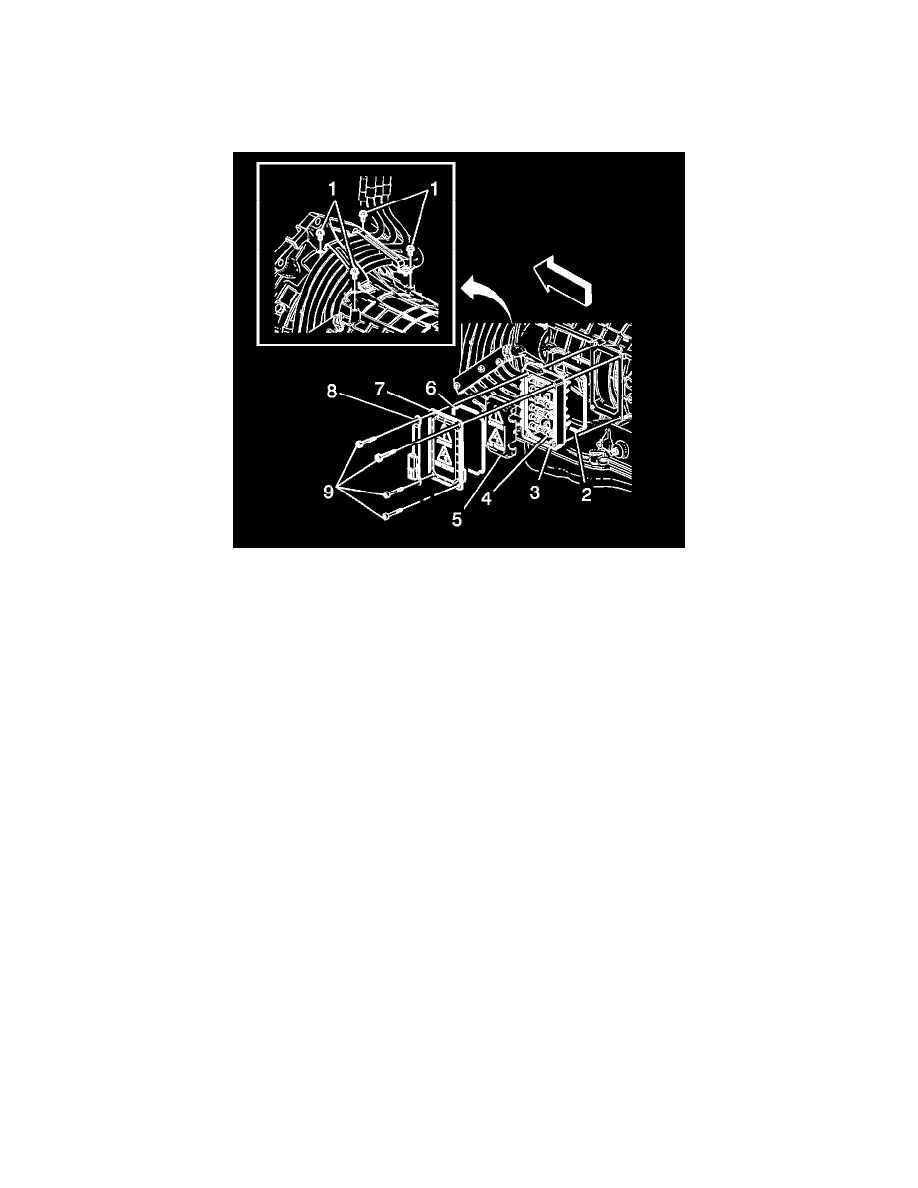
Caution: To avoid high voltage 3-phase cable or vehicle damage properly attach the cables and brackets, and check for and correct any interference.
1. Position the 3 phase cables in the vehicle.
2. Begin installation of the transmission. Refer to Transmission Replacement (See: Transmission and Drivetrain/Automatic
Transmission/Transaxle/Service and Repair/Removal and Replacement) .
3. Install a new 3 phase cable housing seal (2).
4. Install the 3 phase cables and housing (3).
Caution: Refer to Fastener Caution (See: Service Precautions/Vehicle Damage Warnings/Fastener Caution) .
5. Install the 3 phase cable retaining bolts (4).
Tighten the bolts to 12 Nm (106 lb in).
6. Install the 3 phase cable bolt protective cover (5).
7. Install a new 3 phase cable cover seal (6).
8. Reconnect the 3 phase cable cover connector.
9. Install the 3 phase cable cover (7).
10. Install the transmission cover terminal housing (8).
11. Install the 3 phase cable cover bolts (9).
Tighten the bolts to 12 Nm (106 lb in).
12. Install the 3 phase cable bracket bolts (1).
Tighten the bolts to 12 Nm (106 lb in).
13. Complete installation of the transmission. Refer to Transmission Replacement (See: Transmission and Drivetrain/Automatic
Transmission/Transaxle/Service and Repair/Removal and Replacement) .
14. Lower the vehicle.
