Silverado 2500 4WD V8-6.6L DSL Turbo (2010)
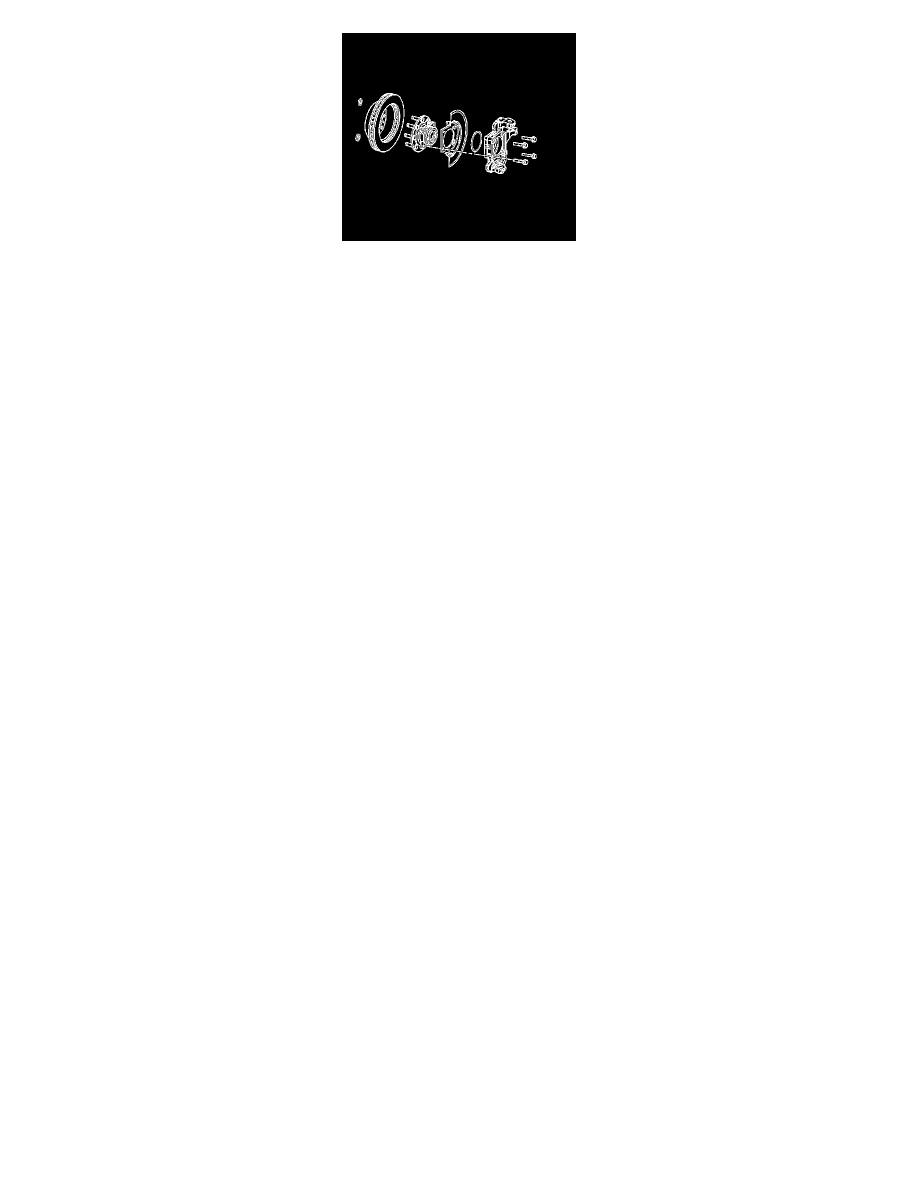
3. Install the O-ring to the steering knuckle.
Caution: Refer to Fastener Caution (See: Service Precautions/Vehicle Damage Warnings/Fastener Caution).
4. Install the wheel speed sensor to the wheel hub and bearing.
Tighten the sensor mounting bolt to 18 Nm (13 lb ft).
5. Install the wheel hub and bearing and splash shield to the vehicle.
6. Install the wheel hub and bearing mounting bolts.
Tighten the wheel hub to knuckle bolts to 180 Nm (133 lb ft).
Note: The following service procedure applies to those vehicles equipped with 4WD.
7. Install the nut and washer retaining the wheel drive shaft assembly to the wheel hub and bearing.
Tighten the nut to 240 Nm (177 lb ft).
8. Connect the electrical connection for the wheel speed sensor.
9. Install the wheel speed sensor and brake hose mounting bracket bolt to the steering knuckle.
Tighten the bolt to 12 Nm (106 lb in).
10. Install the rotor. Refer to Front Brake Rotor Replacement (JD9, JF3, JF7, JG4) (See: Brakes and Traction Control/Disc Brake System/Brake
Rotor/Disc/Service and Repair/Front Brake Rotor Replacement (JD9, JF3, JF7, JG4))Front Brake Rotor Replacement (JH6, JH7) (See: Brakes
and Traction Control/Disc Brake System/Brake Rotor/Disc/Service and Repair/Front Brake Rotor Replacement (JH6, JH7)).
11. Install the tire and wheel. Refer to Tire and Wheel Removal and Installation (See: Service and Repair).
12. Lower the vehicle.
