Silverado 3500 4WD V8-6.6L DSL Turbo (2010)
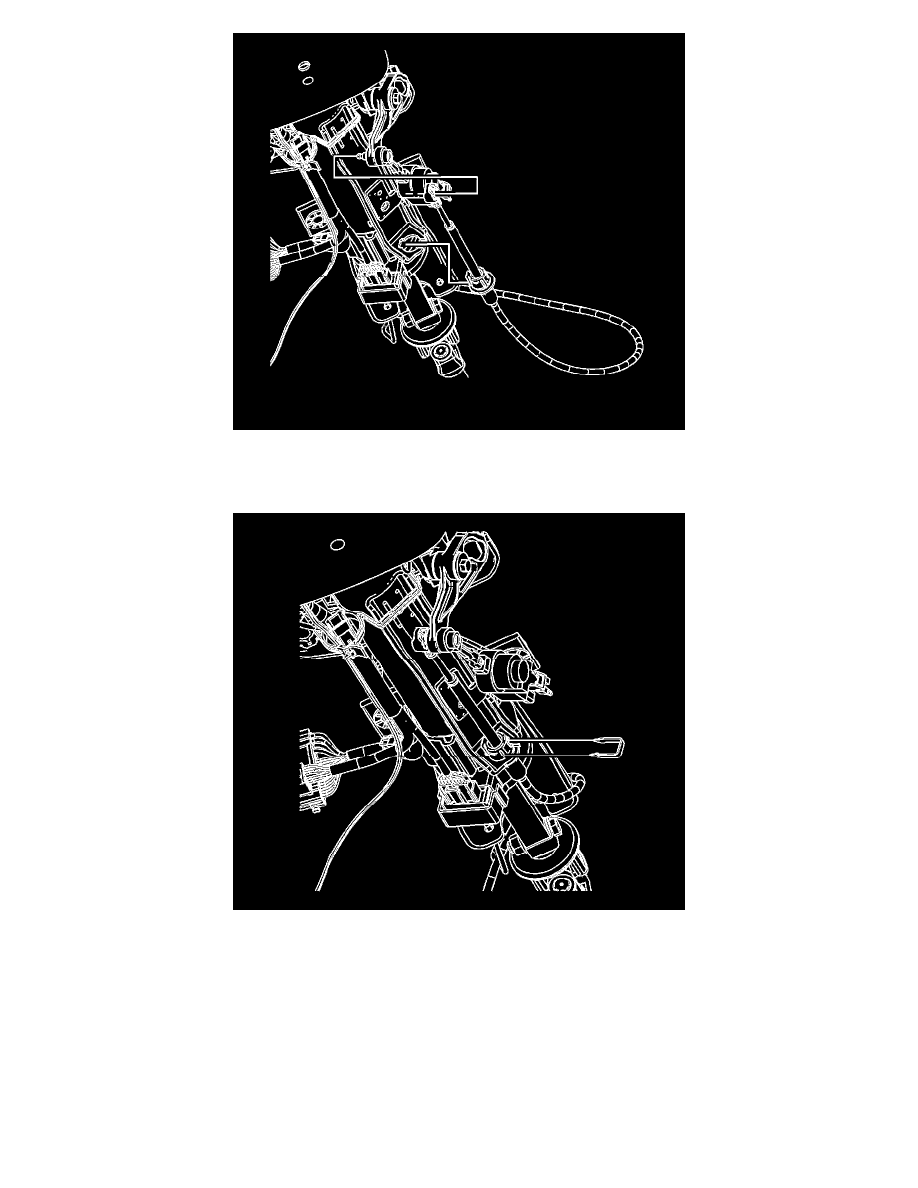
5. Install the cable to the steering column bracket.
6. Ensure the tangs fully seat (snap) into the steering column bracket.
7. Install the cable end to the steering column ball stud.
8. Install the retainer securing the cable to the steering column.
9. Position the carpet and insulation around the driver's area.
10. Install the instrument panel knee bolster. Refer to Knee Bolster Replacement (With SLT) (See: Restraint Systems/Knee Diverter/Service and
Repair/Knee Bolster Replacement (With SLT))Knee Bolster Replacement (Without SLT) (See: Restraint Systems/Knee Diverter/Service and
Repair/Knee Bolster Replacement (Without SLT)).
11. Raise and support the vehicle. Refer to Lifting and Jacking the Vehicle (See: Maintenance/Vehicle Lifting/Service and Repair).
