Silverado 3500 4WD V8-8.1L VIN G (2006)
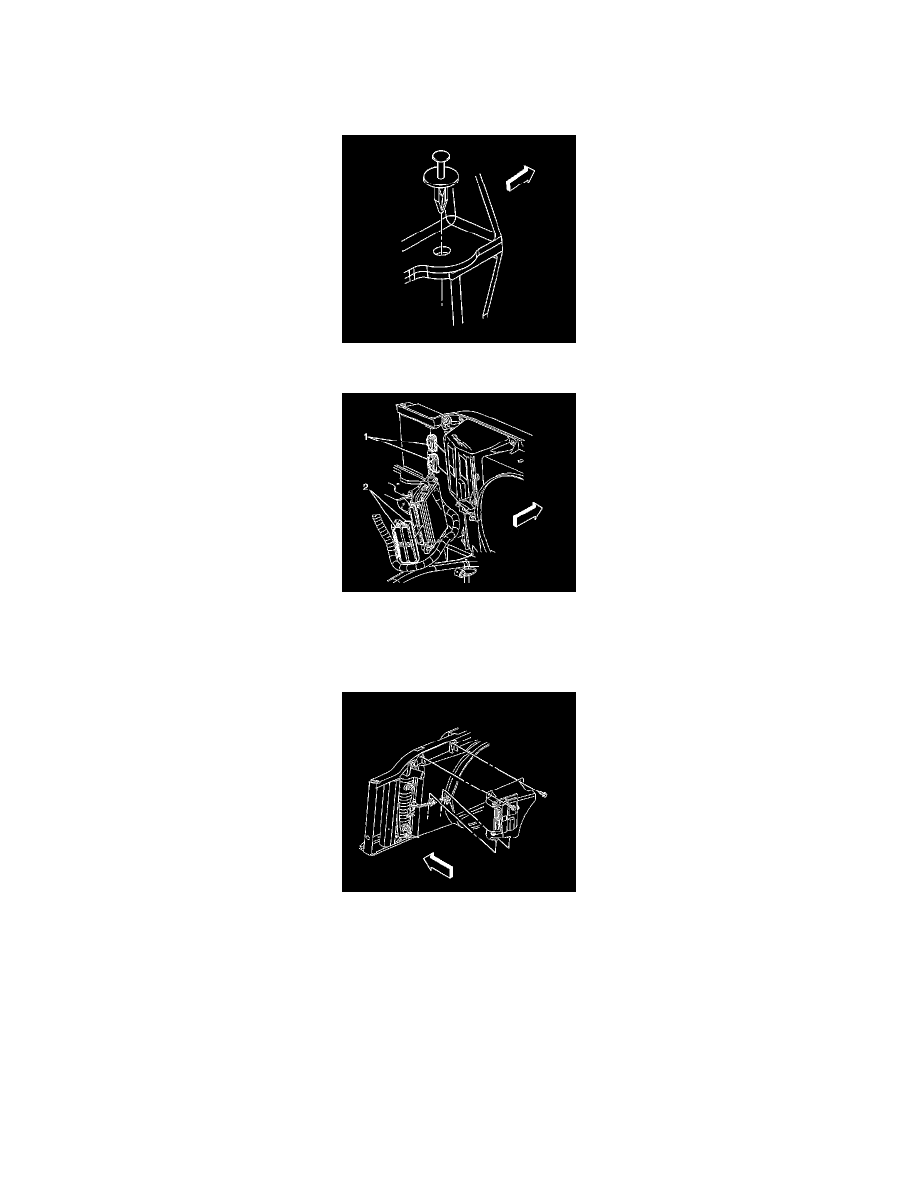
Notice: Refer to Fastener Notice in Service Precautions.
2. Install the fan shroud bolts.
^
Tighten the bolts to 9 Nm (80 inch lbs.).
3. Install the fan shroud retainers.
4. Connect the TCM electrical connectors (1).
5. Install the TCM and cover.
6. Tighten the TCM electrical connector bolts.
^
Tighten the bolts to 8 Nm (71 inch lbs.).
7. Install the TCM cover to the fan shroud.
8. Install the TCM cover bolts.
^
Tighten the bolts to 9 Nm (80 inch lbs.).
