Silverado Classic 1500 4WD V8-5.3L Hybrid (2007)
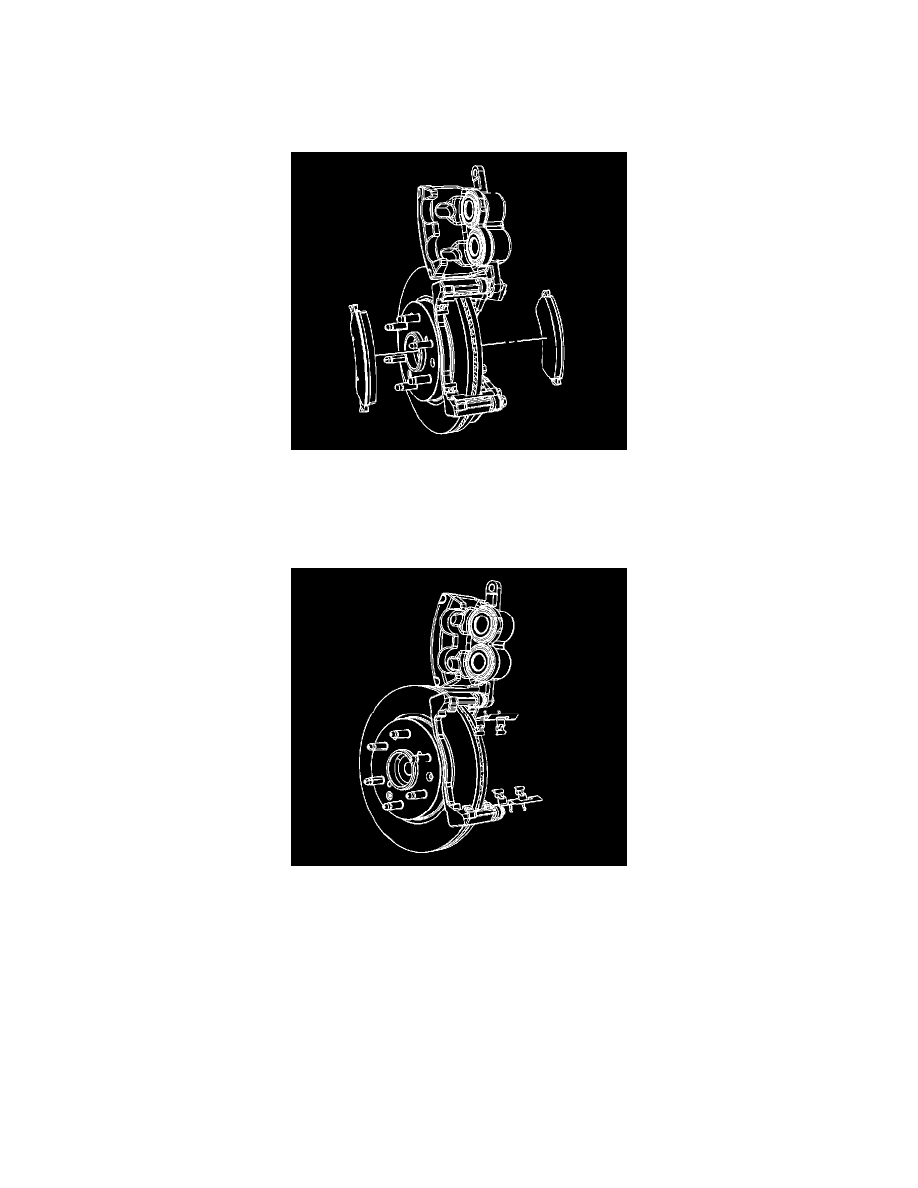
^
DO NOT use any air tools to remove or install the guide pin bolts. Use hand tools ONLY.
^
Install an open end wrench to hold the caliper guide pin in line with the brake caliper while removing or installing the caliper guide pin bolt.
DO NOT allow the open end wrench to come in contact with the brake caliper. Allowing the open end wrench to come in contact with the
brake caliper will cause a pulsation when the brakes are applied.
Using an open end wrench to hold the guide pin, loosen the lower brake caliper guide pin bolt.
8. Caution: Do not depress the brake pedal with the brake rotors/calipers and/or the brake drums removed. Damage to the brake system may result.
If brake system damage occurs and is not repaired, vehicle damage and/or personal injury or death may result.
Rotate the caliper upwards.
9. Remove the brake pads from the caliper bracket.
10. Remove and discard the anti-rattle clips.
Installation Procedure
