Silverado Classic 1500 4WD V8-5.3L Hybrid (2007)
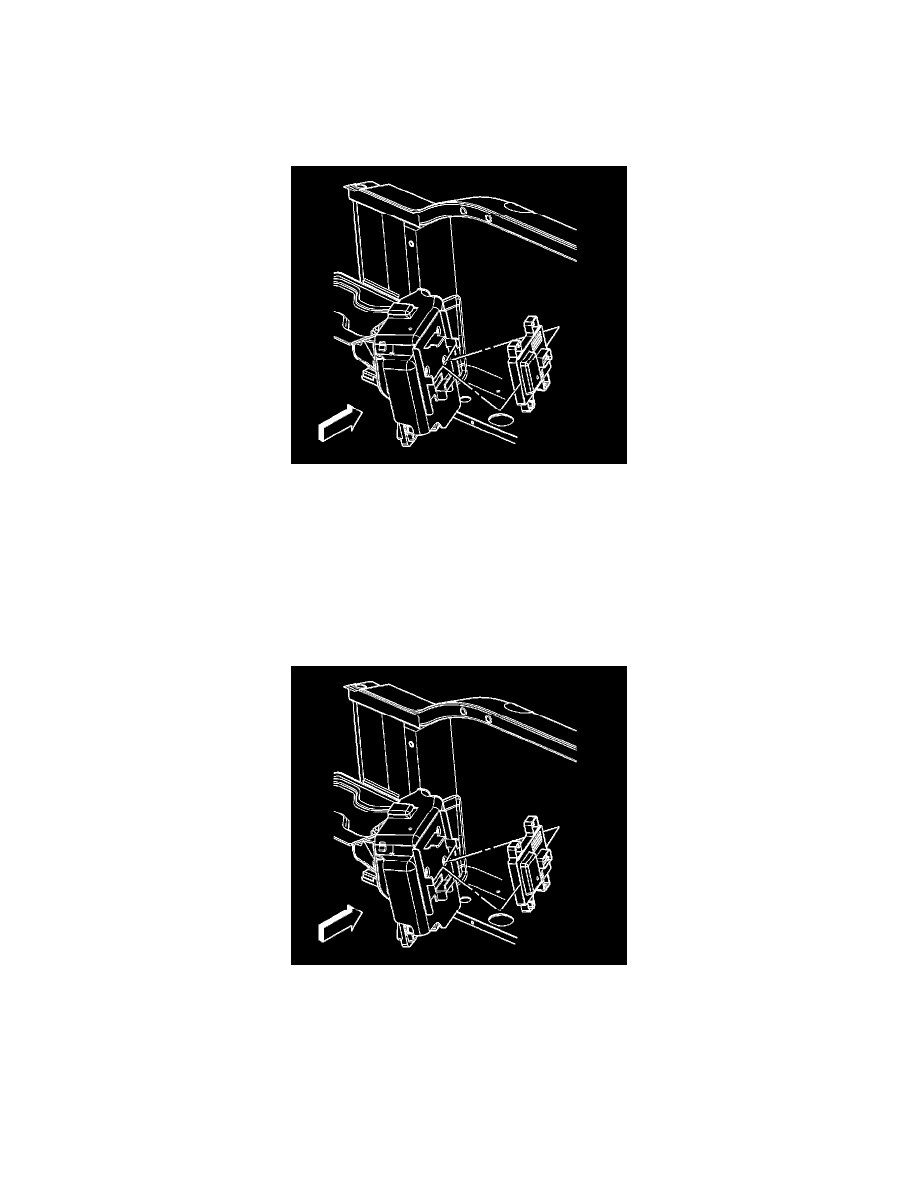
Drive Motor Control Module: Service and Repair
Powertrain Control Interface Module Replacement (5.3L Engine w/RPO HP2)
Powertrain Control Interface Module Replacement (5.3L Engine w/RPO HP2)
Removal Procedure
1. Disconnect the battery service disconnect/connect.
2. Disconnect the electrical connector from the interface control module:
1. Push the center retainer in while sliding the gray lever forward.
2. Slide the gray lever forward completely until it locks.
3. Remove the electrical connector.
3. Remove the interface control module from the powertrain control module (PCM) cover.
Installation Procedure
1. Install the interface control module to the PCM cover.
2. Connect the interface control module electrical connector.
1. Install the electrical connector.
2. Slide the gray lever rearward completely until it locks.
3. Connect the battery service disconnect/connect.
4. Program the interface control module. Refer to Control Module References for programming and setup information. See: Testing and
Inspection/Programming and Relearning
