Silverado Classic 1500 4WD V8-5.3L Hybrid (2007)
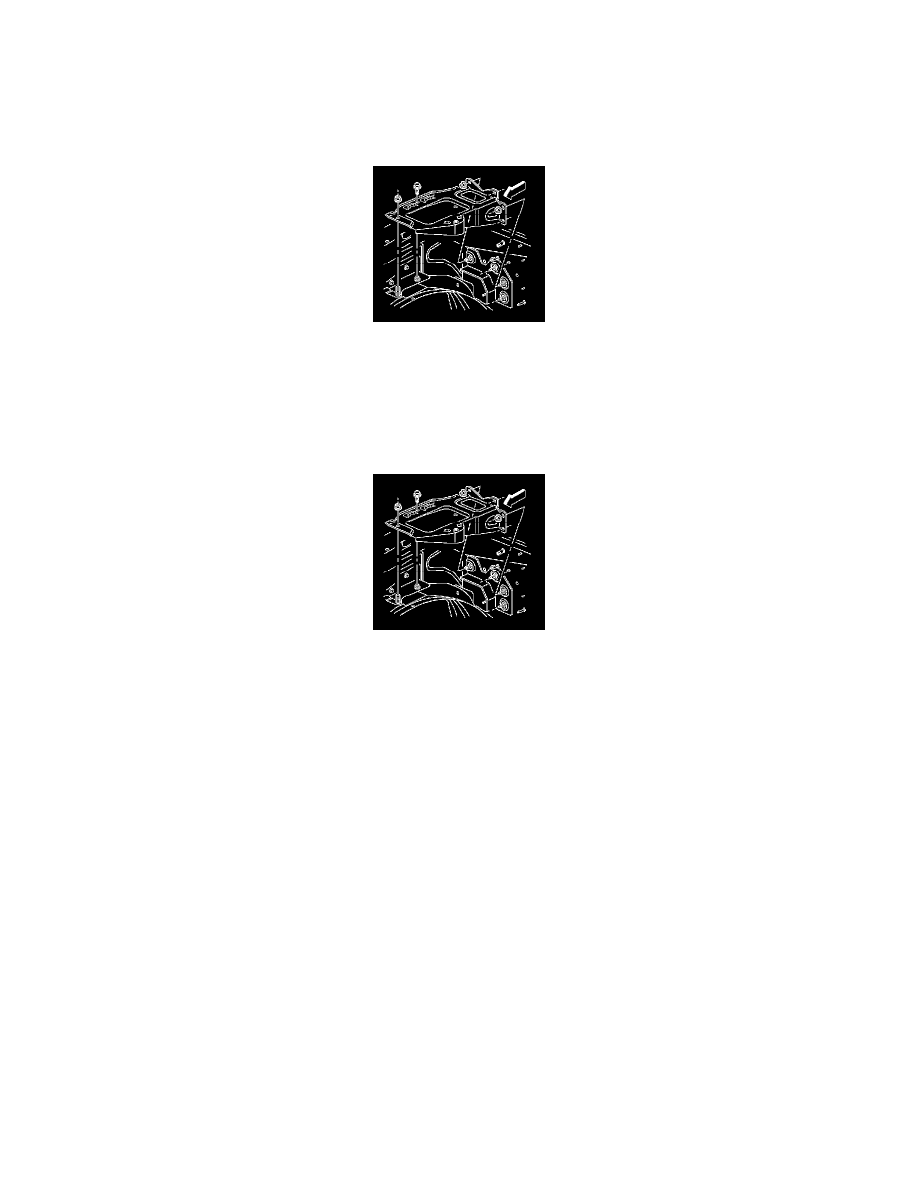
Battery Tray: Service and Repair
Auxiliary Battery Tray Replacement
Auxiliary Battery Tray Replacement
Removal Procedure
1. Remove the auxiliary battery.
2. Remove the surge tank nut and bolt.
3. Lift and reposition the surge tank to the side.
4. Remove the battery tray bolt and nuts.
5. Remove the auxiliary battery tray.
Installation Procedure
1. Install the auxiliary battery tray.
Notice: Refer to Fastener Notice.
2. Install the battery tray bolt and nuts.
* Tighten the bolt to 9 N.m (80 lb in).
* Tighten the nuts to 25 N.m (18 lb ft).
* Set the surge tank into position.
* Install the surge tank nut and bolt.
Tighten the bolt and nut to 9 N.m (80 lb in).
* Install the auxiliary battery.
