Silverado Classic 2500 2WD V8-6.0L (2007)
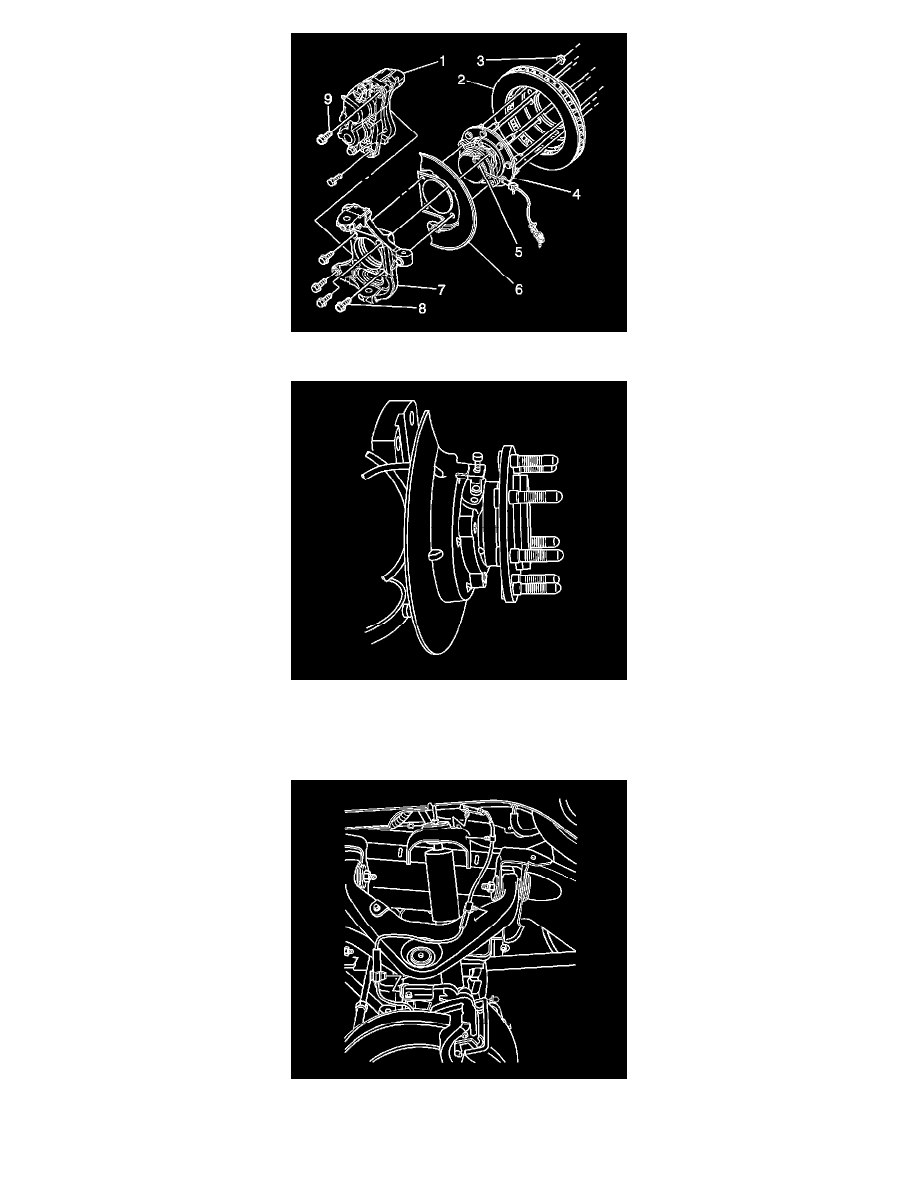
4. Install the WSS (5) into the hub/bearing assembly (4) shown on the 2500/3500 series. Ensure that the sensor is seated flat against the hub.
5. Notice: Refer to Fastener Notice in Service Precautions.
Install the WSS mounting bolt.
Tighten the WSS mounting bolt to 18 Nm (13 ft. lbs.).
6. Install the WSS cable mounting clip to the knuckle.
7. Install the WSS cable mounting clip to the upper control arm.
8. Install the WSS cable mounting clip to the frame attachment point.
