Silverado Classic 3500 4WD V8-6.6L DSL Turbo (2007)
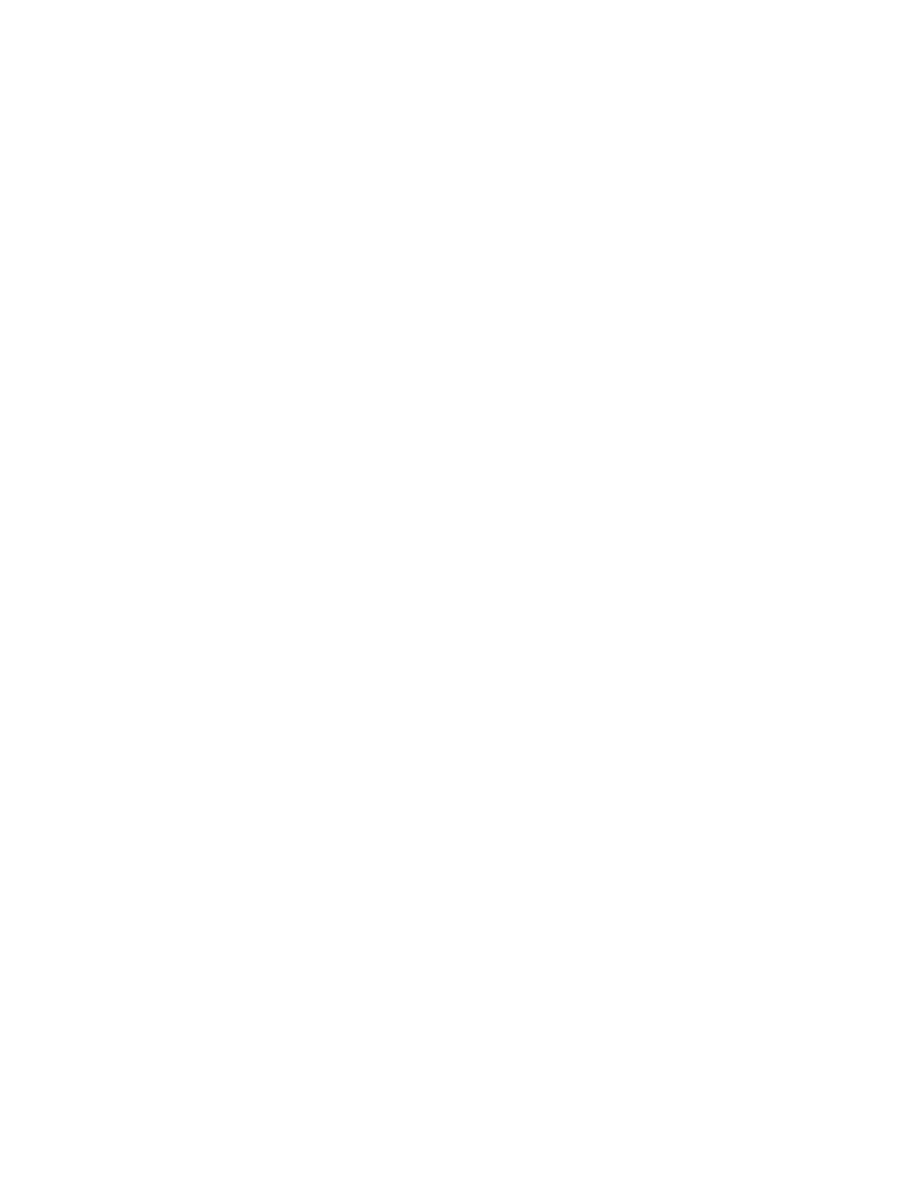
information has been prepared and will be provided through the GM GlobalConnect Recall Reports. Dealers will not have a report available if they have
no involved vehicles currently assigned.
The listing may contain customer names and addresses obtained from Motor Vehicle Registration Records. The use of such motor vehicle registration
data for any purpose other than follow-up necessary to complete this program is a violation of law in several states/provinces/countries. Accordingly, you
are urged to limit the use of this report to the follow-up necessary to complete this program.
Parts Information
No parts are required for this program.
Service Procedure
Do not attempt to order the calibration number from GMSPO. The calibration numbers required for this service procedure are programmed into control
modules via a Multiple Diagnostic Interface (MDI) and TIS2WEB with the calibration update. UseTIS2WEB on or after September 1, 2009 to obtain
the calibration. If you cannot access the calibration, call the Techline Customer Support Center and it will be provided.
For step-by-step programming instructions, please refer to SI and the Techline Information System (TIS) terminal.
1. Verify that there is a battery charge of 12 to 16 volts. The battery must be able to maintain a charge during programming. Only use an approved
Midtronic 165-PSC charger to maintain proper battery voltage during programming.
2. Reprogram the transmission control module (TCM). Refer to SI and Service Programming System (SPS) documentation for programming
instructions, if required.
1. Connect the MDI or Tech 2(R) to the vehicle.
Note
Select J2534 MDI or J2534 Tech 2(R) and Reprogram ECU from the Select Diagnostic Tool and Programming Process screen. The J2534
MDI will reprogram the module in less time than the Tech 2(R) scan tool. DO NOT choose "Tech 2 Legacy Pass-Thru".
2. Select J2534 MDI or J2534 Tech 2(R) and Reprogram ECU from the Select Diagnostic Tool and Programming Process screen.
3. Select TCM Transmission Control Module from the Supported Controllers screen.
4. Follow the on-screen instructions.
3. Using the MDI or Tech 2(R), clear all DTCs, if required.
Customer Reimbursement - For GM US
All customer requests for reimbursement for previous repairs for the condition will be handled by the Customer Assistance Center, not by dealers.
A General Motors Customer Reimbursement Procedure and Claim Form is included with the customer letter.
Important
(For GM Only) Refer to the GM Service Policies and Procedures Manual, section 6.1.12, for specific procedures regarding customer
reimbursement and the form.
Customer Reimbursement - For Canada
Customer requests for reimbursement for previous repairs for the condition are to be submitted to the dealer by September 30, 2011.
All reasonable customer paid receipts should be considered for reimbursement. The amount to be reimbursed will be limited to the amount the repair
would have cost if completed by an authorized General Motors dealer.
When a customer requests reimbursement, they must provide the following:
-
Proof of ownership at time of repair.
-
Original paid receipt confirming the amount of repair expense(s) that were not reimbursed, a description of the repair, and the person or entity
performing the repair.
Claims for customer reimbursement on previously paid repairs are to be submitted as required by WINS.
Important
Refer to the GM Service Policies and Procedures Manual, section 6.1.12, for specific procedures regarding customer reimbursement
verification.
Courtesy Transportation
