Suburban 1/2 Ton 2WD V8-5.3L VIN T (2004)
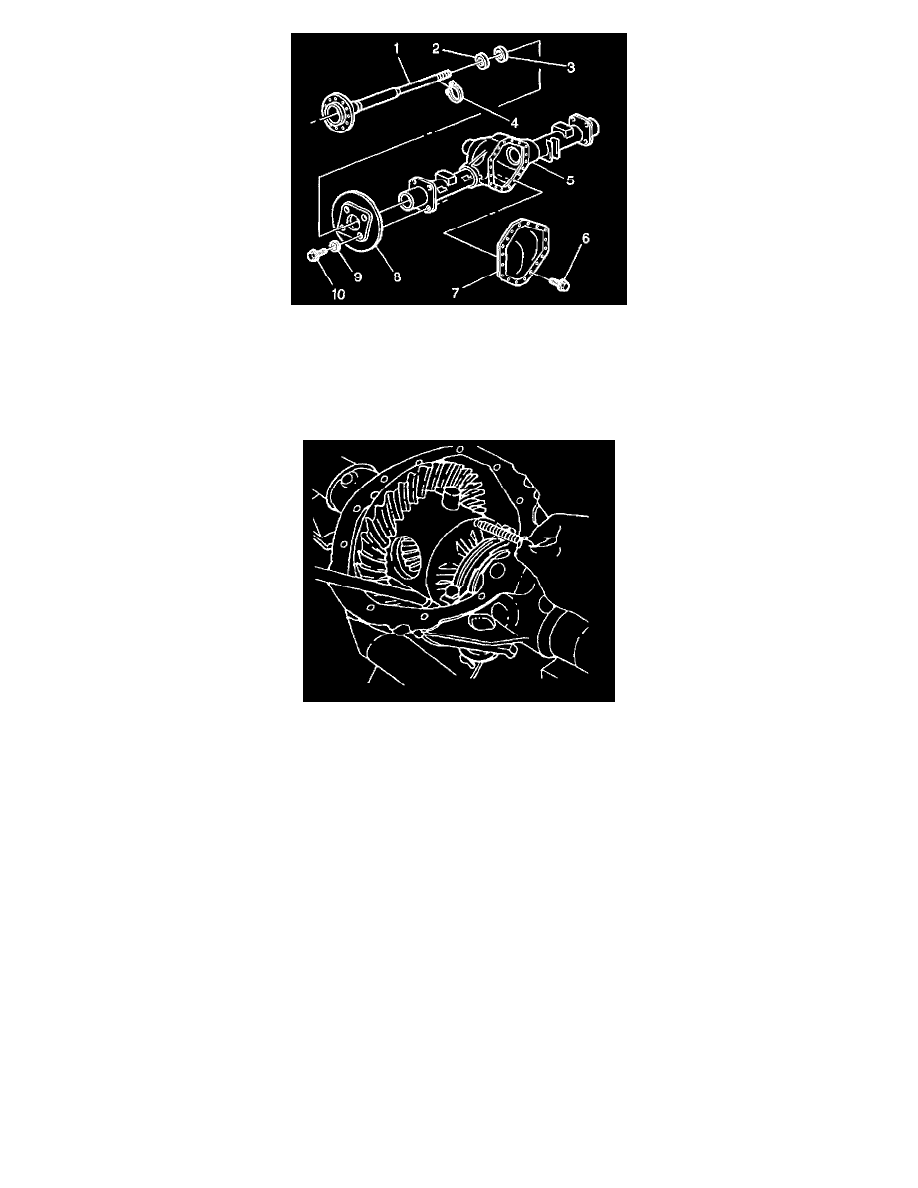
Important: Carefully insert the axle shaft in order to not damage the seal.
1. Install the axle shaft (1) into the rear axle housing (5).
2. Slide the axle shaft (1) into place allowing the splines to engage the differential side gear.
It may be necessary to tap the end of the axle shaft with a soft faced mallet as it is being installed to seat the wheel speed sensor ring on the axle.
3. Place the lock (4) on the button end of the axle shaft (1).
4. Pull the shaft flange outward in order to seat the lock in the differential gear.
5. Align the hole in the pinion shaft with the bolt hole in the differential case.
Notice: Refer to Fastener Notice in Service Precautions.
6. Install the new pinion shaft locking bolt.
^
Tighten the pinion shaft locking bolt to 36 Nm (27 ft. lbs.).
7. Install the rear- cover and the gasket.
8. Install the rear wheel speed sensor.
9. Install the brake caliper.
10. Install the tire and wheel assembly.
11. Fill the rear axle.
12. Lower the vehicle.
