Suburban 3/4 Ton 4WD V8-6.0L VIN U (2004)
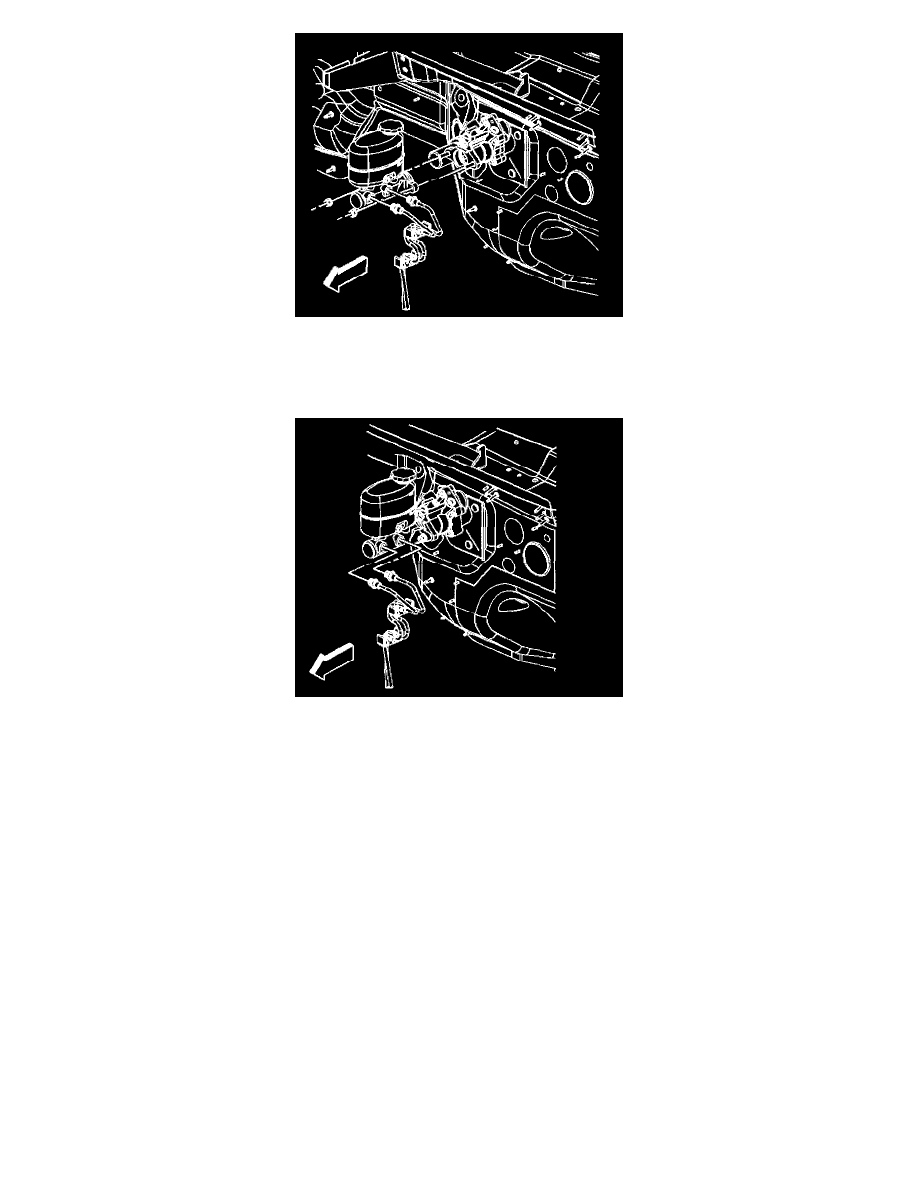
Notice: Refer to Fastener Notice in Service Precautions.
4. Install the master cylinder mounting nuts.
Tighten the nuts to 33 Nm (24 ft. lbs.).
5. Remove the rubber cap or plug from the exposed brake pipe fitting ends.
6. Connect the brake pipes.
Tighten the pipe fittings to 25 Nm (18 ft. lbs.).
7. Connect the electrical connector to the brake fluid level sensor.
8. Bleed the hydraulic brake system Refer to Hydraulic Brake System Bleeding (Manual) or Hydraulic Brake System Bleeding (Pressure).
9. Release the park brake and unblock the wheels.
Master Cylinder Reservoir Replacement
Master Cylinder Reservoir Replacement
Removal Procedure
Caution: Refer to Brake Fluid Irritant in Service Precautions.
Notice: Refer to Brake Fluid Effects on Paint and Electrical Components Notice in Service Precautions.
1. Apply the park brake and block the wheels.
2. Remove the master cylinder. Refer to Master Cylinder Replacement.
3. Drain the master cylinder reservoir.
4. Secure the master cylinder in a vise. Do not clamp the master cylinder body, secure only at the flange.
5. Remove the brake fluid level sensor by carefully depressing the retaining tabs and pushing the sensor through the reservoir.
