Suburban 3/4 Ton 4WD V8-6.0L VIN U (2004)
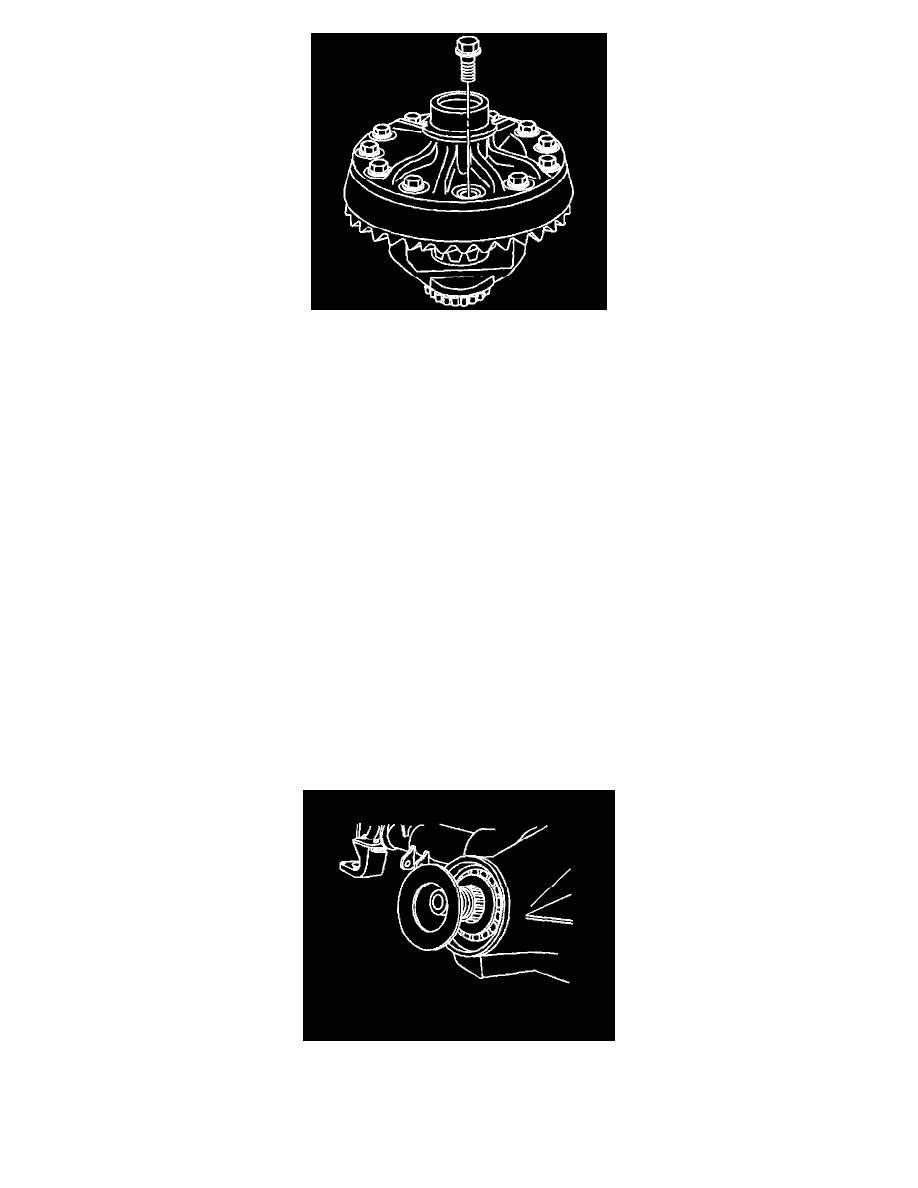
Important: The ring gear bolts have left-hand threads.
2. Install the new ring gear bolts.
Hand start each bolt to ensure that the ring gear is properly installed to the differential case.
Notice: Refer to Fastener Notice in Service Precautions.
3. Tighten the ring gear bolts. Tighten the ring gear bolts alternately and in stages, gradually pulling the ring gear onto the differential case.
^
For the 8.6 inch axle, tighten the ring gear bolts in sequence to 120 Nm (89 ft. lbs.).
^
For the 9.5 inch axle, tighten the ring gear bolts in sequence to 140 Nm (103 ft. lbs.).
4. Install the pinion bearing cups.
5. Determine the selective shim thickness for the pinion gear.
6. Install the selective shim onto the pinion.
7. Install the inner pinion bearing to the pinion.
8. Install a new collapsible spacer.
9. Lubricate the pinion bearings with axle lubricant.
10. Install the outer pinion bearing into the axle housing.
11. Install the new pinion oil seal.
12. Install the pinion into the axle housing.
13. Install the pinion yoke.
14. Install the differential assembly.
15. Fill the axle with lubricant. Use the proper fluid.
16. Lower the vehicle.
(9.75 Inch Axle)
Drive Pinion and Ring Gear Replacement (9.75 Inch Axle)
^
Tools Required J 22536 Pinion Driver
Removal Procedure
1. Raise the vehicle. Refer to Vehicle Lifting in Service Precautions.
2. Remove the differential assembly.
3. Remove the drive pinion yoke and the pinion oil seal.
4. Remove the thrust washer.
