Suburban 4WD V8-5.3L (2008)
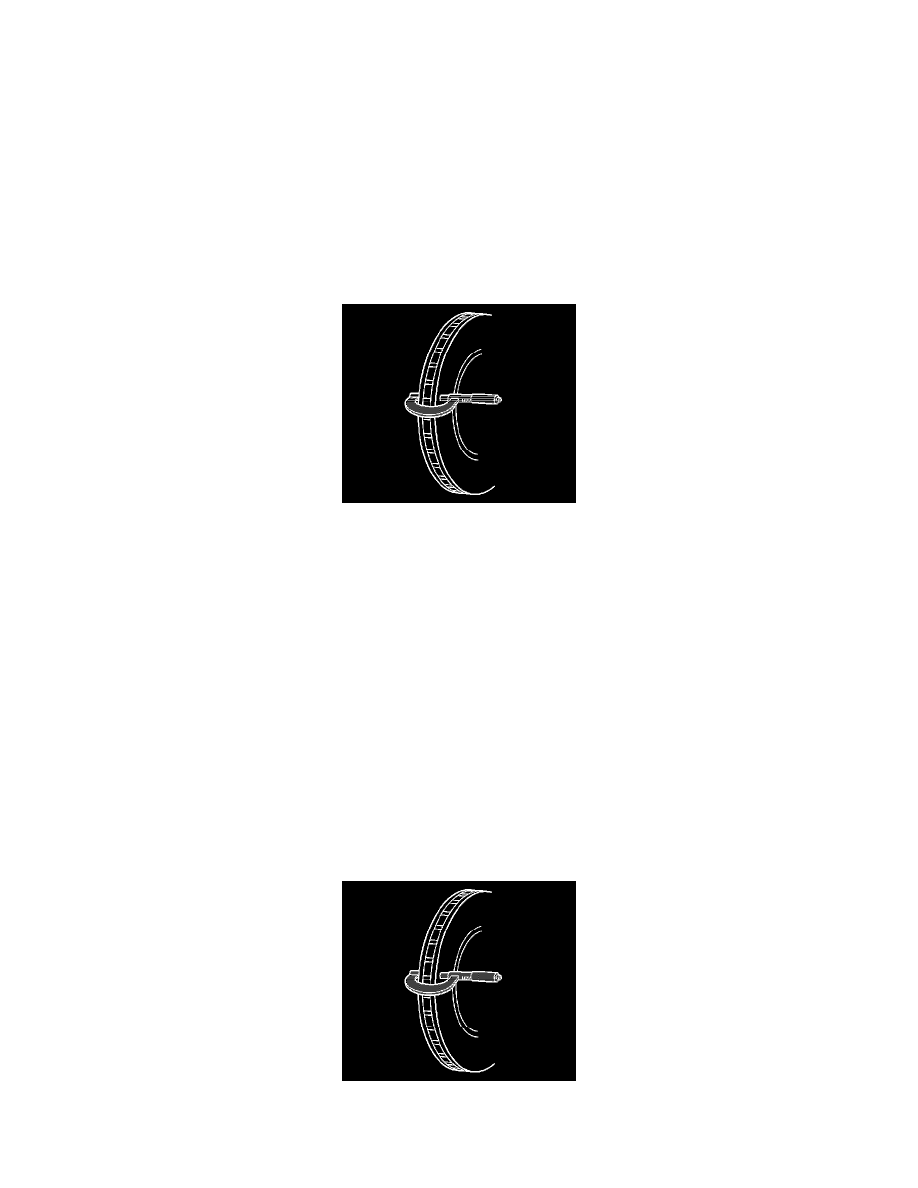
1. If the inboard friction surface of the brake rotor is not accessible, reposition and support the caliper with the brake pads. Refer to Front Disc Brake
Pads Replacement (2500 Series) (See: Brake Pad/Service and Repair/Front Disc Brake Pads Replacement (2500 Series))Front Disc Brake Pads
Replacement (1500 Series) (See: Brake Pad/Service and Repair/Front Disc Brake Pads Replacement (1500 Series)) and/or Rear Disc Brake Pads
Replacement (1500 Series) (See: Brake Pad/Service and Repair/Rear Disc Brake Pads Replacement (1500 Series))Rear Disc Brake Pads
Replacement (2500 Series) (See: Brake Pad/Service and Repair/Rear Disc Brake Pads Replacement (2500 Series)) .
2. Clean the friction surfaces of the brake rotor with denatured alcohol, or an equivalent approved brake cleaner.
3. Inspect the friction surfaces of the brake rotor for the following Braking Surface Conditions:
*
Heavy rust and/or pitting
Light surface rust can be removed with an abrasive disc. Heavy surface rust and/or pitting must be removed by refinishing the rotor.
*
Cracks and/or heat spots
*
Excessive blueing discoloration
4. If the friction surfaces of the brake rotor exhibit one or more of the Braking Surface Conditions, the rotor requires refinishing or replacement.
5. Using a micrometer calibrated in thousanths-of-a-millimeter, or ten-thousanths-of-an-inch, measure and record the scoring depth of any grooves
present on the rotor friction surfaces.
6. Compare the groove scoring depth recorded to the following specification:
Brake rotor maximum allowable scoring: 1.50 mm (0.059 in)
7. If the brake rotor scoring depth exceeds the specification, or if an excessive amount of scoring is present, the rotor requires refinishing or
replacement.
Brake Rotor Thickness Measurement
Brake Rotor Thickness Measurement
Caution: Refer to Brake Dust Caution .
1. If the inboard friction surface of the brake rotor is not accessible, reposition and support the caliper with the brake pads. Refer to Front Disc Brake
Pads Replacement (2500 Series) (See: Brake Pad/Service and Repair/Front Disc Brake Pads Replacement (2500 Series))Front Disc Brake Pads
Replacement (1500 Series) (See: Brake Pad/Service and Repair/Front Disc Brake Pads Replacement (1500 Series)) and/or Rear Disc Brake Pads
Replacement (1500 Series) (See: Brake Pad/Service and Repair/Rear Disc Brake Pads Replacement (1500 Series))Rear Disc Brake Pads
Replacement (2500 Series) (See: Brake Pad/Service and Repair/Rear Disc Brake Pads Replacement (2500 Series)) .
2. Clean the friction surfaces of the brake rotor with denatured alcohol, or an equivalent approved brake cleaner.
3. Using a micrometer calibrated in thousanths-of-a-millimeter, or ten-thousanths-of-an-inch, measure and record the thickness of the brake rotor at
four or more points, evenly spaced around the rotor.
Ensure that the measurements are only taken within the friction surfaces and that the micrometer is positioned the same distance from the outer
