TrailBlazer 2WD L6-4.2L VIN S (2003)
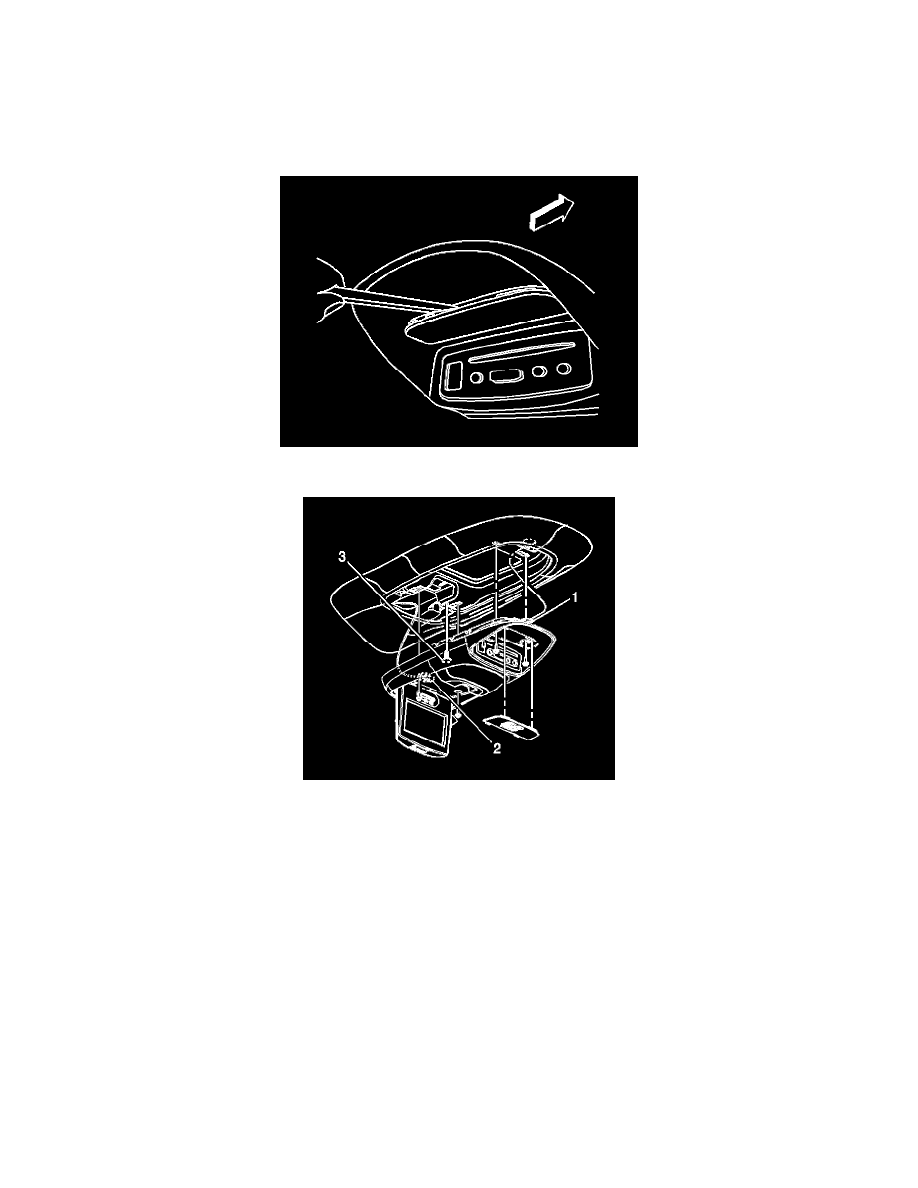
Television / Monitor: Service and Repair
VIDEO DISPLAY REPLACEMENT
REMOVAL PROCEDURE
1. Turn the ignition switch to the OFF position.
IMPORTANT: Do not attempt to service the video display assembly components. The video display is serviced only as an assembly.
2. Using a plastic flat bladed tool, carefully remove the bolt cover bezel.
3. Fully loosen the two rear retaining bolts. The bolts will remain attached to the video assembly.
4. In order to expose the two front retaining bolts, adjust the video display screen to a full open position.
5. Fully loosen the front retaining bolts. The bolts will remain attached to the video assembly.
6. Close the video display screen.
7. Slowly lower the front of the video assembly to release the retaining fastener (3).
8. Support the video assembly and disconnect the electrical connector (2).
9. Adjust the video assembly in order to release the T-hook (1) from the video player bracket.
10. Remove the video assembly from the vehicle.
INSTALLATION PROCEDURE
