TrailBlazer 4WD L6-4.2L VIN S (2002)
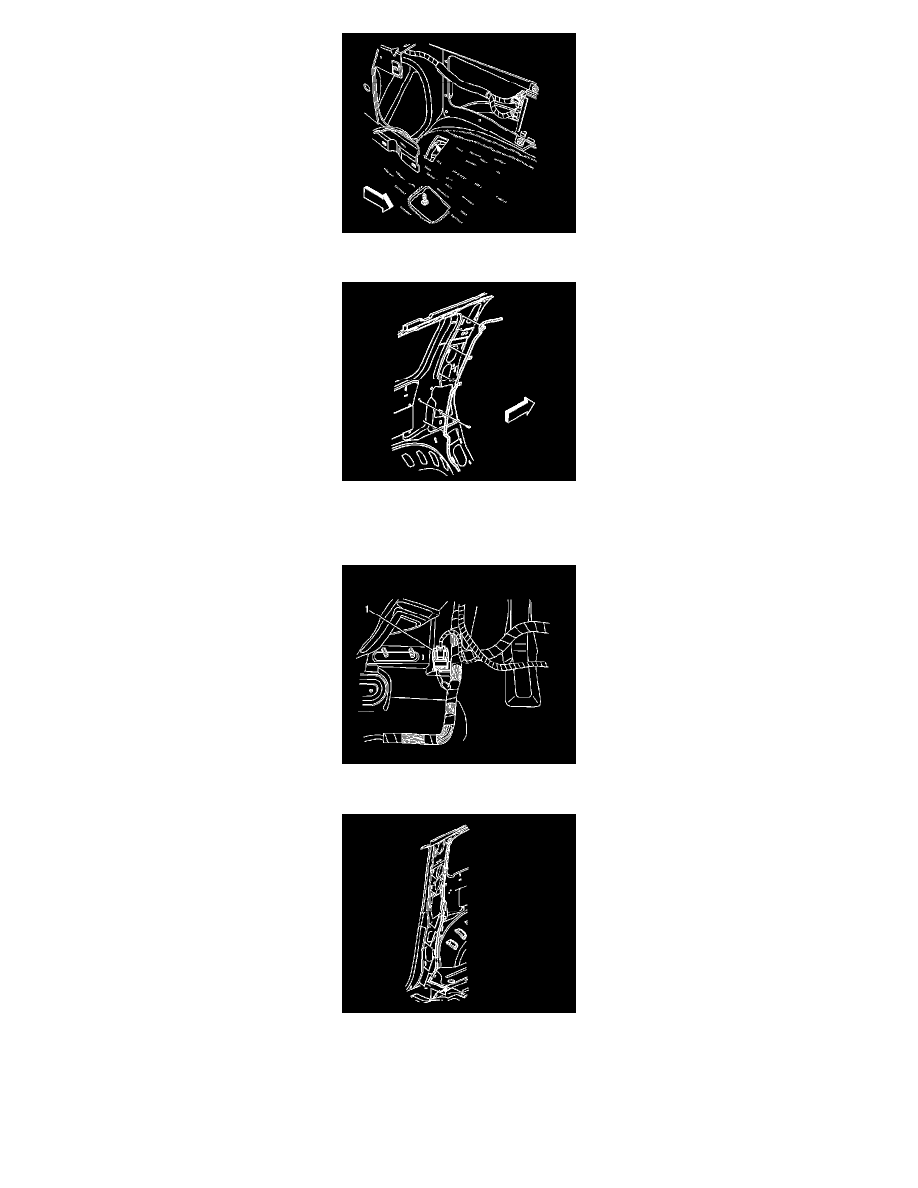
25. Peel the carpet forward and up over the front seats. Note that the carpet hooks around the wheel house panel stud.
26. Remove the headliner harness from the left-hand third pillar.
27. Remove the headliner harness from the floor studs.
28. Remove the third pillar headliner harness electrical connector from the body electrical block, and the block base from the floor panel.
29. Reach underneath the carpet and disconnect the 6-way headliner harness electrical connector (1) from the cross-body wire harness.
30. Remove the navigational antenna cable from the right-hand third pillar.
31. Remove the navigational antenna cable from the floor studs.
32. Pull the communication interface module electrical connectors back through the hole in the carpet.
33. Remove the cellular antenna coax cable from the inner coupling on the left body side window.
