TrailBlazer 4WD L6-4.2L VIN S (2002)
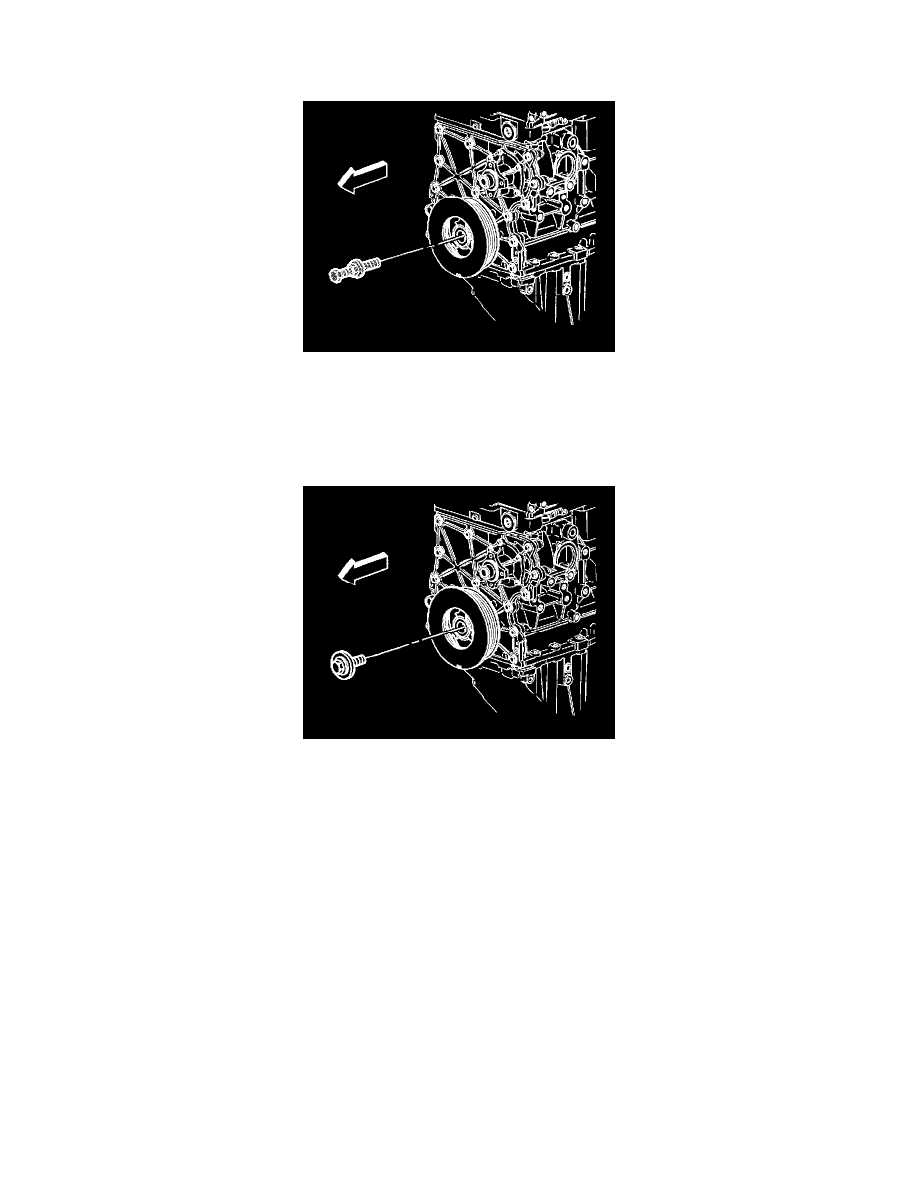
Important: The crankshaft balancer does not have a key-way; so the crankshaft could turn when tightening, causing an improper torque. Make sure
to follow the installation procedure to prevent damage.
1. Raise the vehicle. Refer to Vehicle Lifting.
2. Remove the torque converter access plug in the dry part of the oil pan.
3. Use the torque converter holding tool from the J 44226 kit and secure the torque converter while tightening the crankshaft balancer.
4. Install a new crankshaft balancer shim GM P/N 12573950 over the crankshaft snout, against the crankshaft gear.
5. Using the J41478 install and seat the crankshaft balancer.
6. Remove the J 41478.
Notice: Refer to Fastener Notice in Service Precautions.
7. While still holding the flywheel, install the balancer washer and the bolt.
^
Tighten the crankshaft balancer bolt to 150 Nm (110 ft. lbs.). Use the J 36660-A in order to tighten the balancer bolt an additional 180°.
8. Remove the torque converter holding tool.
9. Install the torque converter access plug into the oil pan.
10. Lower the vehicle.
11. Install the drive belt.
12. Install the cooling fan and shroud.
13. Install the hood latch support.
14. Install the radiator diagonal brace.
15. Install the grill.
16. Install the radiator air intake baffle.
