Traverse FWD V6-3.6L (2009)
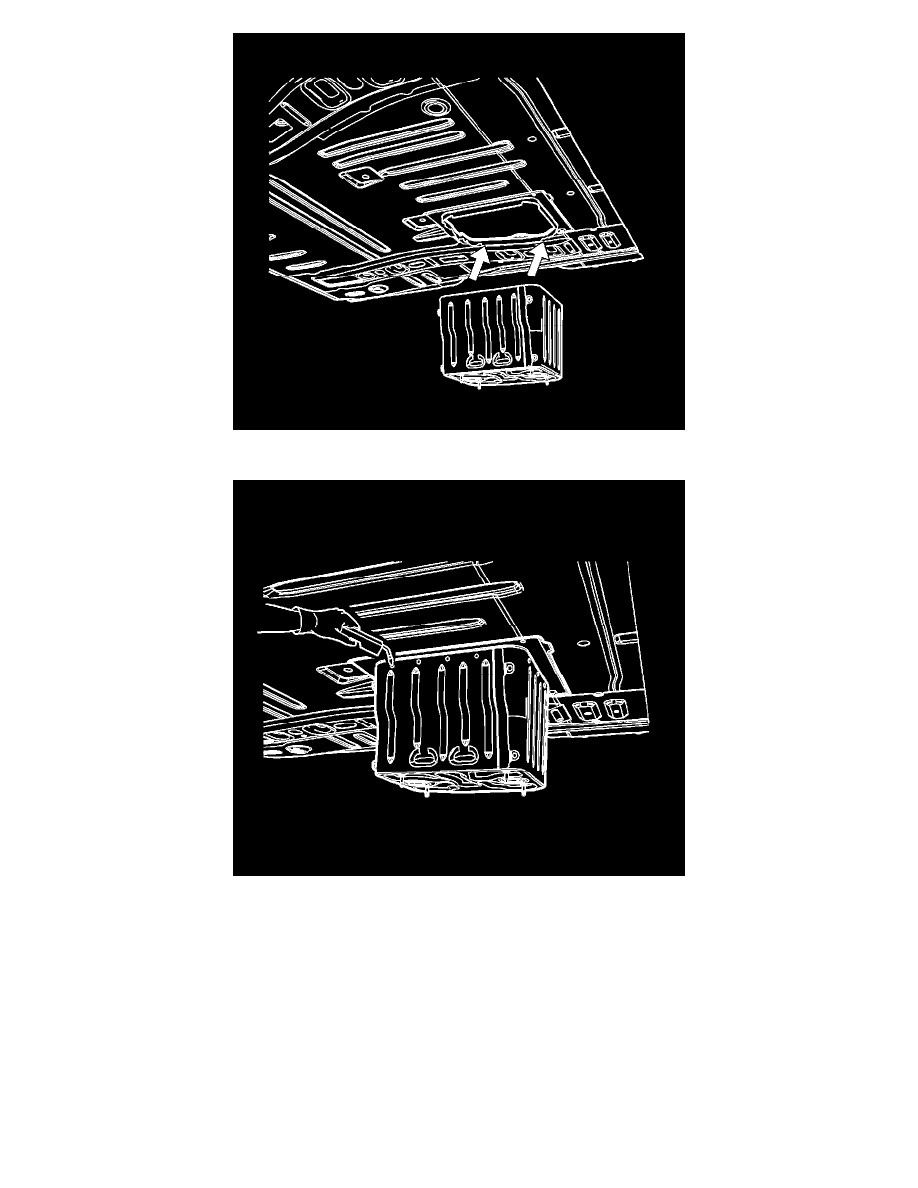
5. Position the battery tray to the vehicle. Clamp the battery tray in place.
6. Plug weld accordingly.
7. Clean and prepare all of the welded surfaces.
8. Apply the sealers and anti-corrosion materials to the repair area, as necessary. Refer to Anti-Corrosion Treatment and Repair ().
9. Paint the repaired area. Refer to Basecoat/Clearcoat Paint Systems (See: Body and Frame/Paint, Striping and Decals/Paint/Application and
ID/Basecoat/Clearcoat Paint Systems).
10. Install all of the related panels and components.
11. Connect the negative battery cable. Refer to Battery Negative Cable Disconnection and Connection (See: Battery Cable/Service and Repair).
12. Enable the SIR system. Refer to SIR Disabling and Enabling (See: Body and Frame/Interior Moulding / Trim/Dashboard / Instrument Panel/Air
Bag(s) Arming and Disarming/Service and Repair).
