Venture V6-3.4L VIN E (1997)
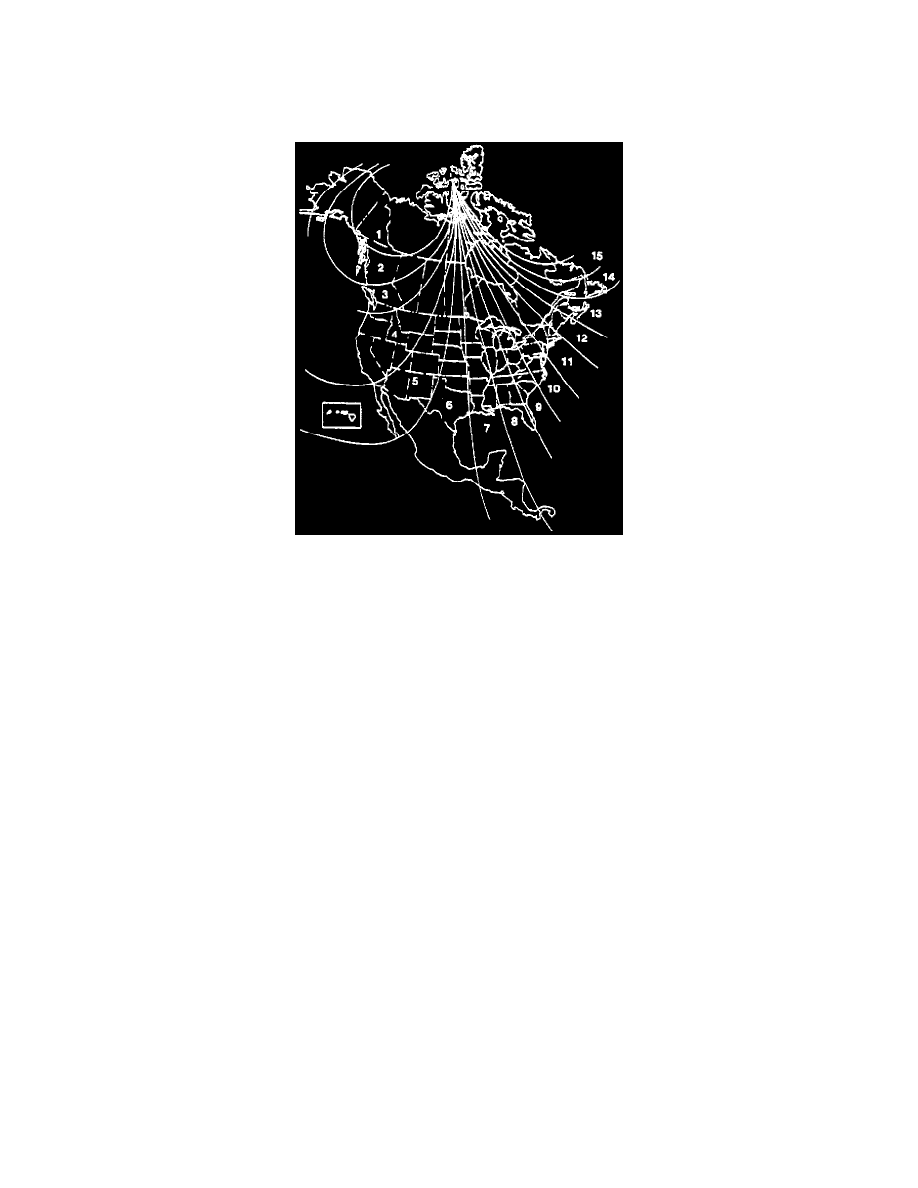
Variance Zones
Compass variance is the difference between magnetic north and geographic north. In some areas of the country, the difference is great enough to cause
the compass to give false readings. If this occurs, the compass variance must be set.
Setting the Variance
Variance Zones
Turn the ignition "ON" and cycle the Driver Information Center (DIC) to the compass/temperature mode. Press both the "E/M" and "MODE" buttons
for approximately 5 seconds. The last entered variance zone number will be displayed. Press the "E/M" button until the proper variance number is
showing. Press the "MODE" button to set the new variance zone and resume normal operation.
The display will show all the display segments for a half of a second to acknowledge the change in zone number.
General Information
In the trip calculator mode, pressing the "MODE" button cycles through the five displays. Press the "MODE" button after the last Trip Calculator display
to return the Driver Information Center (DIC) to the off mode.
^
Average Fuel Economy (AVG ECON) - This shows the average fuel economy since the last reset.
^
Instantaneous Fuel Economy (INST ECON) - This shows fuel economy for the most recent second of driving.
^
Trip Range (RANGE) - This shows the estimated distance that can be traveled with the remaining fuel. The fuel economy used to calculate range
is based on the last few hours of driving.
^
Trip Fuel Used (FUEL USED) - This shows the accumulated fuel used since the last reset.
^
Average Speed (AVG SPEED) - This shows the average speed since the last reset.
Resetting the Trip Calculator
Press and hold the "MODE" and "E/M" buttons for at least 2 seconds.The reset is acknowledged with the display showing all segments on for a period
of a half of a second. A reset can only be done in "AVG ECON", "FUEL USED", and "AVG SPEED" displays. Resetting affects all three displays
regardless of what display you are in.
Error Displays
^
An error of the vehicle's speed sensor or fuel sender will cause "- E -" to be displayed.
^
In the absence of vehicle communications, "- -" is displayed.
