Concorde V6-2.7L VIN V (2001)
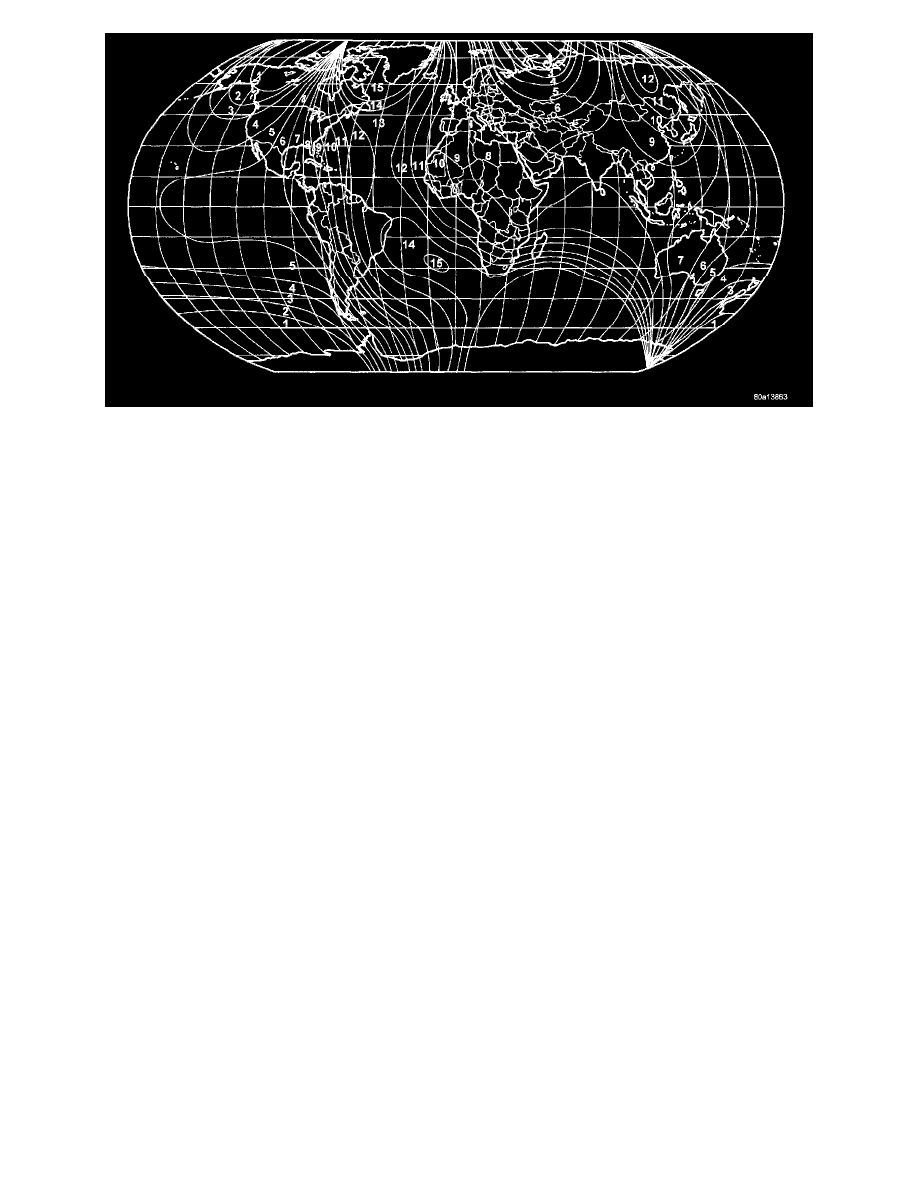
Setting The Compass Variance
Variance is the difference between north and geographic north. To determine the variance for the area you are in, refer to the zone map below and
follow the instructions provided. The number shown for your area is the variance number for your area
1. With ignition ON, use the C/T button to select the Compass/Temperature display.
2. Press and hold the RESET button for 5 seconds (but less than 10 seconds). OTIS displays the last variance zone and the word VAR. All other
display segments are OFF.
3. Use the STEP button to select the proper variance zone number (1-15). Each variance zone represents a 4-degree shift in magnetic variation
from central zone 8, which has no variation from true north.
4. After selecting the proper variance zone number, press the RESET switch. The new variance zone is then set and the OTIS will resume normal
operation.
Part 3B
Electronic Vehicle Information Center (EVIC)
A new overhead console (EVIC), on models equipped with this option, combines features of the Overhead Travel Information System (OTIS) into
an Electronic Vehicle Information Center (EVIC). The Electronic Vehicle Information Center includes a unique interface that allows customers to
program operation of several electronic features to suit their individual preferences. The EVIC may also include the HomeLink(R) universal
remote transceiver.
A blue-green vacuum-fluorescent 80 x 16 dot matrix screen displays the information. The screen also displays a vehicle icon that is used for door
ajar indications and to show if a turn signal has been left ON. The console also houses courtesy/reading lamps.
Vehicle Information Display
The Vehicle Information Center provides the following functions:
-
Compass direction
-
Current outside temperature
-
Elapsed time
-
Miles/kilometers to empty
-
Average fuel economy
-
Instantaneous fuel economy
-
Trip odometer (ODO)
-
Miles/kilometers to service
-
Blank screen
-
Warning messages:
-
TURN SIGNALS ON (with vehicle icon)
-
PERFORMANCE SERVICE
-
DOOR AJAR (one or more, with vehicle icon)
-
WASHER FLUID LOW (with graphic)
The appearance of warning messages is accompanied by a beep.
All of the information required by the EVIC is transmitted over the PCI bus from the BCM or PCM.
