Concorde V6-3.5L VIN F (1994)
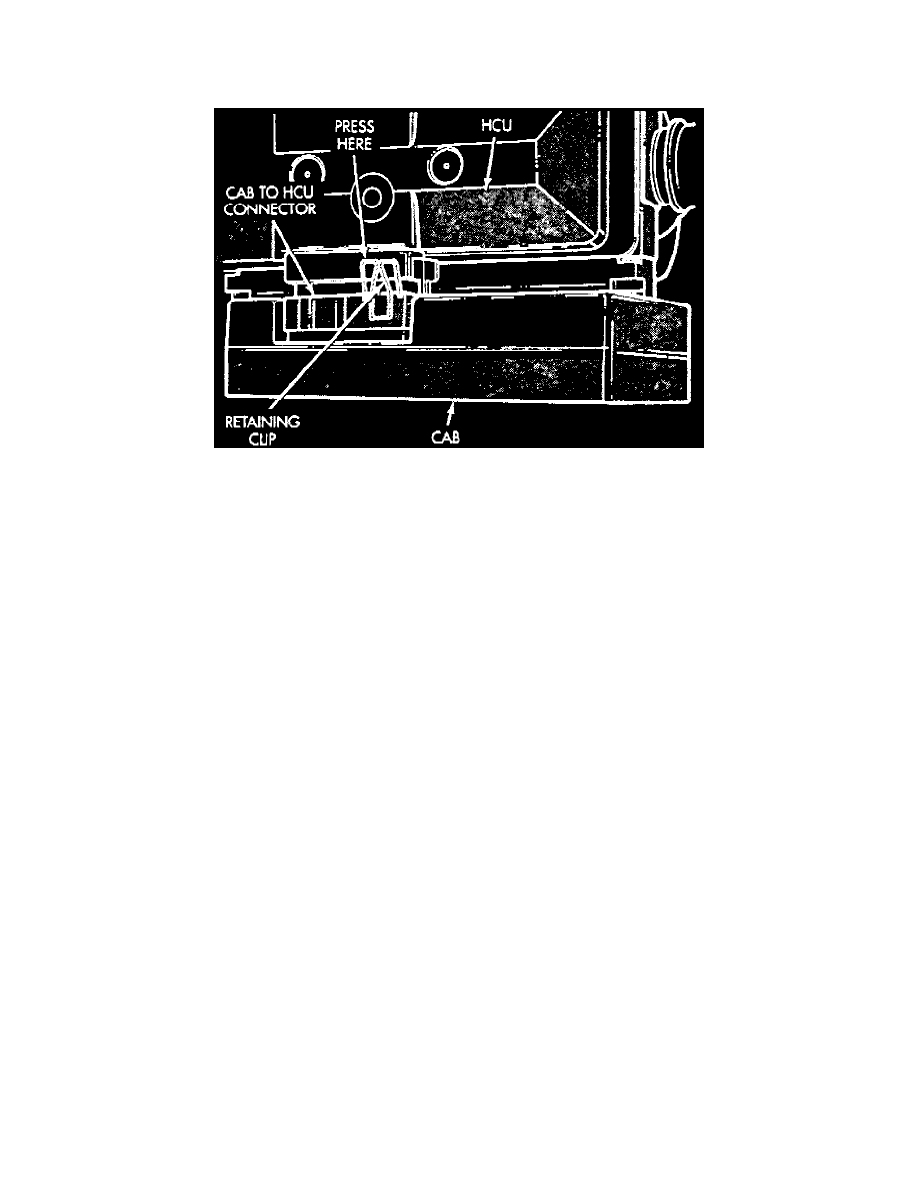
Electronic Brake Control Module: Service and Repair
1. Ensure ignition switch is in Off position.
2. Remove Hydraulic Control Unit (HCU) as described under Hydraulic Control Unit Replacement.
Fig 71 Controller Anti-Lock Brake System To Hydraulic Control Unit Retaining Clip
3. Remove two Controller, Antilock Brake (CAB) module to HCU assembly mounting bolts, press down on CAB to HCU retaining clip, then
remove CAB from HCU assembly by pulling it straight out of the connector on the HCU. Do not twist CAB when removing it from HCU.
4. Reverse procedure to install, torquing CAB to HCU attaching bolts to 106 inch lbs.
