Concorde V6-3.5L VIN F (1994)
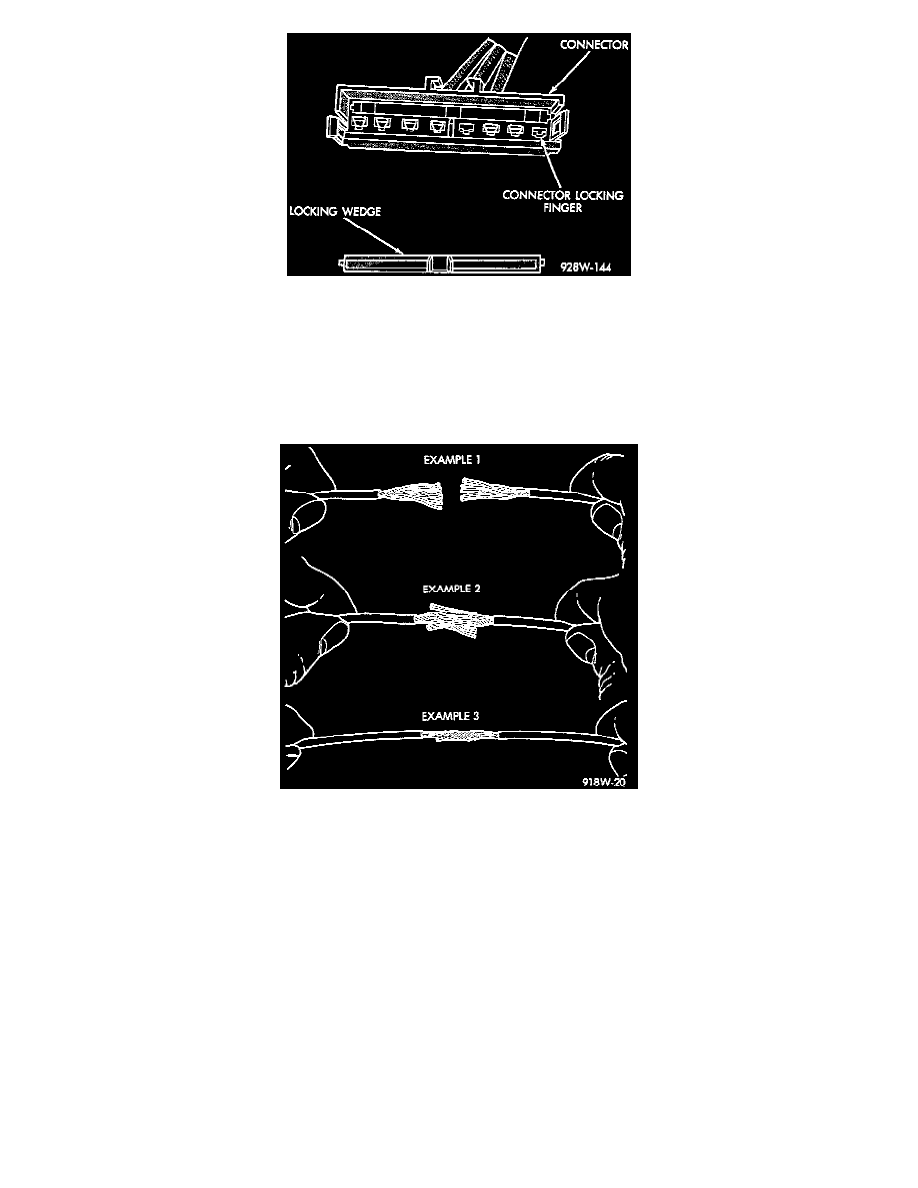
Connector Locking Finger And Locking Wedge
4. Position the connector locking finger away from the terminal. Pull on the wire to remove the terminal from the connector.
5. Cut the wire 6 inches from the back of the connector.
6. Remove 1 inch of insulation from the wire on the harness side.
7. Select a wire from the terminal repair assembly that best matches the color wire being repaired.
8. Cut the repair wire to the proper length and remove 1 inch of insulation.
9. Place a piece of heat shrink tubing over one side of the wire. Make sure the tubing will be long enough to cover and seal the entire repair area.
Wire Repair
10. Spread the strands of the wire apart on each part of the exposed wires (Example 1).
11. Push the two ends of wire together until the strands of wire are close to the insulation (Example 2).
12. Twist the wires together (Example 3).
13. Solder the connection together using rosin core type solder only. Do not use acid core solder.
14. Center the heat shrink tubing over the joint and heat using a heat gun. Heat the joint until the tubing is tightly sealed and sealant comes out of both
ends of the tubing.
15. Insert the repaired wire into the connector.
16. Install the connector locking wedge and reconnect the connector to its mating half.
17. Re-tape the wire harness starting 1-1/2 inches behind the connector and 2 inches past the repair.
18. Connect battery and test all affected systems.
Wiring Repair
