Lebaron Convertible L4-135 2.2L SOHC Turbo VIN E FI (1985)
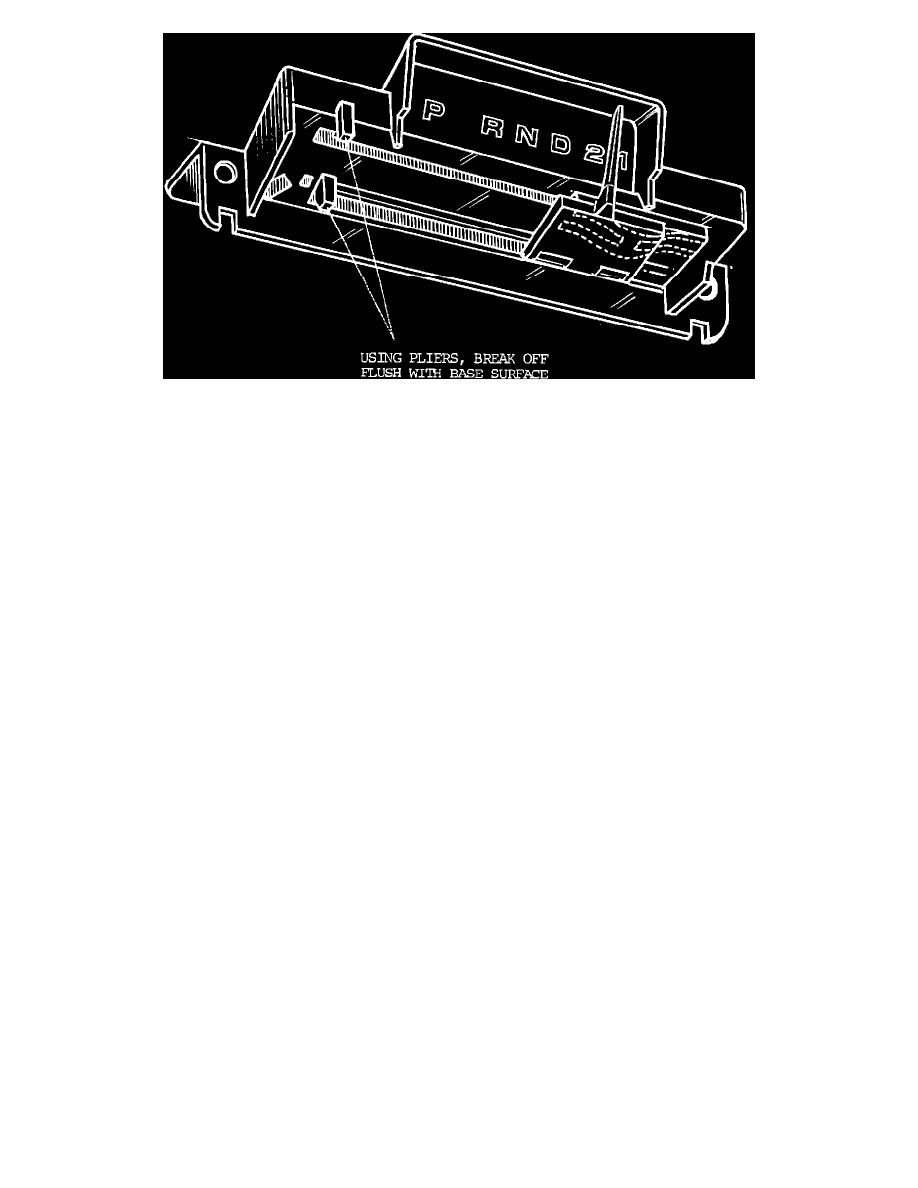
FIGURE 1 - Gearshift Indicator
3.
Remove the gear selector indicator from the instrument cluster. Break off the two pointer stops from the underside of the indicator base, as shown
in Figure 1.
4.
Reinstall the indicator into the instrument cluster and the instrument cluster into the panel. Use care to feed the indicator cable through the slot in
the instrument panel.
NOTE:
BEFORE TIGHTENING THE MOUNTING SCREWS, POSITION THE INDICATOR SO IT DOES NOT PRESS AGAINST THE
CLUSTER MASK. THIS WILL AVOID A POSSIBLE BIND OF THE POINTER. CHECK IT FOR FREEDOM OF MOVEMENT
AFTER TIGHTENING SCREWS.
5.
Before attaching the indicator cable to the slot in the steering column housing, pull it down so the pointer reads "R" and release it so it snaps back
to the right side.
6.
Then with the transmission placed in "Neutral", pull the indicator cable down just far enough to engage the cable lug in the column slot. The cable
should be routed on the outside of the column housing flange.
7.
Reinstall "U" clip over the column slot.
8.
Move the shift lever into "1" and then into "Park" to complete the adjustment procedure.
9.
Cycle the selector through the gear positions to verify the repair.
10.
Replace the lower steering column cover.
POLICY:
Reimbursable within the provisions of the warranty
TIME ALLOWANCE:
Labor Operation No.
21-75-15-91...........................
0.5 Hrs.
FAILURE CODE:
50 - Improper Adjustment
