PT Cruiser L4-2.4L (2008)
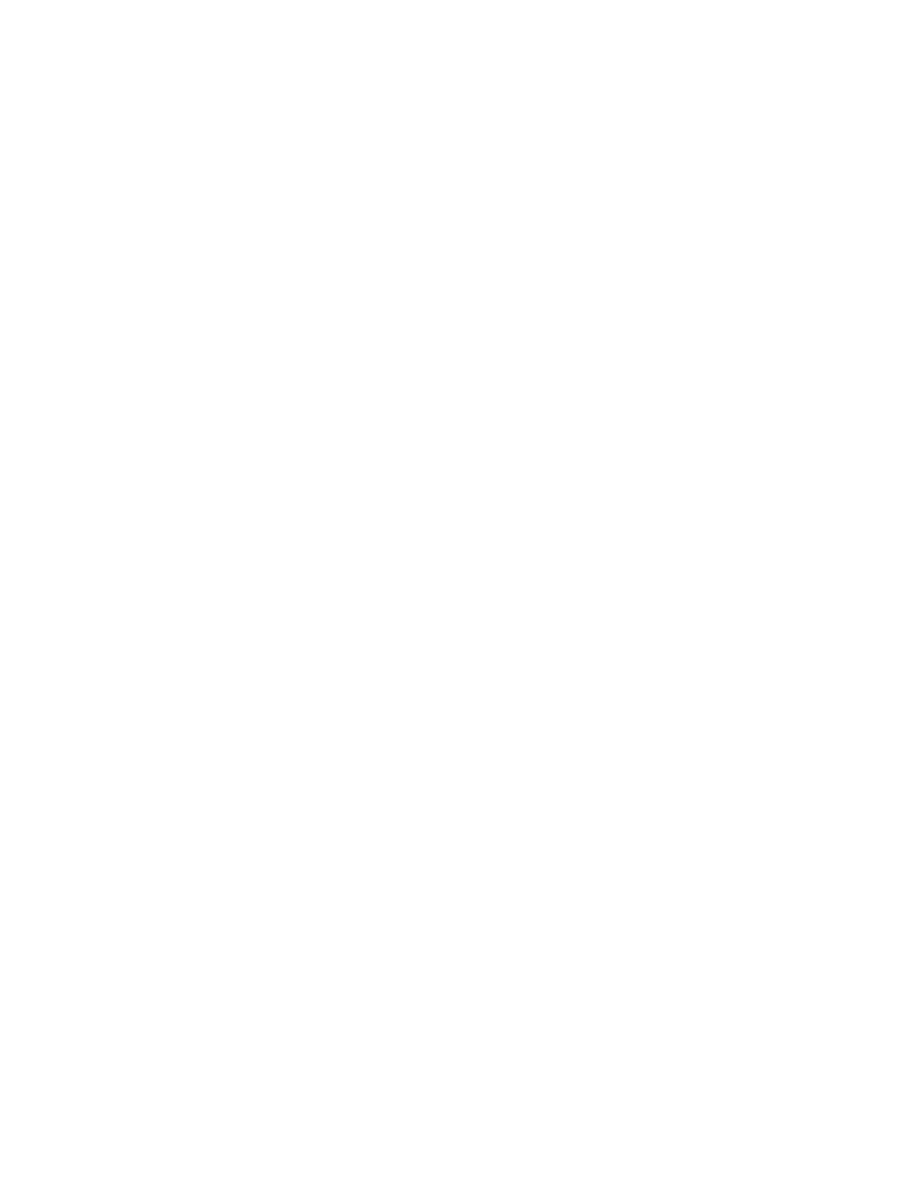
DRBIII(R) FLASH SPECIAL TOOLS / EQUIPMENT REQUIRED:
NOTE:
An updated J1962 cable has been released. This cable has a red colored connector at the DRBIII(R) connection. Use this cable whenever a flash is
being performed.
wiTECH REPAIR PROCEDURE:
1. available in DealerCONNECT/TechCONNECT, Refer To Group 8 - Electrical > Electronic Control Modules - Service Information > Module -
Powertrain Control > Standard Procedures > PCM/ECM Programming - Gas.
After PCM reprogramming, the following must be performed:
a. Clear any DTC's that may have been set in other modules due to reprogramming. The wiTECH application will automatically present all DTCs
after the flash and allow the tech to clear them.
b. Reset the "Pinion Factor" as necessary.
c. Perform the transmission Quick Learn Procedure as necessary.
2. Type the necessary information on the "Authorized Modification Label" and attach it near the VECI label.
REPAIR PROCEDURE USING DRBIII® AND DOWNLOADING THE FLASH FILE FROM DealerCONNECT > Tech TOOLS:
NOTE:
Whenever a module is reprogrammed, the software in the DRBIII(R); must be programmed with the latest revision level available.
NOTE:
If this flash process is interrupted/aborted, the flash process should be restarted and then follow the directions on the DRBIII(R).
1. Before beginning the flash procedure, remove any old flash files from the DRBIII(R) memory. To clear the memory from the MAIN MENU:
a. Simultaneously press the "MORE" and "YES" keys.
b. A screen will appear requesting a "COLD BOOT".
c. Follow the on screen instructions by selecting the "F4" key.
d. When the DRBIII(R) reboots to the MAIN MENU, proceed to Step # 2
2. With the ignition switch in the "RUN" position, determine the original part number of the PCM currently in the vehicle. Using the DRBIII(R) select:
a. "DRBIII(R) Standalone".
b. "1998 - 2007 Diagnostics".
c. "All (Except Below)".
d. "Engine".
e. "Module Display".
f.
Record the "PCM part # " on the repair order for later reference.
3. Connect the DRBIII(R) to TechCONNECT. Open TechTOOLS and verify that the "DRBIII(R) Status: Connected" message is in the upper right
corner of the TechTOOLS screen.
4.
Enter the "PCM part # " recorded in Step # 2 in the "Parts Criteria" area and select "Show Updates". TechTOOLS will populate the appropriate
flash file.
5. Select the flash file.
6. Select the "DRBIII" radio button which is next to the "Download/Update" button.
7. Select the "Download/Update" button.
