PT Cruiser L4-2.4L (2008)
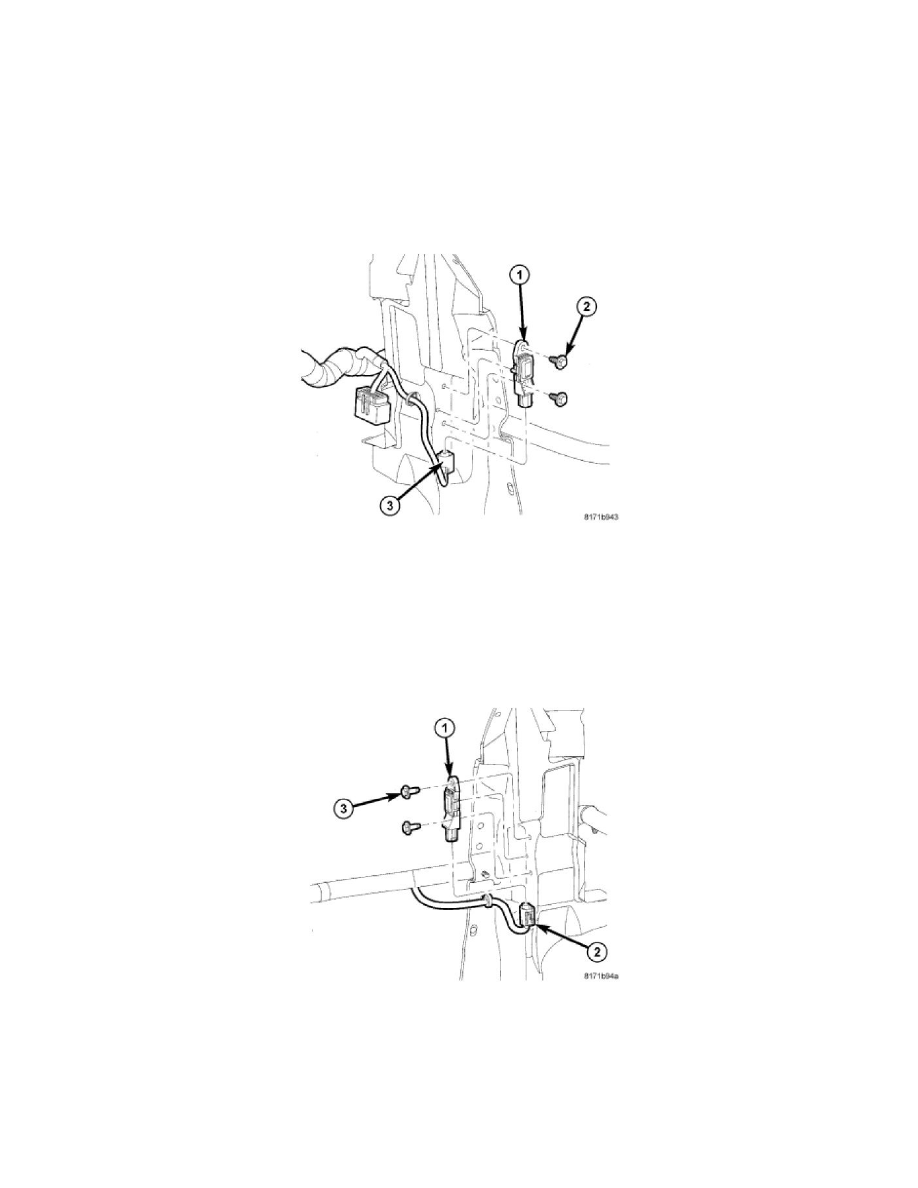
Impact Sensor: Service and Repair
Sensor-Satellite Acceleration
Removal
REMOVAL
FRONT MOUNTED
LEFT FRONT SATELLITE ACCELERATION SENSOR
1. Disconnect and isolate the battery negative cable remote terminal.
WARNING: Wait two minutes for the airbag system reserve capacitor to discharge before beginning any airbag system or component
service. Failure to do so may result in accidental airbag deployment, serious or fatal injury.
2. Remove the front lower grille See: Body and Frame/Grille/Service and Repair/Grille - Removal.
3. Disconnect the electrical connector (3).
4. Remove the two screws from the SAS (2) and remove SAS (1) from side radiator support.
RIGHT FRONT SATELLITE ACCELERATION SENSOR
5. Disconnect and isolate the battery negative cable remote terminal.
WARNING: Wait two minutes for the airbag system reserve capacitor to discharge before beginning any airbag system or component
service. Failure to do so may result in accidental airbag deployment, serious or fatal injury.
6. Remove the front lower grille See: Body and Frame/Grille/Service and Repair/Grille - Removal.
7. Disconnect the electrical connector (2).
8. Remove the two screws from the SAS (1) and remove SAS (1) from side radiator support.
