PT Cruiser L4-2.4L (2008)
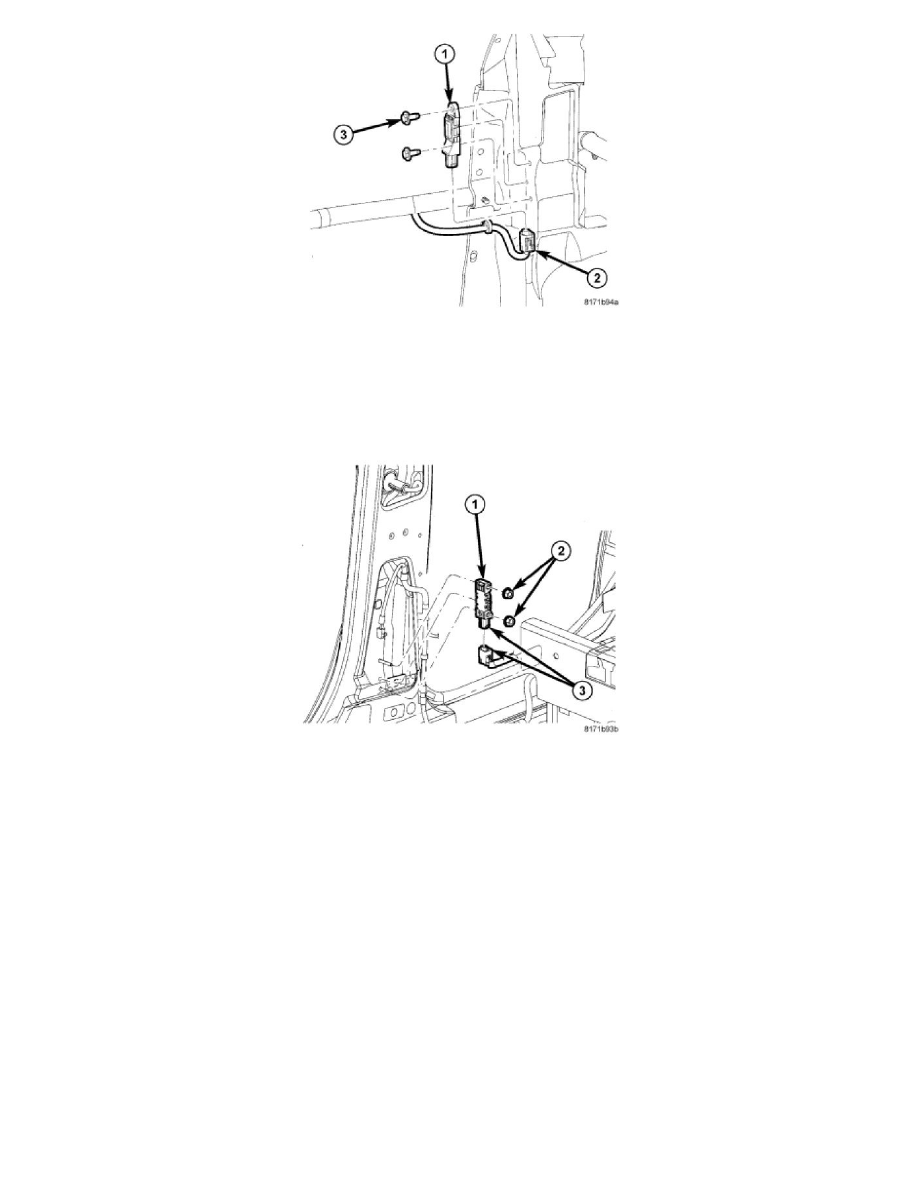
4. Position SAS (1) on side radiator support and install the two retaining screws (3). Tighten the screws to 10.5 Nm (92 in. lbs.).
5. Connect the SAS electrical connector (2).
6. Install the front lower grille See: Body and Frame/Grille/Service and Repair/Grille - Installation.
WARNING: Do not connect the battery negative cable. Serious or fatal injury may result if the system test is not performed first.
SIDE MOUNTED
1. Position the Satellite Acceleration Sensor (SAS) (1) in B-pillar (electrical connector (3) facing down in vehicle) and install the retaining nuts (2).
Tighten the nuts to 8 Nm (70 in. lbs.).
2. Connect the SAS electrical connector (3).
3. Install the lower B-pillar trim See: Body and Frame/Interior Moulding / Trim/Trim Panel/Service and Repair/Pillar Trim/B-Pillar Trim.
WARNING: Do not connect the battery negative cable. Serious or fatal injury may result if the system test is not performed first.
