PT Cruiser L4-2.4L Turbo VIN 8 (2005)
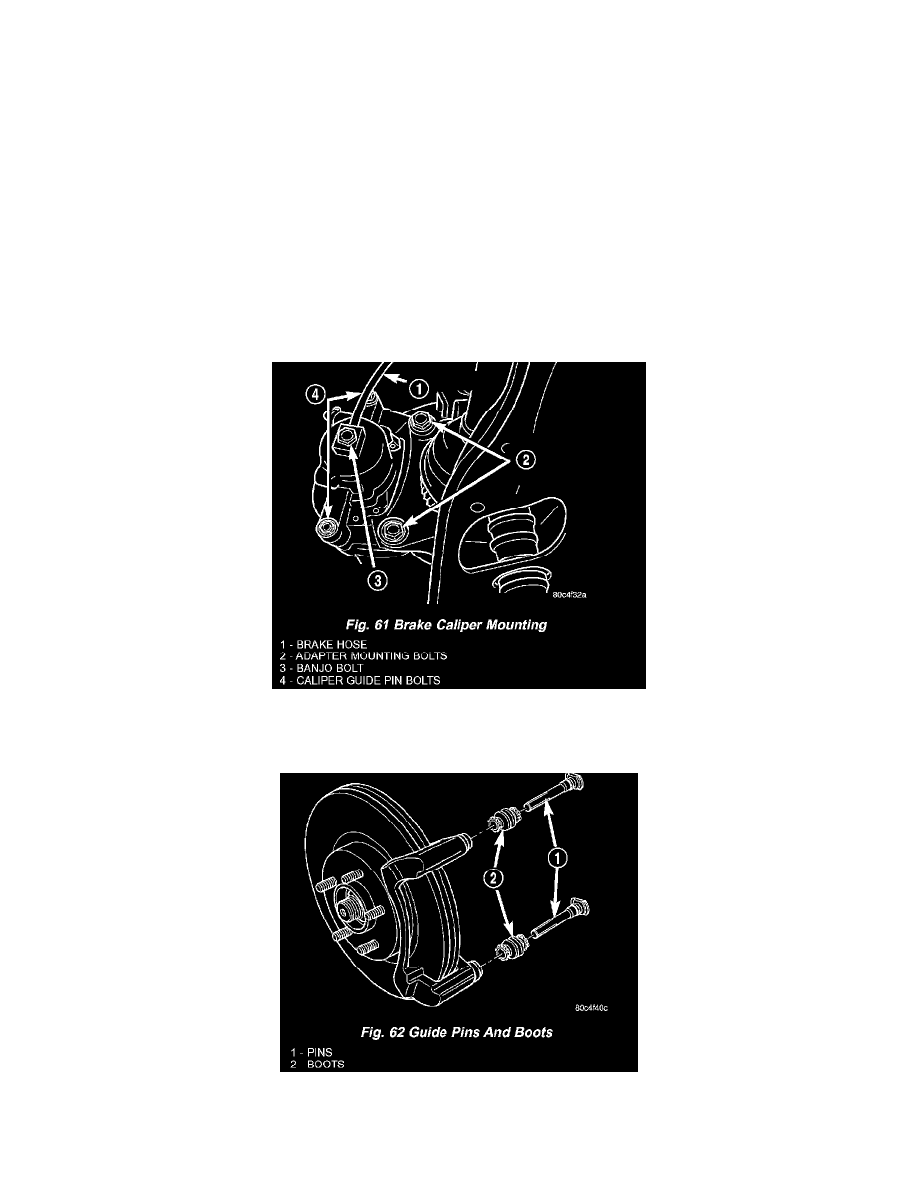
CAUTION: Use care when installing the caliper onto the disc brake adapter to avoid damaging the boots on the caliper guide pins.
5. Install the disc brake caliper over the brake shoes on the brake caliper adapter. Make sure the springs on the shoes do not get caught in the hole
formed into the center of the caliper housing.
6. Align the caliper guide pin bolt holes with the guide pins. Install the caliper guide pin bolts and tighten them to a torque of 35 Nm (26 ft. lbs.)
(Fig. 59).
7. Install the tire and wheel assembly. Tighten the wheel mounting nuts to a torque of 135 Nm (100 ft. lbs.).
8. Lower the vehicle.
9. Road test the vehicle and make several stops to wear off any foreign material on the brakes and to seat the brake shoes.
Brake Caliper Guide Pins
DISC BRAKE CALIPER GUIDE PINS
REMOVAL
NOTE: Before proceeding refer to Service Precautions.
1. Raise the vehicle.
2. Remove the front tire and wheel assembly.
3. Remove the two brake caliper guide pin bolts (Fig. 61).
4. Remove the disc brake caliper from the disc brake caliper adapter and hang it out of the way using wire or a bungee cord. Use care not to
overextend the brake hose when doing this.
5. Remove the guide pins and boots from the adapter as shown (Fig. 62).
INSTALLATION
