Sebring Sedan L4-2.4L (2007)
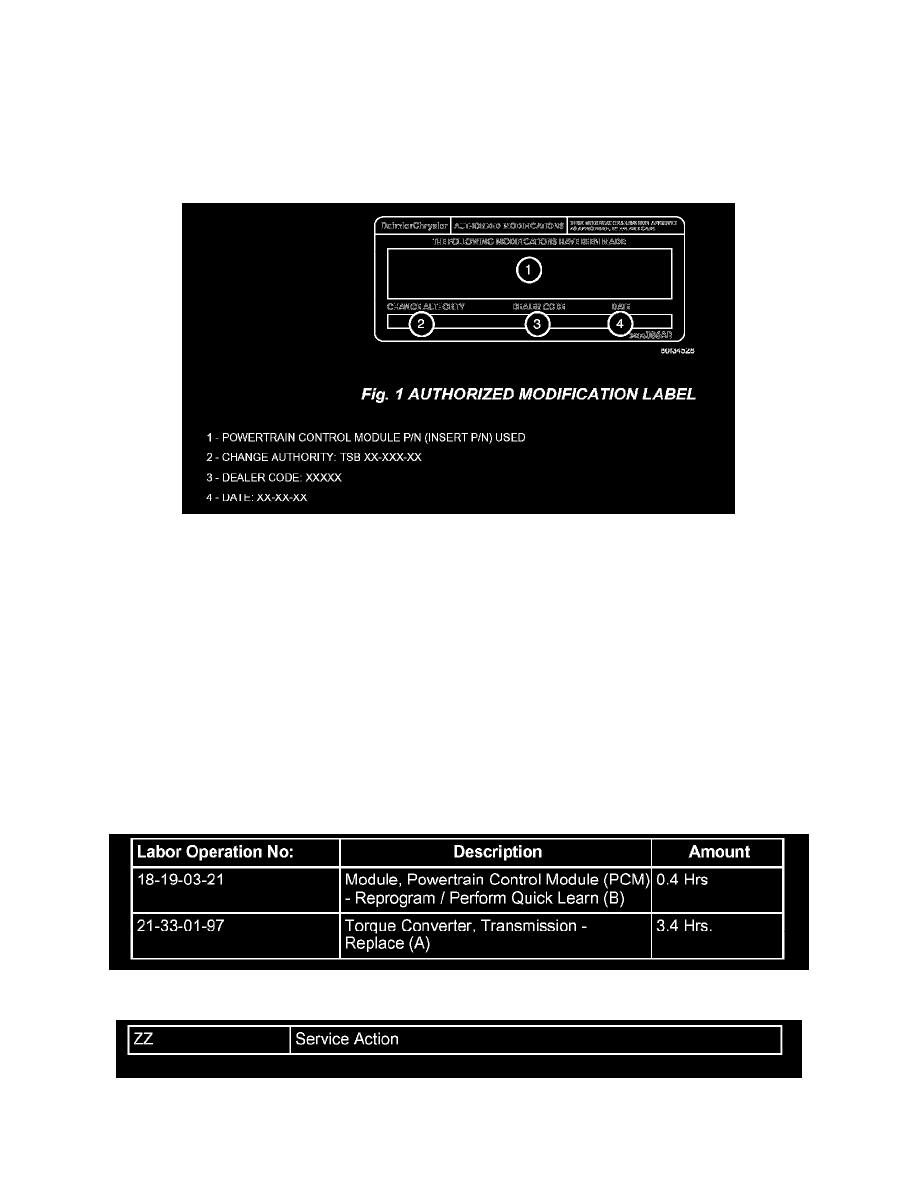
NOT COMPLETE THE PROGRAMMING PROCESS.
NOTE:
Due to the PCM programming procedure, a DTC may be set in other modules (TCM, BCM, MIC, SKREEM, etc.) within the vehicle, if so equipped.
Some DTC's may cause the MIL to illuminate. From the "Home" screen select "System View". Then select "All DTCs". Press "Clear All Stored
DTCs" if there are any DTCs shown on the list.
NOTE:
The following step is required by law when reprogramming a PCM and/or TCM.
6.
Type the necessary information on the "Authorized Modification Label" p/n 04275086AB and attach near the VECI label (Fig. 1).
7.
After flash reprogramming, Perform "Quick Learn" and test drive the vehicle to verify that the momentary bump/shudder is eliminated. Is the
momentary bump/shudder felt?
a.
Yes - Continue with step 8.
b.
No - Return the vehicle to the customer.
8.
Replace the Torque Converter with p/n 68103524AB. Follow detailed service procedures listed in DealerCONNECT > TechCONNECT for
Torque Converter replacement.
NOTE:
Do NOT reset the torque converter break in strategy.
POLICY:
Reimbursable within the provisions of the warranty.
TIME ALLOWANCE:
FAILURE CODE:
Disclaimer:
