Sebring Sedan V6-2.7L VIN R (2004)
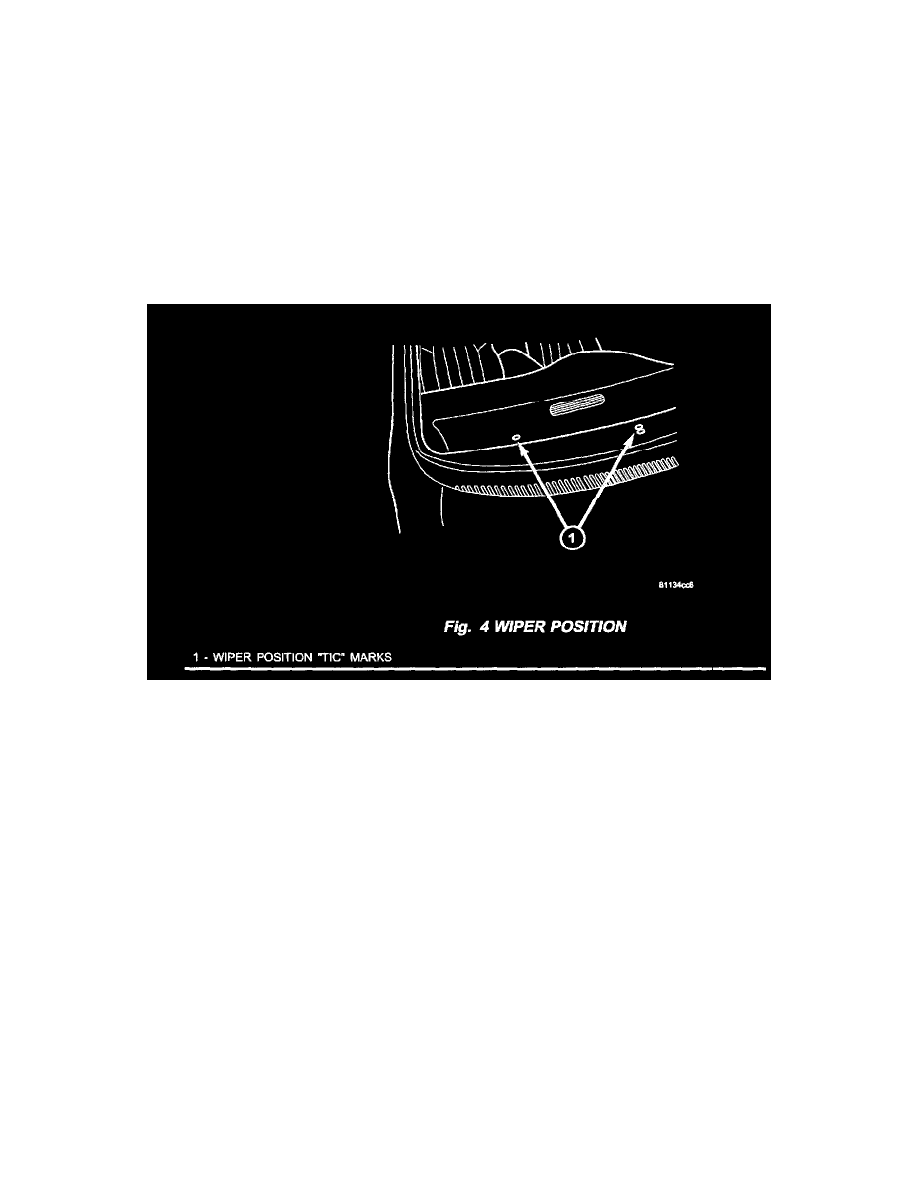
weatherstrips (Fig. 3). If a gap exists proceed to Procedure D. If no gap exists proceed to step 2.
2.
Make sure the weatherstrip is fully seated on to its mounting flange. If the interference still exists, remove the two speaker enclosure attachment
screws and remove the enclosure.
3.
Remove the two speaker attaching screws and remove the speaker.
4.
Loosen the two screws that attach the speaker mounting plate to the door. Reposition the plate rearward and reinstall the speaker and enclosure.
5.
If the interference still exists, remove the speaker mounting plate and slot the mounting holes 1-2 mm (1/16 in.) in the fore-aft direction to provide
additional adjustment. Reassemble plate, speaker, and enclosure.
6.
Repeat procedure on other side of vehicle as necessary.
Procedure D
1.
Check the position of the windshield wiper assemblies in the park (off) position. If the wipers are above the positioning ("tic") marks on the
windshield adjust as necessary (Fig. 4).
Procedure E
1.
Check the gap around the perimeter of the sunroof between the seal and the roof aperture. The seal should make contact all around and there
should be no gap. Dragging a business card (-0.3 mm thick) around the perimeter should be provide uniform resistance.
