Voyager L4-2.4L VIN B (2001)
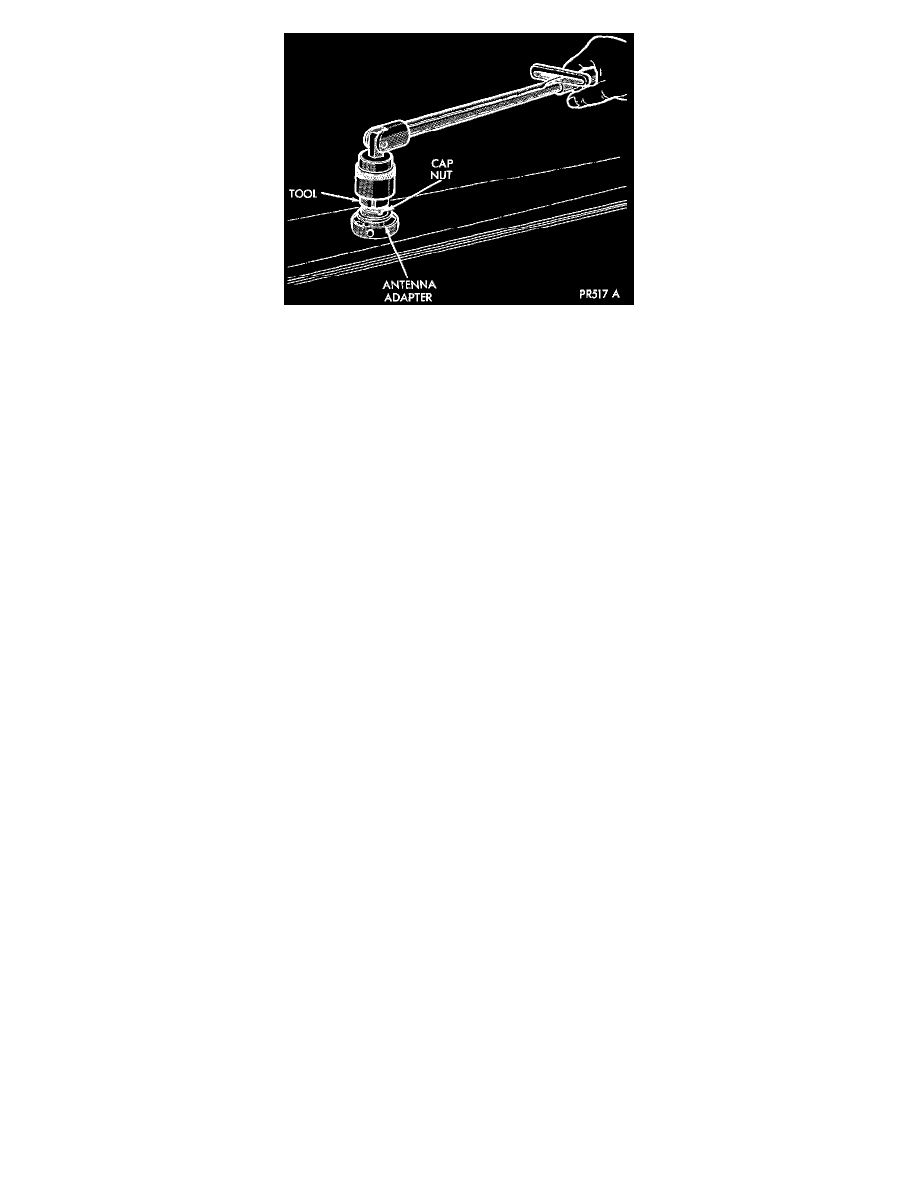
Antenna Cap Nut Remove/Install - Typical
10. Remove plastic cap from the cap nut. Using cap nut tool, remove cap nut holding antenna base to front fender.
11. Remove antenna base from under front fender.
Antenna Extension Cable
1. Remove glove box.
2. Disconnect extension cable end from antenna cable end.
3. Disconnect cable hanger clip from HVAC unit.
4. Remove radio as necessary to gain access to extension cable. (Refer to AUDIO/RADIO - REMOVAL).
5. Disconnect extension cable from back of radio.
6. Remove extension cable from vehicle.
INSTALLATION
Antenna Mast and Cable Lead
1. Install antenna base to underside of front fender.
2. Install cap nut holding antenna base to front fender.
3. Install plastic cap to the cap nut.
4. Install antenna mast to antenna base.
5. Install front wheelhouse splash shield.
6. Install front wheel.
7. Lower vehicle.
8. Push antenna cable through opening in hinge pillar.
9. Insert rubber grommet into door hinge pillar.
10. Install kick panel.
11. Connect antenna cable connector to extension cable.
12. Install glove box to instrument panel.
Antenna Extension Cable
1. Install extension cable to vehicle.
2. Connect extension cable to back of radio.
3. Install radio. (Refer to AUDIO/RADIO - INSTALLATION).
4. Connect cable hanger clip to HVAC unit.
5. Connect extension cable end to antenna cable end.
6. Install glove box.
