Lanos S Hatchback L4-1.6L DOHC D-TEC MFI (1999)
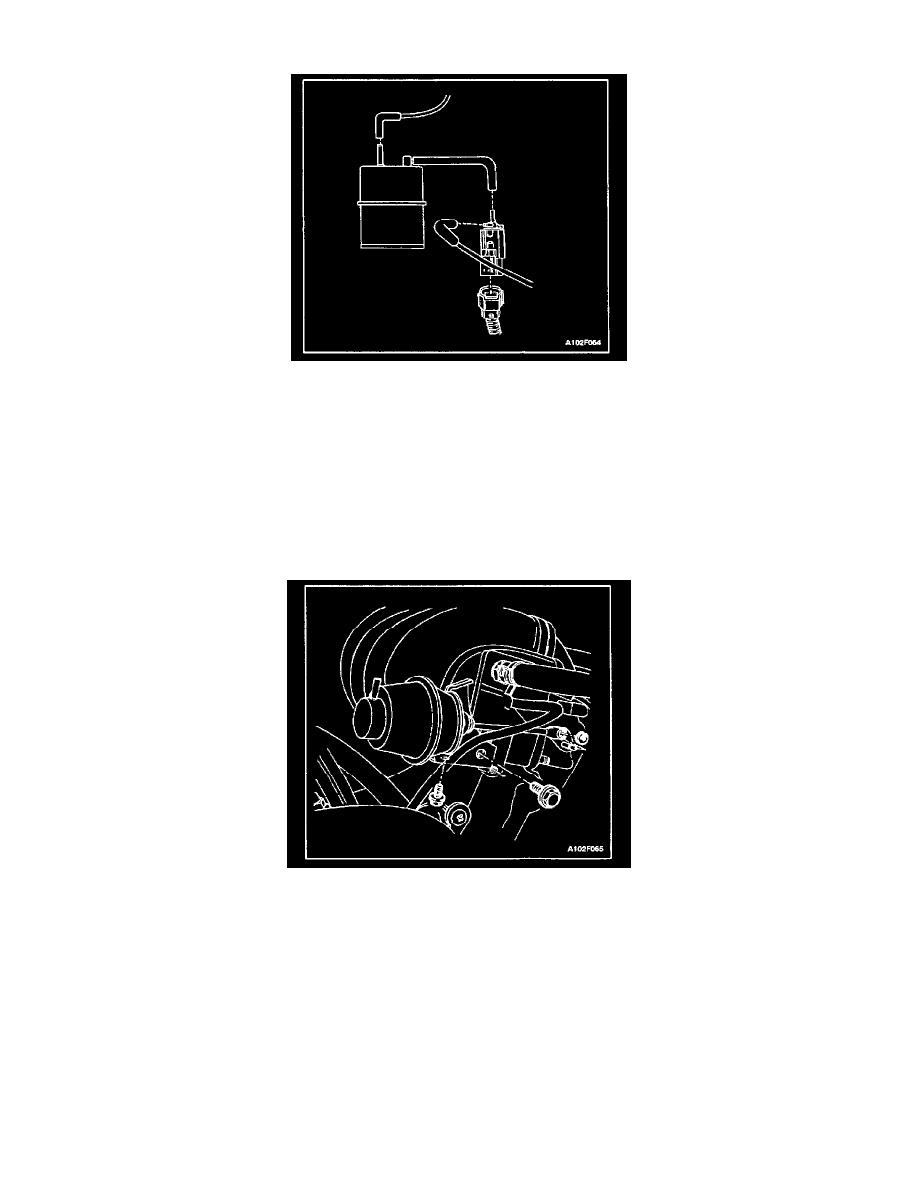
Variable Geometry Induction System (VGIS): Service and Repair
Removal Procedure
1. Disconnect the negative battery cable.
2. Disconnect the vacuum hoses from the variable geometry induction system (VGIS) solenoid. Note the location of the hoses for ease of installation.
3. Disconnect the VGIS solenoid connector.
4. Remove the VGIS solenoid by pressing the lock in and pulling down on the solenoid.
5. Remove the VGIS vacuum canister.
6. Remove the circlip at the VGIS actuator lever.
7. Remove the VGIS actuator mounting bracket bolt.
6. Remove the VGIS actuator assembly.
Installation Procedure
1. Install the VGIS actuator assembly on the plenum with the mounting bracket bolt.
Tighten
Tighten the variable geometry induction system actuator assembly mounting bracket bolt to 16 Nm (12 lb.ft).
2. Connect the VGIS actuator assembly rod into the plenum lever.
3. Install the rod circlip.
4. Install the VGIS solenoid into the snap lock.
5. Push the vacuum canister into the bracket.
6. Connect the VGIS solenoid connector.
7. Connect the vacuum hoses.
8. Connect the negative battery cable.
