Caravan L4-2.4L VIN B (2003)
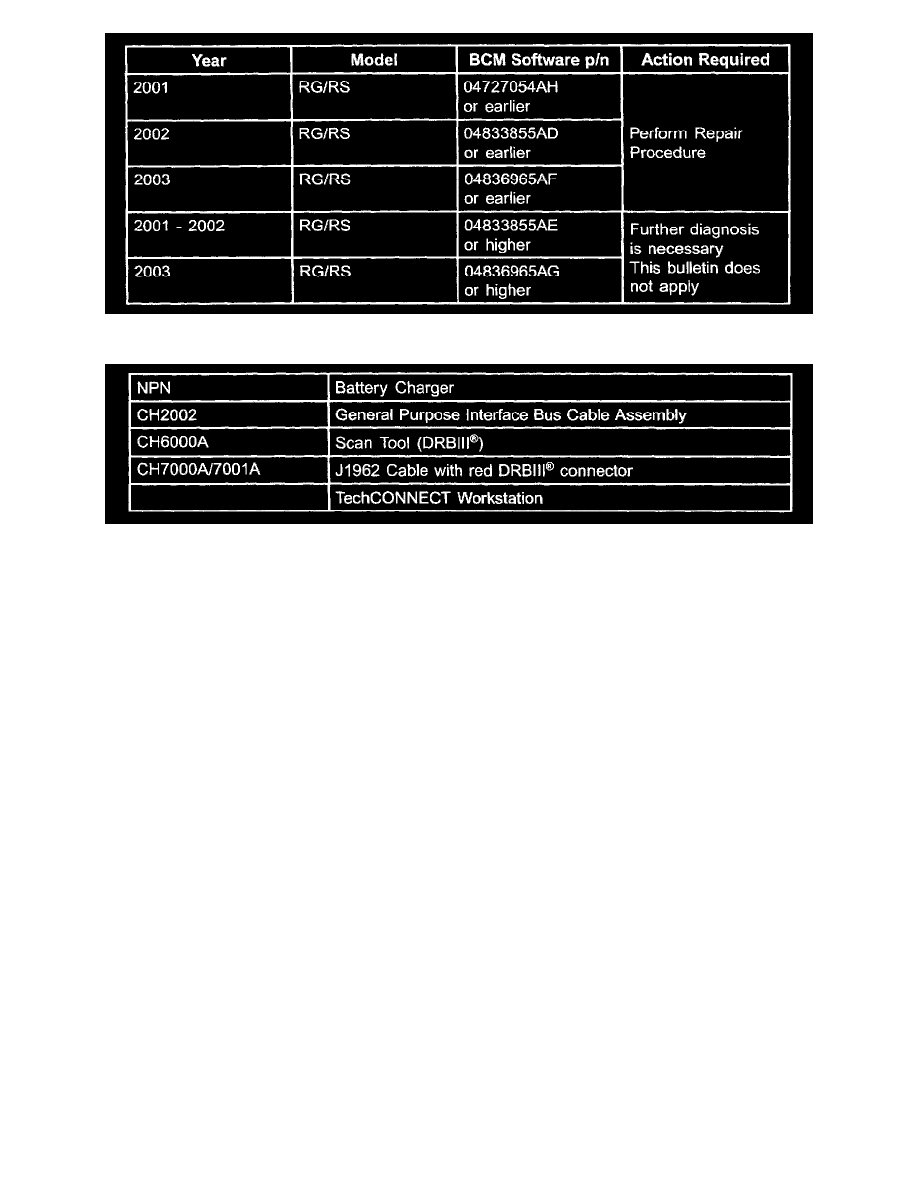
Use the table to determine the appropriate action.
SPECIAL TOOLS/EQUIPMENT REQUIRED:
NOTE:
An updated J1962 cable ha5 been released. This cable has a red colored connector at the DRBIII(R) connection. Use this cable whenever a flash is
being performed.
REPAIR PROCEDURE:
NOTE:
Whenever a controller is reprogrammed, the software in the DRBIII(R); must be programmed with the latest revision level available.
1.
Before beginning the reprogramming procedure, remove any old flash reprogramming files from the DRBIII(R) memory. To clear the memory
from the MAIN MENU:
a.
Power-up the DRBIII(R)
b.
Simultaneously press the "MORE" and "YES" keys.
c.
A screen will appear requesting a "COLD BOOT".
d.
Follow the on screen instructions by selecting the "F4" key.
e.
When the DRBIII(R) reboots to the MAIN MENU, proceed to (STEP # 2)
2.
Open the hood, install a battery charger and verify battery state is above 12.5 volts.
3.
Connect the DRBIII(R) to TechCONNECT. Open TechTOOLS and verify that the "Device Status: DRB Connected" message is in the upper right
corner of the TechTOOLS screen.
4.
Manually enter the VIN then TechTOOLS will populate the available updates.
5.
Select the appropriate BCM flash file.
6.
Select the "DRBIII(R)" radio button which is next to the "Download/Update" button.
7.
Select the "Download/Update" button.
