Charger SRT-8 V8-6.1L (2009)
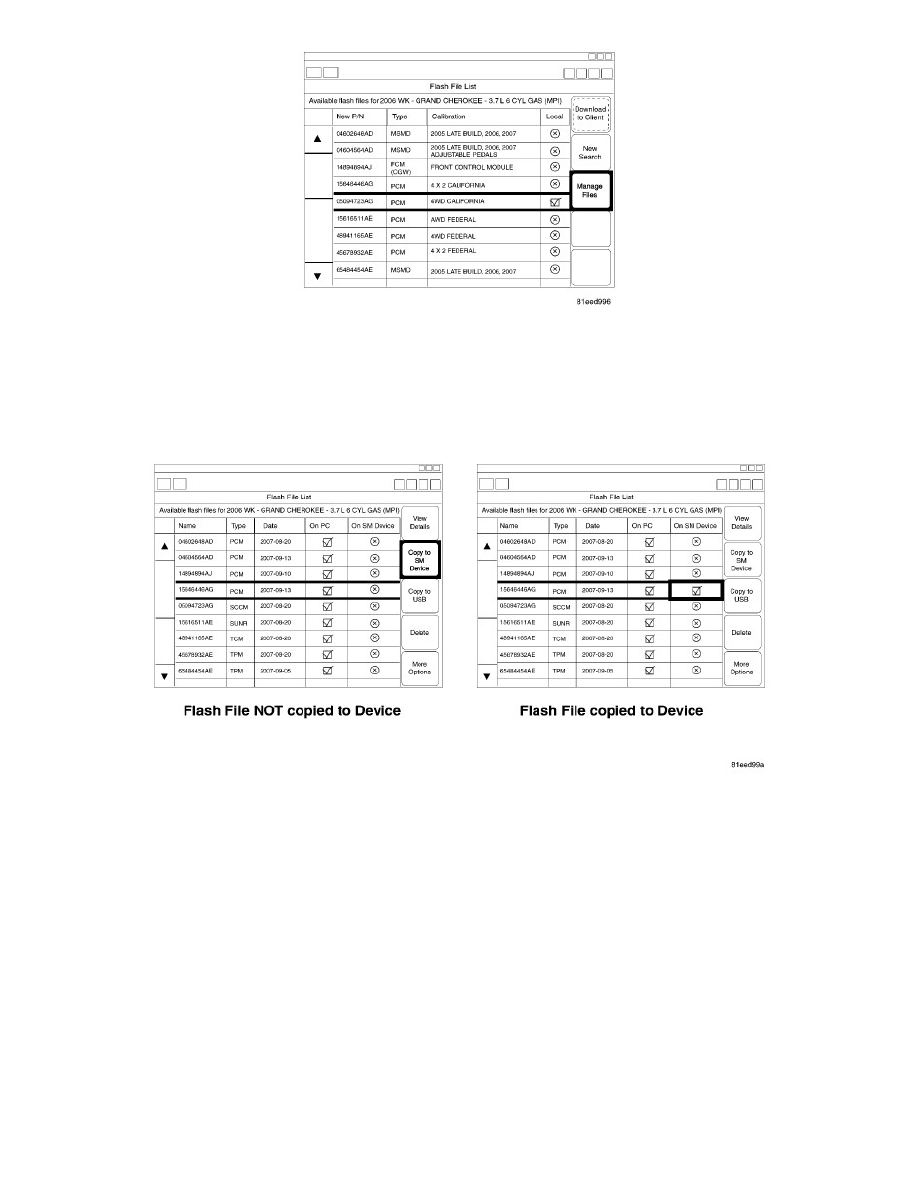
5. In the Manage Files screen, highlight the downloaded flash file and select "Copy to SM Device". A green checkmark should now appear in the On
SM Device column.
6. Exit the StarMOBILE(R) Desktop Client application.
7. Open the hood of the vehicle and install a battery charger. Verify that the charging rate provides a continuous charge of 13.2 - 13.5 volts.
8. Connect the StarMOBILE(R) to the vehicle data link connector located under the steering column and turn the ignition key to the "RUN" position.
9. On the StarMOBILE(R) device, select "Enter Stand-alone Diagnostic Mode" (use the right function key).
