Charger SRT-8 V8-6.1L (2009)
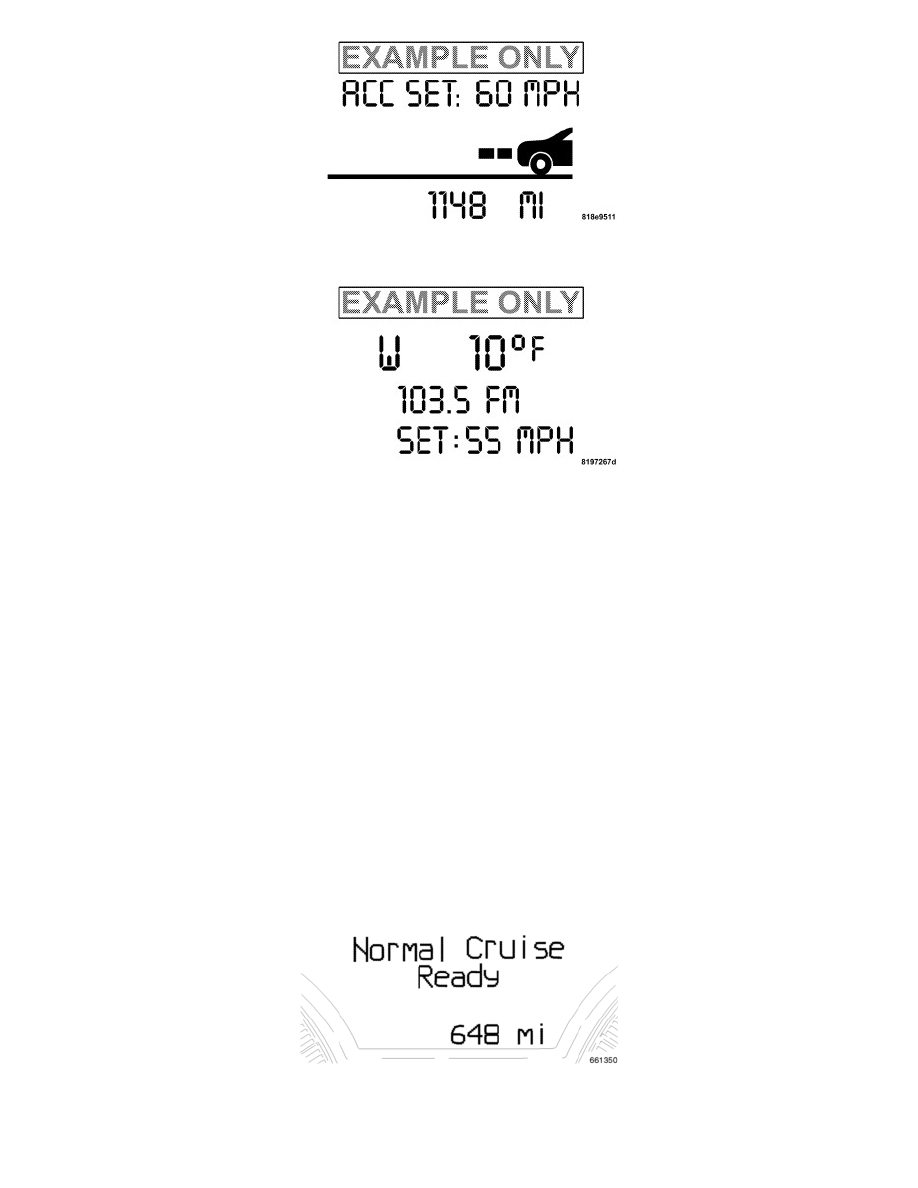
When ACC is set, the set speed will display.
The set speed will continue to display in place of the odometer reading when changing the EVIC display while ACC is set.
The ACC SET screen will display once again if any ACC activity occurs, which may include any of the following:
-
Set speed change
-
Distance setting change
-
System cancel
-
Acquisition/loss of Target
-
Driver override
-
System off
-
Proximity warning
-
ACC Blinded/service ACC warning
The EVIC will return to the last display selected after 5 seconds of no ACC activity.
Changing to Normal (Fixed Speed Cruise Control) Mode
NOTE: The System will not react to proceeding vehicles when in Normal (Fixed Speed) Mode. Always be aware of which mode is selected.
In addition to adaptive mode, ACC has a normal (fixed speed) cruise control mode for cruising at fixed speeds. To change modes, press and hold the
"ON/OFF/MODE" button for at least one second in either the off state or the Ready state. "Normal Cruise Ready" will be displayed once the mode
becomes available.
