Durango 4WD V8-5.9L VIN Z (1998)
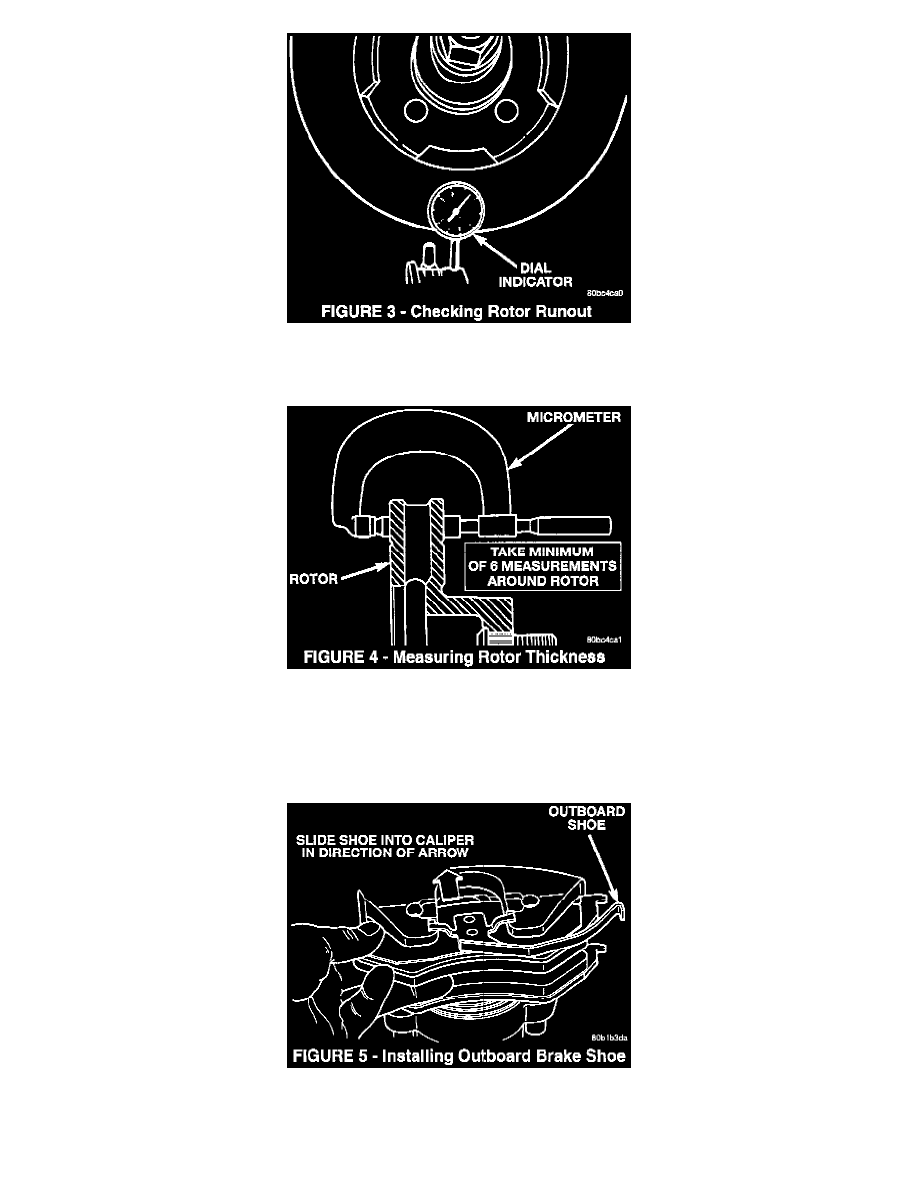
11.
Secure a dial indicator onto the steering knuckle so that the plunger of the dial indicator is positioned approximately 25.4 mm (1 in.) inward from
the rotor's edge (Figure 3). If the runout exceeds 0.102 mm (0.004 in.), replace the rotor with p/n 52009208. Refer to the 1999 Durango Service
Manual (Publication No. 81-370-9116), page 5-16 for information regarding rotor replacement.
12.
Position a micrometer approximately 25.4 mm (1 in.) from the rotor outer circumference (Figure 4) and measure the rotor thickness. Take an
additional 6-12 measurements around the rotor. If the thickness of the rotor varies more than 0.013 mm (0.0005 in.) from point to point, replace
the rotor with p/n 52009208. Refer to the 1999 Durango Service Manual (Publication No. 81-370-9116), page 5-16 for information regarding
rotor replacement.
13.
Install inboard brake shoe from brake shoe kit p/n 05014095AB. Be sure the retainer spring is firmly seated in the caliper piston.
14.
Insert outboard brake shoe into the caliper (Figure 5).
