Grand Caravan V6-3.3L VIN E Flex Fuel (2007)
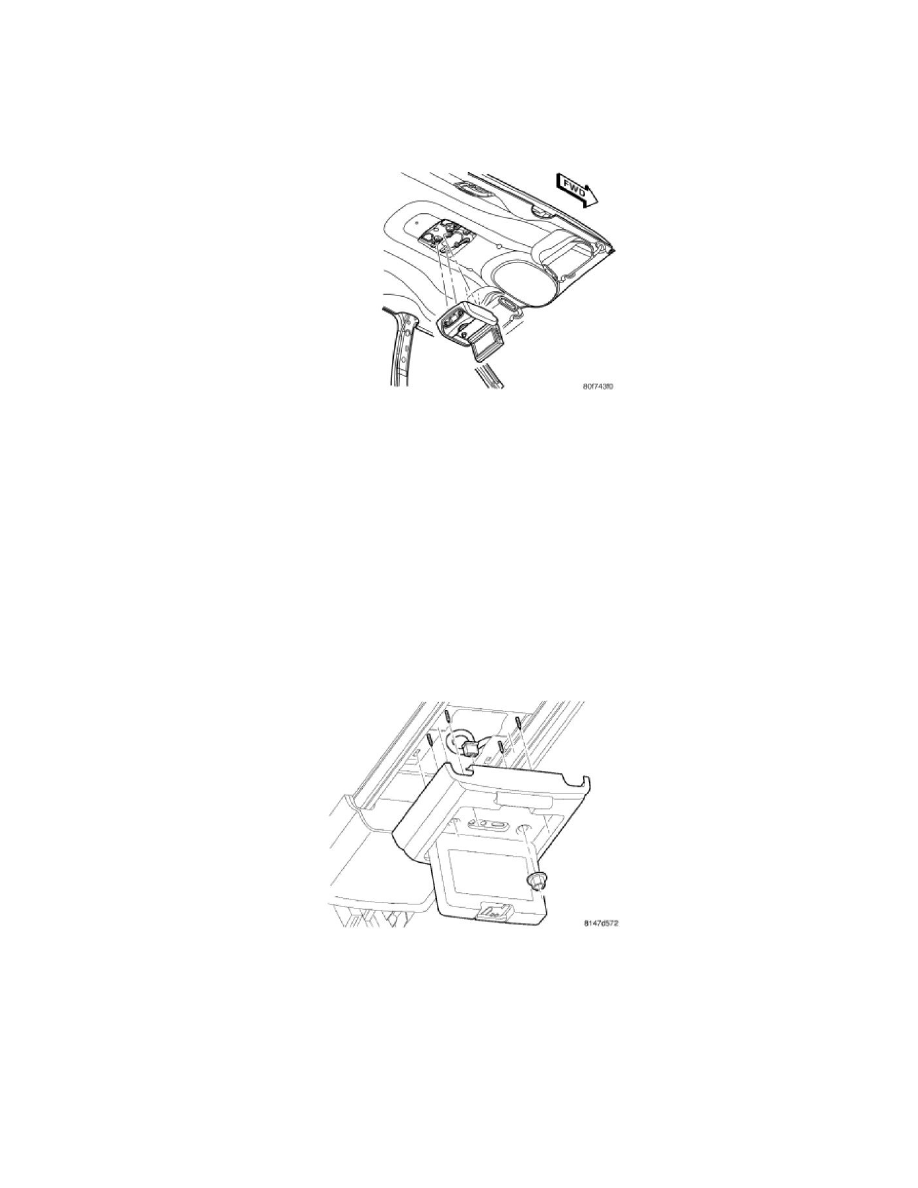
Television / Monitor: Service and Repair
Removal
REMOVAL
STANDARD
Figure 1
1. Disconnect and isolate the battery negative battery cable.
2. Remove the lens bezel.
3. Remove the rear console screws.
4. Remove the rear A/C trim bezel.
5. Disconnect A/C wire harness connector.
6. Remove remaining mounting screws.
7. Disconnect wire harness connectors.
RAIL MOUNTED
Figure 2
1. Disconnect electrical harness connectors and remove video screen.
2. Disconnect and isolate the battery negative cable.
3. Remove mounting fasteners.
