RAM 1500 Truck 4WD V8-5.9L VIN Z (2002)
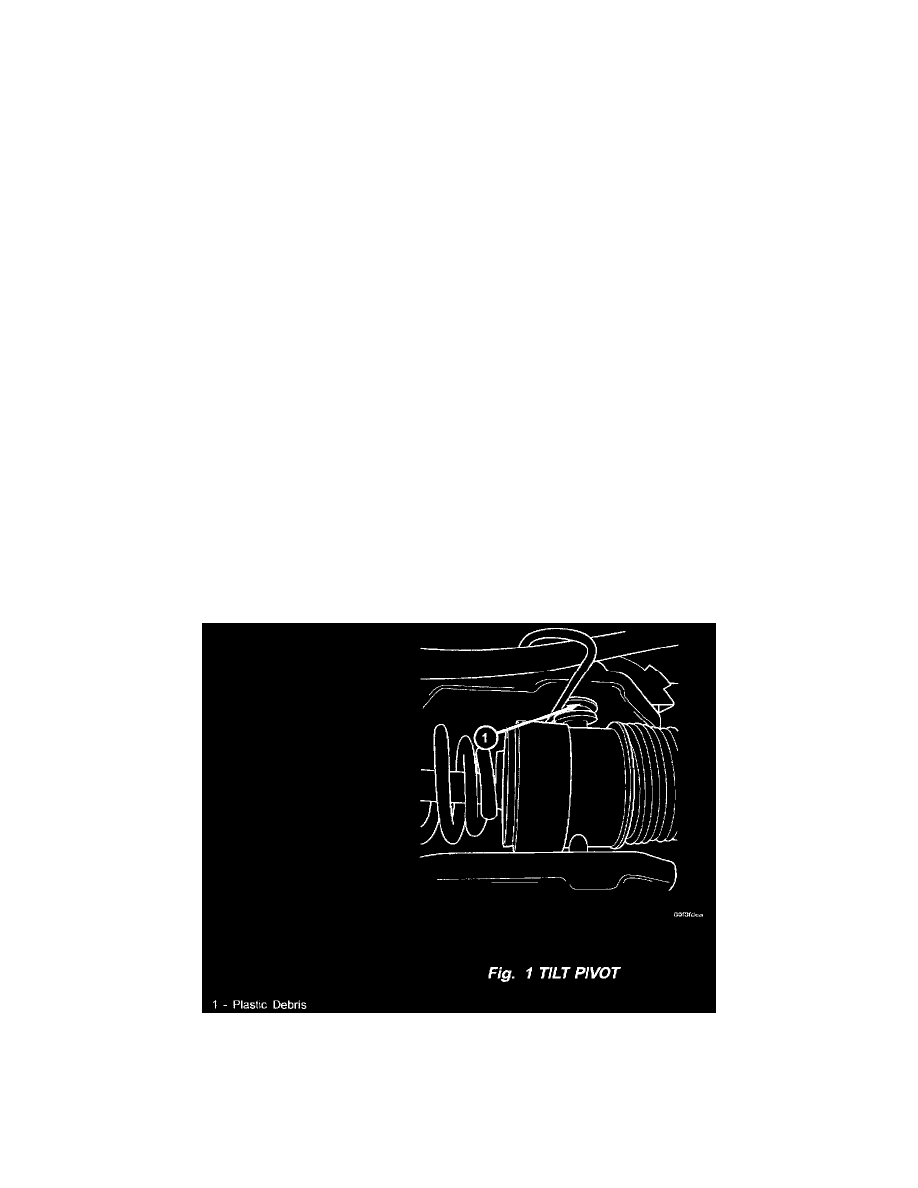
Tilt Wheel Cable: Customer Interest
Steering Column - Vertical Movement
NUMBER: 19-002-02
GROUP: Steering
DATE: April 15, 2002
SUBJECT:
Steering Column Vertical Movement
OVERVIEW:
This bulletin involves inspecting the steering column and adjusting the tilt actuator cable.
MODELS:
2002 (DR) Ram Truck
SYMPTOM/CONDITION:
The steering column may exhibit a slight amount of vertical movement or play which is often described as play or chucking in the column.
DIAGNOSIS:
Hold the steering wheel at the 12 o'clock and 6 o'clock position and apply pressure to the top and then the bottom of the wheel. A small amount of
Movement is normal. The clearance specification for tilt mechanism is .25 mm (.010 in.) If excessive movement is felt, perform the Repair Procedure.
REPAIR PROCEDURE:
1.
Remove the knee blocker.
2.
Remove the tilt actuator plastic lever from the column by pulling it off.
3.
Remove the steering column shroud.
4.
Check the steering column mounting nuts. Tighten them to 28 N.m (250 in. lb.).
5.
Inspect the tilt mechanism pivot pin and surrounding area. (Fig. 1). If there is any plastic debris in this area, it must be removed. A yellow plastic
alignment pin is used during assembly. Any yellow plastic debris or shavings in this area can cause a bind in the mechanism. Remove any plastic
debris with a knife or suitable tool. Operate the tilt mechanism a few times and check for play again. If no excessive play is found, no further
repairs are necessary.
