RAM 3500 Truck 2WD V8-5.9L VIN 5 HDC (2000)
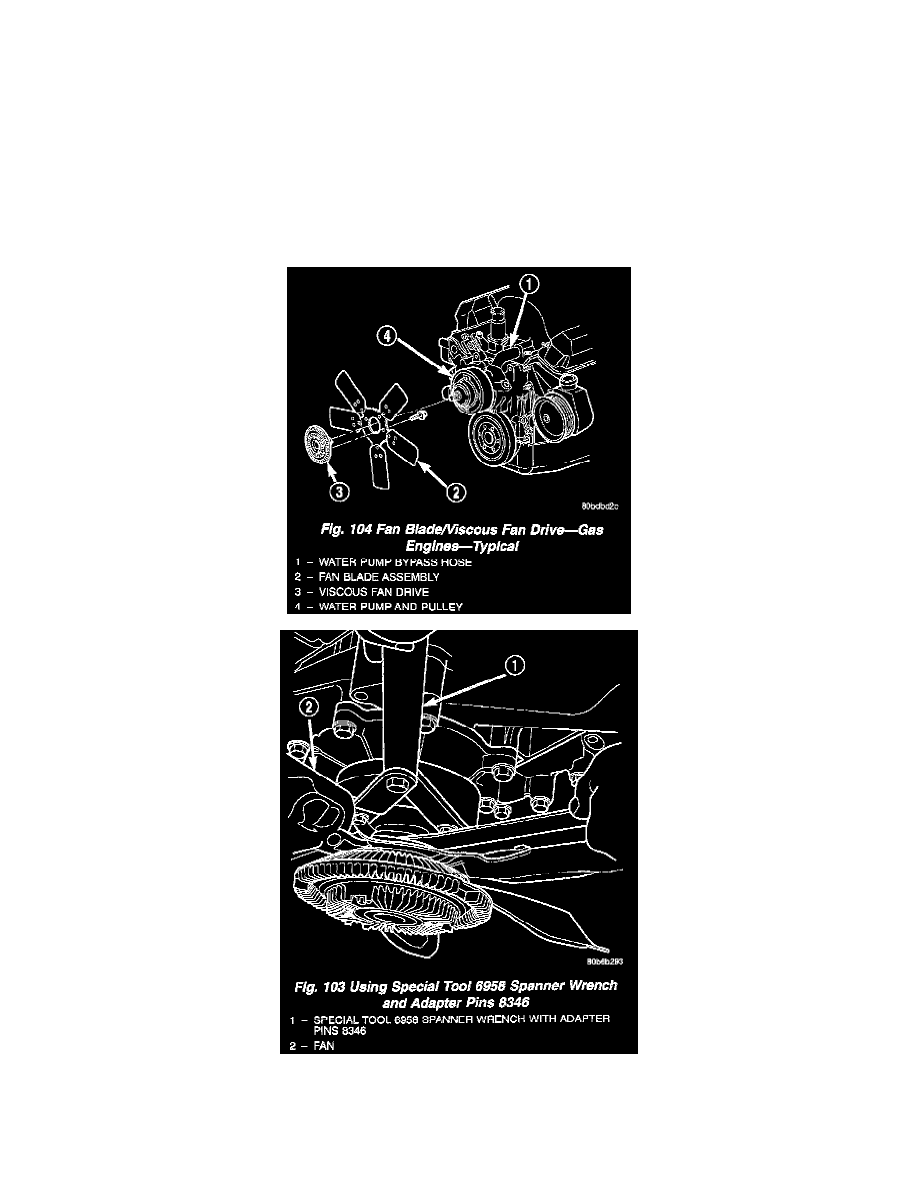
Fan Clutch: Service and Repair
Removal and Installation
REMOVAL
CAUTION: If the viscous fan drive is replaced because of mechanical damage, the cooling fan blades should also be inspected. Inspect for fatigue
cracks, loose blades, or loose rivets that could have resulted from excessive vibration. Replace fan blade assembly if any of these conditions are found.
Also inspect water pump bearing and shaft assembly for any related damage due to a viscous fan drive malfunction.
1. Disconnect negative battery cable from battery.
2. Remove throttle cable at top of fan shroud.
3. All Except 8.0L V-10 Engine: Unsnap coolant reserve/overflow tank from fan shroud and lay aside. The tank is held to shroud with T- shaped
slots. Do not disconnect hose or drain coolant from tank.
4. The thermal viscous fan drive/fan blade assembly is attached (threaded) to water pump hub shaft. Remove fan blade/viscous fan drive assembly
from water pump by turning mounting nut counterclockwise as viewed from front. Threads on viscous fan drive are RIGHT-HAND. A Snap-On
36 MM Fan Wrench (number SP346 from Snap-On Cummins Diesel Tool Set number 2017DSP), Special Tool 6958 Spanner Wrench and
Adapter Pins 8346 should be used to prevent pulley from rotating.
