RAM 3500 Van V8-360 5.9L Magnum (1995)
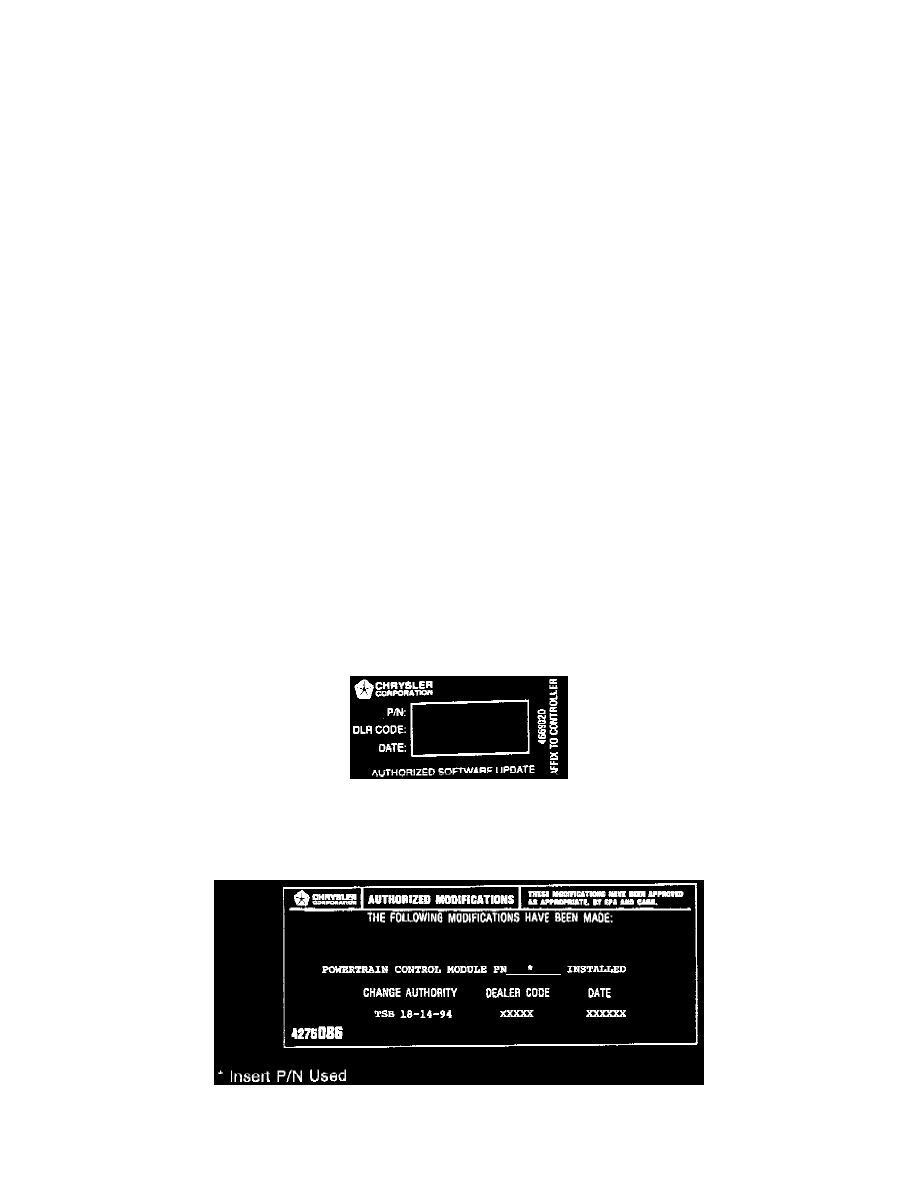
1.
Record all radio station presets.
2.
Disconnect negative cable at battery and isolate.
3.
Remove 60 way electrical connector from POM (one bolt). POM is located in the right rear side of the engine compartment.
4.
Remove the three PCM mounting bolts and remove PCM.
5.
Install new PCM and torque bolts to 9 in. lbs. (1 Nm) torque.
6.
Connect 60 way electrical connector to POM. Torque bolt to 35 in. lbs. (4 Nm).
7.
Connect negative cable to battery.
8.
Program radio station presets and clock.
9.
Proceed to module reprogramming.
1995 MODULE REPROGRAMMING:
This section of the bulletin involves reprogramming the PCM with new software and installation of appropriate labels.
NOTE:
THE MOPAR DIAGNOSTIC SYSTEM IS REQUIRED TO PERFORM THE FOLLOWING REPAIR. THE SYSTEM MUST BE OPERATING
WITH RELEASE 16 OR LATER INSTALLED. (TIL CD 1083 OR LATER)
This repair involves selectively erasing and reprogramming the Powertrain Control Module with new software (calibration change).
1.
Connect the MDS (Mopar Diagnostic System) and DRBIII (Scan Tool) to the vehicle and power them up.
2.
Use the arrow keys and select # 2 MDS DIAGNOSTICS on the DRBIII MAIN MENU Screen.
3.
Use the arrow keys and select DIAGNOSTIC MENU on the MDS, then press NEXT MENU.
4.
Use the arrow keys and select CONTROLLER PROGRAMMING on the MDS, then press NEXT MENU.
5.
Use the arrow keys and select PROGRAM CONTROLLER PART on the MDS, then press NEXT MENU.
6.
Follow the steps presented on the MDS and DRBIII which will allow the DRBIII to obtain the current part number of the controller.
7.
The MDS will display the part number of the controller on the vehicle and the appropriate replacement part number, then press NEXT MENU to
begin programming.
If the controller on the vehicle has already been updated or programmed, a NO UPDATES AVAILABLE message will be displayed. Check the part
number of the controller on the vehicle and compare it to the part number displayed. If the part numbers match and the controller update has been
verified, proceed to Step 9.
8.
The MDS and DRBIII will prompt for any operator action needed during the remainder of the programming process.
NOTE:
THE FOLLOWING STEPS ARE REQUIRED BY LAW.
Chrysler Authorized Software Update Label
9.
Type the necessary information on the "Authorized Software Update Label" and attach it to the PCM and cover the label with a clear plastic
sticker.
Chrysler Authorized Modification Label
