Sprinter 2500 V6-3.0L DSL Turbo VIN 45 (2007)
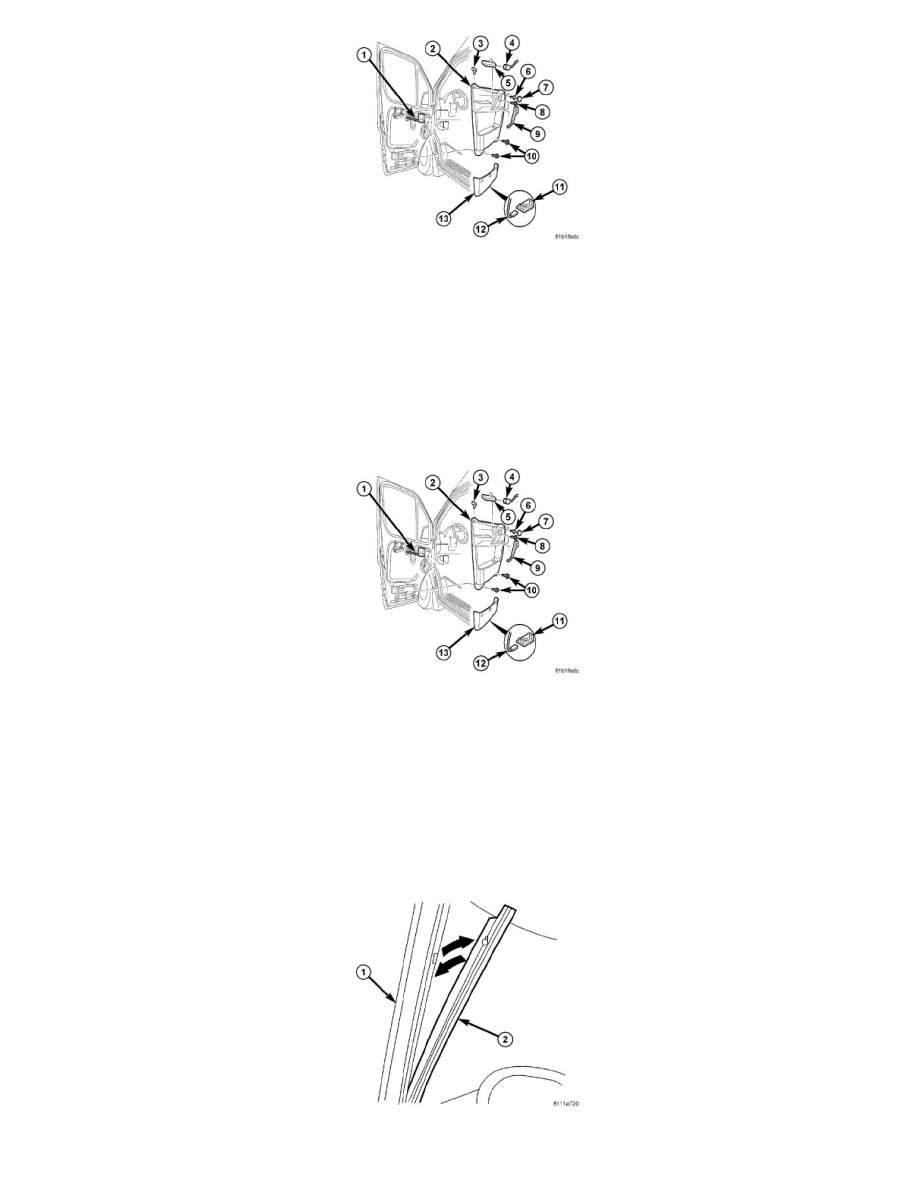
1. Release the cover (7).
2. Remove the door pocket (13).
3. Remove the bolts (6, 8, 10).
4. Using a trim stick C-4755 or equivalent, release the door trim retainers and pull the trim panel (2) upward over the lock button.
5. Unhook the inside door opener cable (1).
6. Disconnect the electrical connector (4) from the control panel (5).
7. Remove the trim panel (2).
Front Door Trim Panel - Installation
INSTALLATION
1. Install the trim panel (2).
2. Connect the control panel (5) electrical connector (4).
3. Connect the inside door opener cable (1).
4. Place trim panel (2) down onto the door and over the lock button. Seat the door trim retainers fully.
5. Install the bolts (6, 8, 10).
6. Install the door pocket (13).
7. Install the cover (7).
A-Pillar Trim Panel-Removal
REMOVAL
1. Using a trim stick C-4755 or equivalent, separate the top of the a-pillar trim.
