SRT-4 L4-2.4L Turbo VIN S (2004)
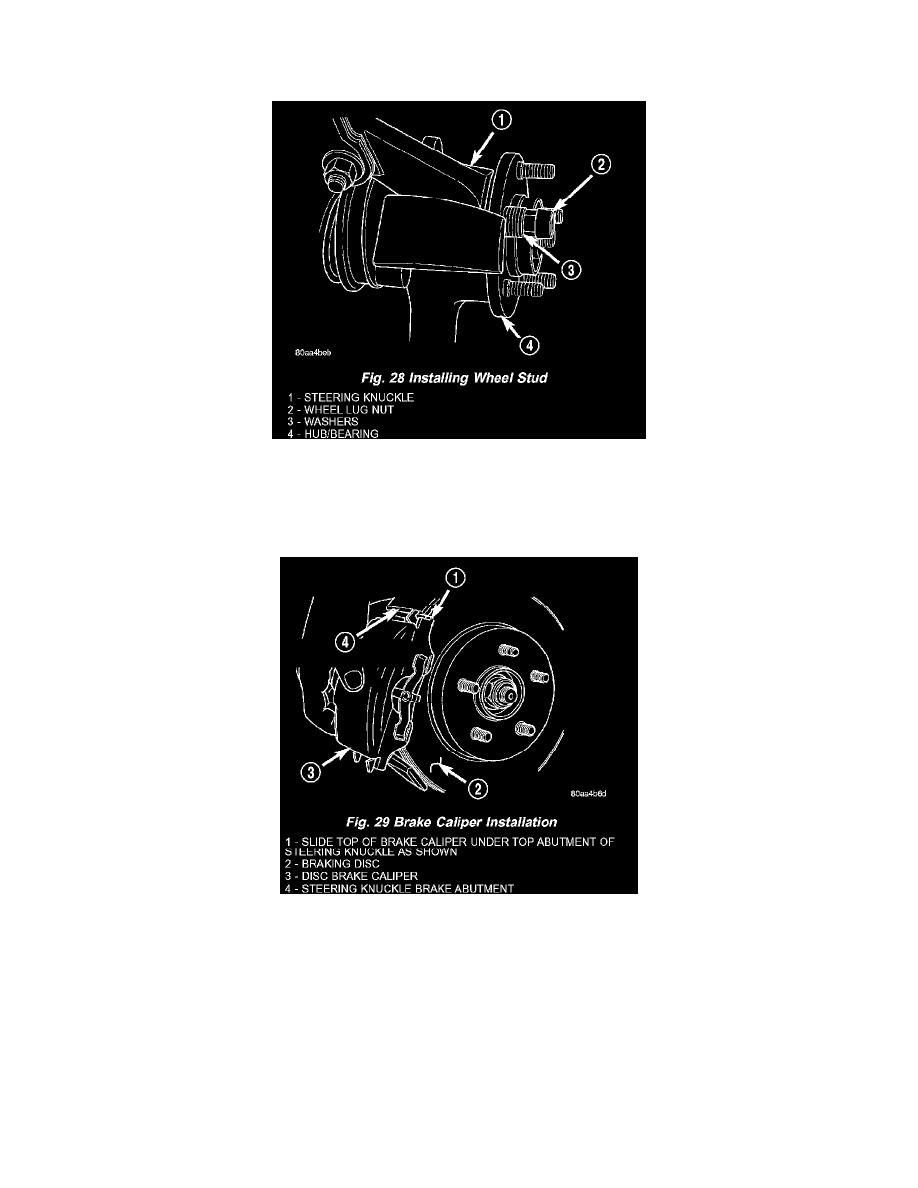
INSTALLATION
Use the following procedure to remove and install one of five studs on one wheel hub.
1. Install the wheel mounting stud in the flange of hub from the rear side. Install several washers and a wheel mounting nut on the stud (Fig. 28). The
wheel mounting nut must be installed with the flat side of the wheel mounting nut against the washers to eliminate binding.
2. Tighten the wheel mounting nut. This will pull the wheel mounting stud into the flange of the hub. When the head of the stud is fully seated against
the rear of the hub flange, remove the wheel mounting nut and washers from the stud.
3. Install the brake rotor on the hub (Fig. 26).
4. Install the disc brake caliper (with pads) on the brake rotor and steering knuckle. The left side caliper is installed by first sliding the top of the
caliper past the top abutment on the steering knuckle to hook the top edge of the caliper, then pushing the lower end of the caliper into place
against the knuckle (Fig. 29). The right side caliper is installed by first sliding the bottom edge of the caliper past the lower abutment on the
steering knuckle to hook the lower edge of the caliper, then pushing the top of the caliper into place against the steering knuckle.
5. Install the two guide pin bolts securing the front disc brake caliper to the steering knuckle (Fig. 26). Tighten the guide pin bolts to a torque of 22
Nm (192 inch lbs.).
6. Install the tire and wheel assembly. Install the wheel mounting nuts and tighten them to a torque of 135 Nm (100 ft. lbs.).
7. Lower the vehicle.
