Crown Victoria V8-4.6L Flex Fuel (2008)
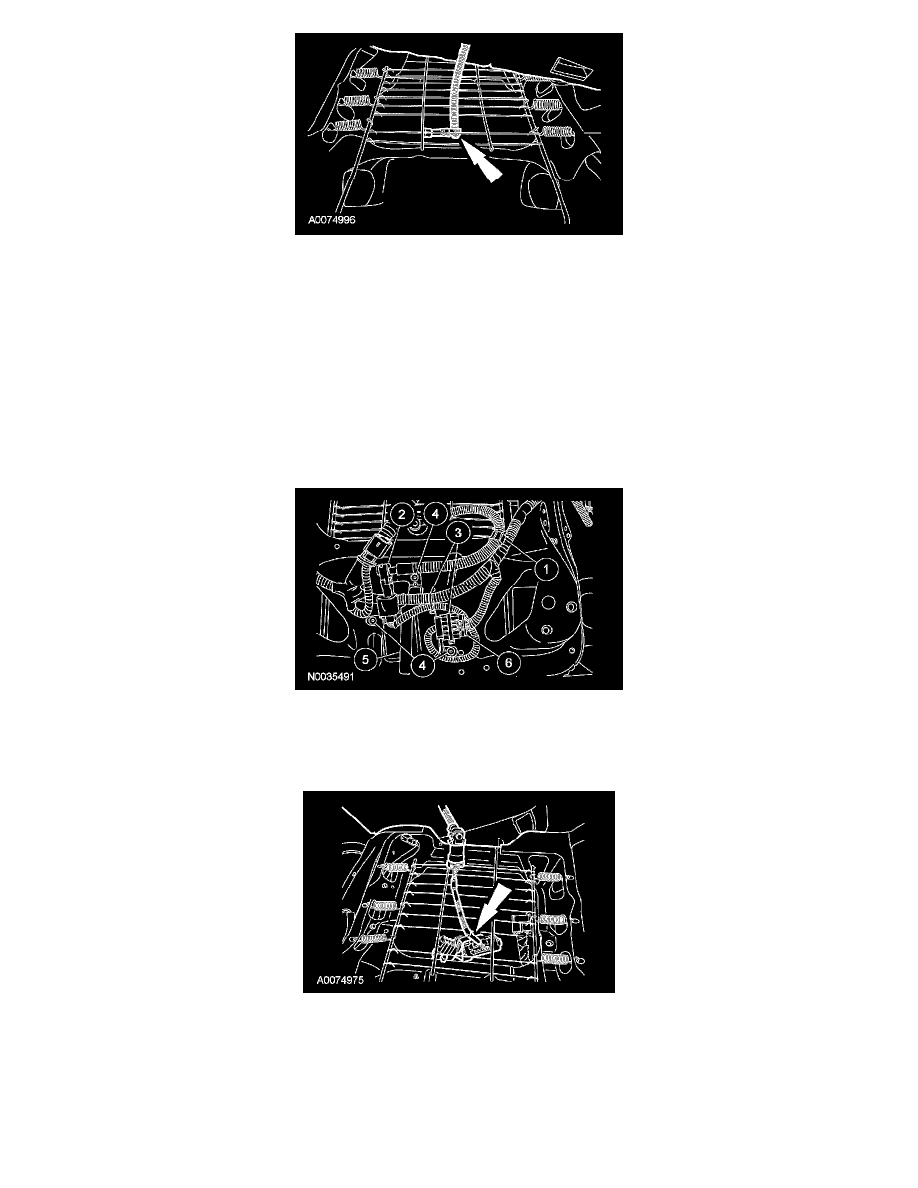
Seats with an OCS service kit
18. Separate the OCS components from the seat cushion frame.
1
Release the pressure sensor hose.
2
Slide the pressure sensor off the bracket.
3
Cut the tie straps.
4
CAUTION: Do not oversize the seat cushion frame holes used to rivet the electronic control unit (ECU) in place. Failure to follow
these instructions may result in incorrect operation of the occupant classification sensor (OCS) system and may cause system failure.
Using a 5 mm (3/16 in) drill, remove the 3 rivets.
5
Remove the ECU bracket.
6
Disconnect the service part OCS electrical connector.
19. NOTE: Make note of the opening that the OCS components are being fed through on the seat cushion support assembly for installation purposes.
Remove the OCS from the seat cushion frame.
-
Feed the hose, pressure sensor, wire harness, electrical connector and ECU through the seat cushion frame support assembly.
20. If necessary, remove the 2 pin-type retainers and the mat.
Installation
All seats
1. Bend the pressure sensor bracket retaining ear back so it will engage upon assembly.
