Crown Victoria V8-4.6L SOHC VIN 6 (1996)
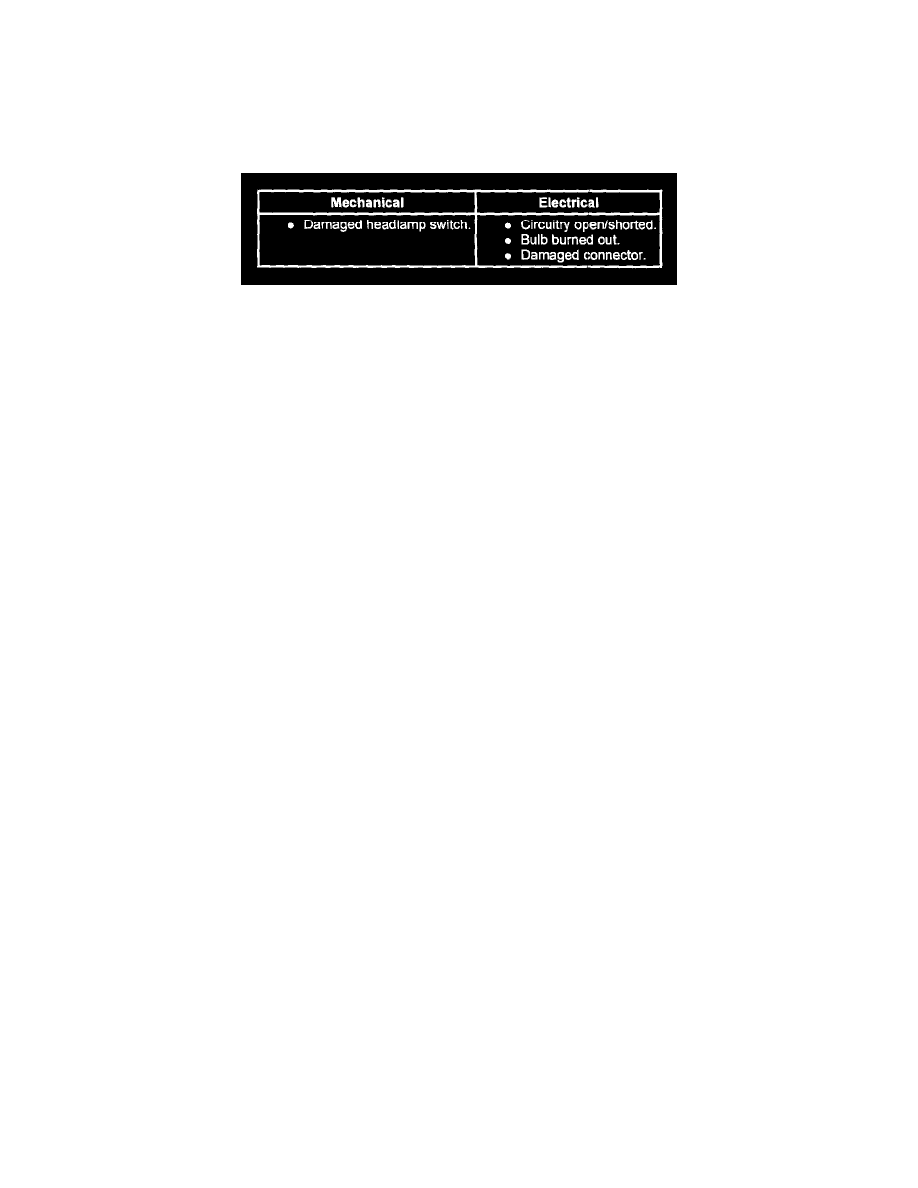
Parking Lamp: Testing and Inspection
Initial Inspection and Diagnostic Overview
Inspection and Verification - Parking Lamps
1. Verify the customer's concern by operating the parking lamps to duplicate the concern.
Visual Inspection Chart - Parking Lamps
2. Inspect to determine if one of the mechanical or electrical concerns from the Visual Inspection Chart apply.
3. If inspection reveals an obvious concern that is readily serviced, correct the concern before continuing with Inspection and Verification.
4. If a concern remains after the inspection, use Rotunda New Generation Star (NGS) Tester 007-00500 or equivalent connected to the data link
connector (DLC) to retrieve continuous diagnostic trouble codes (DTCs) and to execute Self Test Diagnostics for the Lighting Control Module. If
after performing data link diagnostic test, the New Generation Star (NGS) Tester responds with NO RESPONSE/NOT EQUIPPED, go to Pinpoint
Test EA. See: Pinpoint Tests/EA - No Communication With Lighting Control Module
5. If self test is passed and no diagnostic trouble codes (DTCs) are retrieved, go to the Symptom Chart to continue diagnostics. See: Symptom
Related Diagnostic Procedures
6. If diagnostic trouble codes (DTCs) are retrieved, go to the Lighting Control Module (LCM) Diagnostic Trouble Codes (DTCs) Index to continue
diagnostics. See: Diagnostic Trouble Code Descriptions/Lighting Control Module (LCM) DTC Index
7. If the lighting control module cannot be accessed by the New Generation Star (NGS) Tester, go to Pinpoint Test EA. See: Pinpoint Tests/EA - No
Communication With Lighting Control Module
NOTE: The Rotunda Service Bay Diagnostic System (SBDS®) may also be used to diagnose this system.
With Scan Tool
New Generation Star (NGS) Tester Usage
The Service Bay Diagnostic System (SBDS), Rotunda Part Number 001-00001, may also be used to diagnose this system. Refer to the User's Manual
when using the SBDS to retrieve or clear DTCs.
NOTE: Ford DOES NOT provide a procedure to retrieve or clear DTCs other than with the method described below.
New Generation Star Tester Hookup and Vehicle Selection
NOTE: Before any diagnostics can be performed on the communication system, use Rotunda New Generation Star Tester 007-00500 or equivalent:
1. Turn ignition switch to OFF position.
2. Select the appropriate program card for the vehicle.
3. With the New Generation Star Tester control unit facing away from you, insert the program card into the slot on the back. If you insert the card
incorrectly, New Generation Star Tester will not work.
4. Plug the New Generation Star Tester data link connector (DLC) cable to the vehicle DLC port (OBDII Connector).
5. Turn ignition switch to RUN position.
6. Plug the power cable into the vehicle's cigar lighter or into the battery hookup adapter if using the alternative hookup. New Generation Star Tester
will perform an initialization, which checks that the New Generation Star Tester memory verifies the vehicle interface module matches the
program card software. If the screen displays an error message, refer to Appendix C New Generation Star Tester Operator Handbook, System
Messages.
