Crown Victoria V8-4.6L SOHC VIN W (2005)
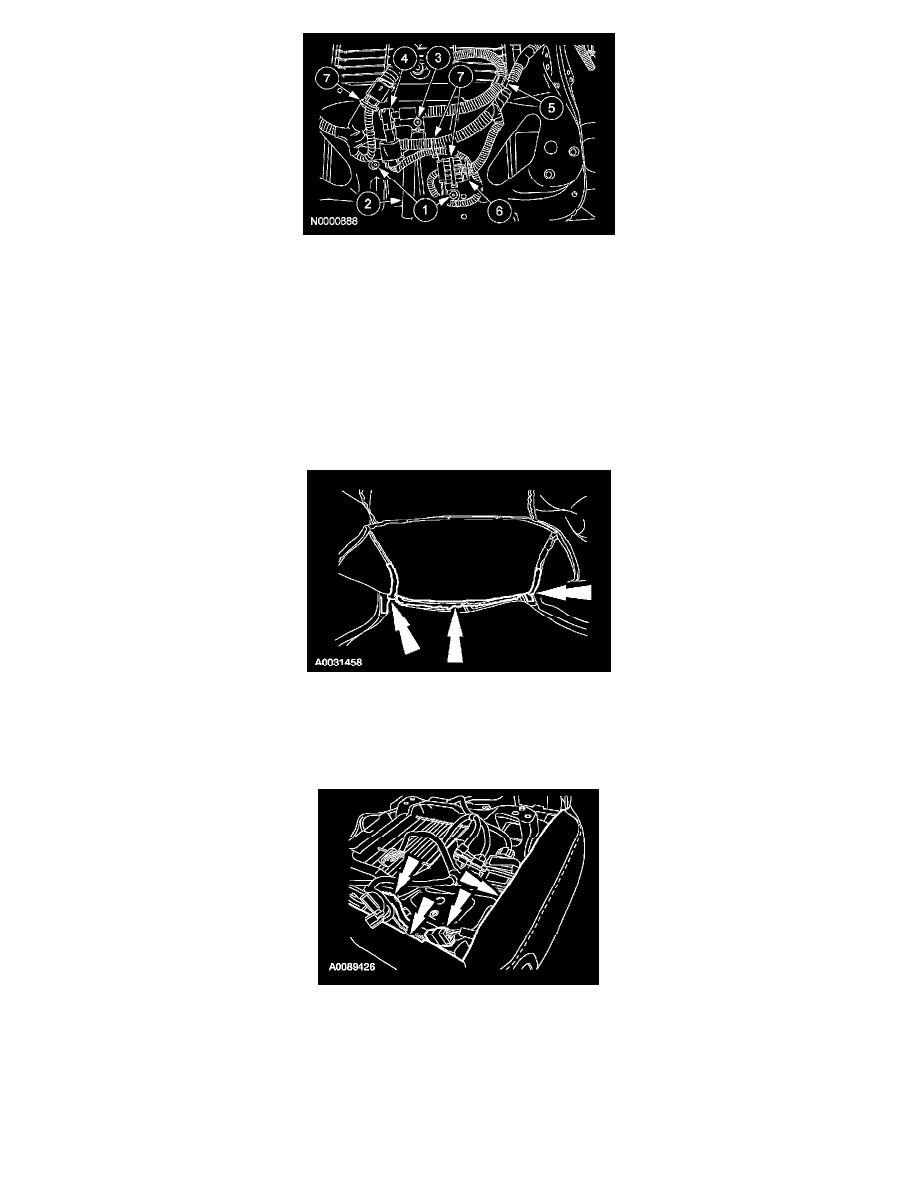
9. NOTE: When installing a service part OCS, the main seat wire harness pressure sensor electrical connector does not get used.
Attach and connect the OCS components.
1
Position the ECU onto the seat cushion frame and install the two rivets.
2
Position the ECU bracket through the opening in the front of the seat cushion frame.
3
Install the ECU bracket rivet.
4
Install the pressure sensor onto the seat cushion frame bracket, making sure the retaining ear is completely engaged.
5
Attach the pressure sensor hose.
6
Connect the main seat wire harness OCS electrical connector to the service part OCS electrical connector.
7
Tie strap all loose wire harnesses and electrical connectors safely out of the way.
All seats
10. CAUTION: Inspect the seat cushion pad and seat cushion trim cover for any foreign objects, before installing the seat trim cover to the
seat cushion pad. If any foreign objects are found, remove them. Failure to do so may result in personal injury, in the event of an air bag
deployment.
Align the seat cushion trim cover to the seat cushion pad and fasten the hook and loop strips.
11. Position the trim cover, attach the J-clips as shown, feed the power lumbar switch (if equipped) pigtail through the seat cushion pan opening and
connect the electrical connector.
Seats with power lumbar
