Crown Victoria V8-4.6L SOHC VIN W (2005)
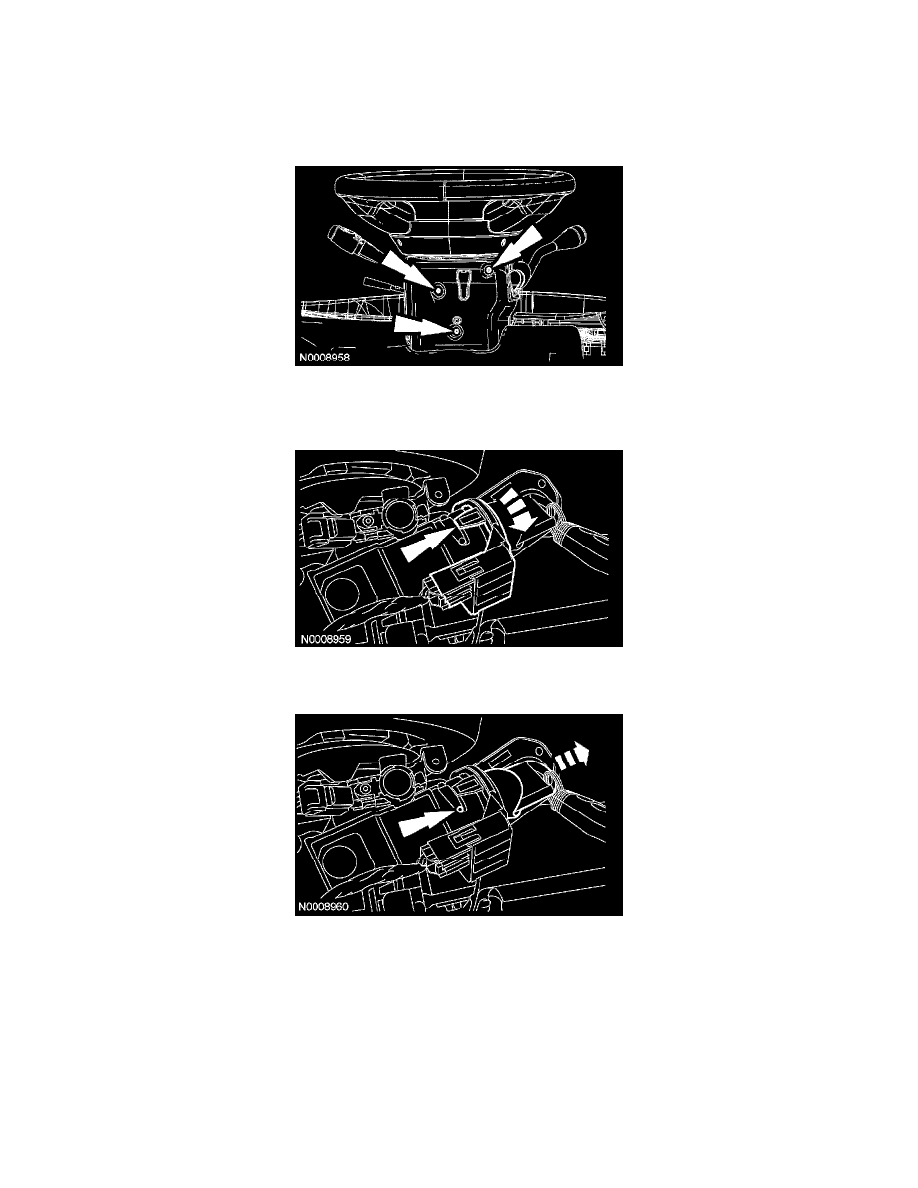
Ignition Lock: Service and Repair
Ignition Lock Cylinder - Functional
IGNITION LOCK CYLINDER - FUNCTIONAL
Removal and Installation
1. Disconnect the battery.
2. Remove the 3 screws and the lower steering column shroud.
3. Position the shift selector boot aside.
4. Insert the ignition key and turn it to the ACC position.
5. Release the 2 passive anti-theft (PATS) transceiver tabs and rotate the PATS transceiver until there is access to the ignition lock cylinder release
pin hole.
6. Using a suitable tool, press the ignition switch lock cylinder release pin while pulling out the ignition switch lock cylinder.
7. To install, reverse the removal procedure.
-
Verify the ignition switch lock cylinder operation.
